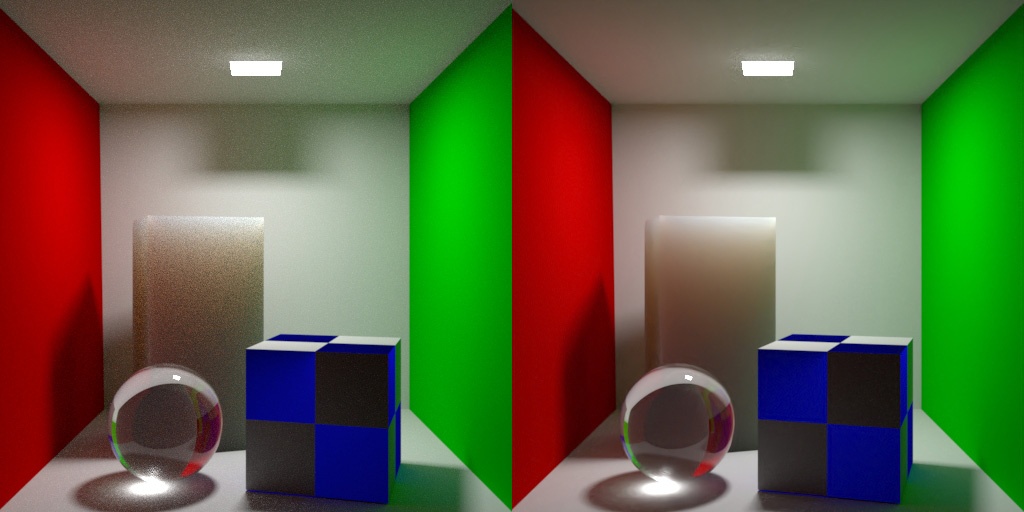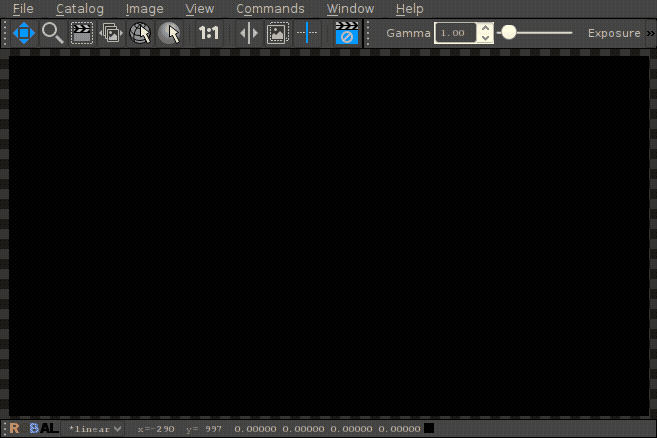Contents
Welcome to RenderMan 22.1!
Welcome to RenderMan 22.1. This release introduces improvements to the previous RenderMan.
Please dive right into the release notes below for more detailed information on the latest version of your favorite renderer!
Interactive Denoising using NVIDIA's AI Denoiser
New Features in 22.1
RenderMan 22.1 brings further refinement to the RenderMan 22 world.
Enabling the NVIDIA Denoiser on an example scene.
Nvidia's AI Denoiser — "it" now includes the Nvidia's Artificial Intelligence Denoising solution for previews of beauty renders. Get cleaner previews with the interactive denoise feature while making changes and refining your scene choices. (Note that this greatly increases the download size.)
- This feature requires at least an Nvidia Kepler generation card
- The latest drivers, 391.89, are required to access the feature
- Applies only to interactive renders and the beauty layer
- The beauty AOV must have Denoise enabled in bridge products (or manually enable Importance Filtering rather than weighted)
Non-Commercial RenderMan Released — NCR RenderMan is now available at no cost for users wanting to explore high quality rendering.
New Wireframe Pattern — A new pattern, PxrWireframe, for rendering wireframes in any integrator is now included.
Improved Light Learning Scheme — We introduce a new light selection scheme that takes advantage of machine learning to improve lighting results on scenes with many lights and lights that may be occluded/shadowed. Enabled as a rendering option: Option "lighting" "int selectionlearningscheme" [1]
Miscellaneous Changes
- Change default for option trace worldorigin to "camera". This solves issues with precision in large scenes where locations can be many units away from the origin
- The IOR in PxrSurface has been raised to a max of 5
C and C++ deeptexture APIs and utilities have been restored but these are deprecated and will be removed in a future release
Fixed sample count is not supported by the renderer for mesh lights, the control is removed
- Empty string (i.e. "") traceset is now the same as NULL or unspecified, this may resolve some issues with grouping and trace sets not operating as expected
Fixes
A bug leading to incorrect normals on points with radius larger than 1 has been fixed
Issues with facevarying data on RiPoints have been addressed
- Fixed an issue where GPU Denoise for sequences may crash
- Fixed bugs in the denoiser's GPU mode that could lead to either crashing or black images
A slowdown for non-pretessellated objects with deformation motion blur and overly large displacement bounds has been fixed
A bug where the renderer failed to fall back to uncached presence and opacity when caching was requested on RiPoints has been fixed
Fixed a bug causing potential for render hangs when using coincident or nearly-coincident lights
Fixed a bug causing a small chance of hangs when using more than 32 lights
Interactive/Live Rendering Limitations
- Crop window edits are restricted to fall inside the original crop window
- Bucket order or size cannot be changed during live rendering
- min and max samples settings cannot be altered during live rendering
- Changes to Presence do not update when using the opacity cache option
- Motion Blur will disappear during interactive rendering with scene changes
- Displacement does not update on changes
- Objects are not automatically re-diced during interactive sessions
- Mesh lights cannot be interchanged as geometry without restart
- Altering density of volumes does not update during IPR
- PxrUnified may crash while making interactive edits when using Manifold Walk and/or Indirect Guiding.
RenderMan Pro Server Limitations
- PxrUnified integrator does not yet support all the standard rendering features.
- Meshlights cannot be instanced
- Load on demand procedurals are not supported anymore, all procedurals are now loaded immediately
- We do not read point data from OpenVDB files
- PxrSurface back diffuse color is not output to the albedo color AOV
- Analytical lights placed inside volumes may yield artifacts when made visible to the camera. As a work around, the light camera visibility should be turned off, and a geometry with a similar shape should be used (visible to camera, invisible to transmission and indirect rays), with the proper emissive bxdf.
- Using the ' . ' character in the handle for an OSL shader could cause unpredictable results during re-rendering.
- Per-Instance baking is not supported, only the reference instance.
- 3d baking: no direct bake-to-ptex support.
- PxrBakePointCloud cannot directly render ptex.
- Sample/Display filter plug-ins do not have access to lighting services for light dependent effects, e.g. lens flare.
- Adding new mesh light on existing geometry during IPR results in double geometry.
- Motion blurred polygons do not motion blur normals when deformed. Use Subdivision meshes instead.
- When attempting to access an array primvar, you must first check the size of the array primvar and allocate the appropriate space. Not doing so may lead to a crash.
- Points and curves cannot be used as geometric (mesh) lights.
Deformation motion blurred volumes don't currently work with densityFloatPrimVar or densityColorPrimVar. You will need to use a PxrPrimVar node connected to densityFloat and densityColor instead.
The Centos KDE style "Oxygen" installs a version of Qt and sets the user's environment variable QT_PLUGIN_PATH forcing "it" and LocalQueue to attempt to load an incompatible Qt library. Either avoid installing the Oxygen theme or unset QT_PLUGIN_PATH before running "it" or LocalQueue. Other KDE styles may also install this theme.