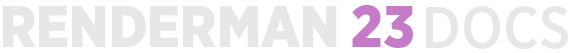Contents
This node allows for the layering of textures using masks. This is useful for adding decals, labels, damage, and more to your texture result.
Like all texture style nodes, this node takes a manifold which describes either a 2D or 3D domain to apply a the texture to. The default behavior if no manifold is attached, is to apply over the s,t domain defined on the geometry, typically called your "UV Layout".
Provides access to texture files. Texture atlas format files can be read in UDIM (Mari) format, ZBrush, or mudbox format. This plugin also supports Rtx procedural texture plugins.
Mute
Ignore this node in the composting chain.
Texture Overlay
Allows chaining of texture nodes by connecting an overlay here.
Mask
Mask Value
A scalar value, a pattern connection or another grayscale texture to control the visibility of this texture in the compositing chain. Texture connections are preferred in the following parameter.
Mask Texture
An RGB texture used to control the visibility of this node.
Mask Channel
Select the channel offset for the masking channel from the above texture input.
Mask Atlas Style
If you specify an atlas style, the filename must contain _MAPID_ which will be substituted automatically according to the surface parameterization and atlasStyle. A Mari UDIM example for the first UV tile would be Diffuse1001.tex where "1001" replaces _MAPID_ in the texture filename.
| Value | Application Style | Example (Diffuse_MAPID_.tex) |
|---|---|---|
| 0 | None | |
| 1 | UDIM (Mari) | Diffuse1001.tex, Diffuse1002.tex, etc. |
| 2 | UV Tile Base-1 (Mudbox) | Diffuse_u1_v1.tex, Diffuse_u1_v2.tex, etc. |
| 3 | UV Tile Base-0 (Zbrush) | Diffuse_u0_v0.tex, Diffuse_u0_v1.tex, etc. |
Missing Mask
This is the value or pattern input to use when one of the above connections/parameters cannot be read or used. This is a useful fallback.
Texture Input Parameters
Filename
The filename of the texture. This parameter must be supplied.
To use an image sequence, Typically, you'll use string substitutions to construct texture map references by embedding the frame number in your favorite representation. Here's an example:
(For Maya) $PROJPATH/sourceimages/flapping.<f4>.tex(For Katana) '/images/flapping.%04d.tex' % frame
(For Houdini) use $F $F3 in the file name or Houdini expressions,`padzero(3, $F)`
It's best to avoid special characters, diacritics, and spaces in your file path as these may not be resolved correctly and result in the texture failing to render.
First Channel Offset
Offsets the first color channel to be looked up.
Atlas Style
If you specify an atlas style, the filename must contain _MAPID_ which will be substituted automatically according to the surface parameterization and atlasStyle. A Mari UDIM example for the first UV tile would be Diffuse1001.tex where "1001" replaces _MAPID_ in the texture filename.
| Value | Application Style | Example (Diffuse_MAPID_.tex) |
|---|---|---|
| 0 | None | |
| 1 | UDIM (Mari) | Diffuse1001.tex, Diffuse1002.tex, etc. |
| 2 | UV Tile Base-1 (Mudbox) | Diffuse_u1_v1.tex, Diffuse_u1_v2.tex, etc. |
| 3 | UV Tile Base-0 (Zbrush) | Diffuse_u0_v0.tex, Diffuse_u0_v1.tex, etc. |
Users should avoid negative texture coordinates for all atlas texture workflows
Invert T
Inverts the t parameter for the texture lookup.
Manifold
Provides the domain over which to apply the texture. Defaults to s,t. Supply a manifold here to manipulate the texture placement, example: PxrManifold2D
Texture Filtering
Filter
Selects different reconstruction filters that can be used during texture lookup. The filters available for PxrTexture are:
- 0: Nearest
- 1: Box
- 2: Bilinear
- 3: Bspline
- 6: Gaussian
- 7: Lagrangian
Blur
Specifies how much to blur the image retrieved from the texture file.
Mip Interpolate
Selects whether to interpolate between adjacent resolutions in the multi-resolution texture, resulting in smoother transitions between levels.
Missing Color
If there is an error opening the texture, use this color.
Missing Alpha
If there is an error opening the texture, use this alpha.
Color Correct
Linearize
Apply the reverse sRGB transform your texture. If you are painting textures in sRGB space (default for most paint packages) but viewing your data in data linear space, your textures will look washed out. This will apply the sRGB transform to your texture, which should make it appear visually linear again.
Color Tint
Apply a tint (color shift) to the resulting color.
Color Offset
Offset the resulting color rather than tinting the result as above.
Do Not Optimize
Turn off internal optimizations, this will likely impact performance negatively and is off by default
Advanced Settings
MipBias
Bias mip selection chosen for rendering to either a higher (negative integers) or lower resolution (positive integers) selection.
MaxResolution
Clamp mip selection to a preferred maximum level. This may prevent the highest resolutions from being rendered depending on your selection.
OptimizeIndirect
Sets texture filter to Box (inexpensive) on indirect hits instead of the selected filter used for other visible effects.
Output Parameters
resultRGB
The filtered color result. Note that all results are looked up starting at the startChannel offset.
resultR
The R channel result
resultG
The G channel result
resultB
The B channel result
resultA
If alpha is present and resultRGB is connected it returns the channel after RGB. If RGB is not connected it returns the first channel.