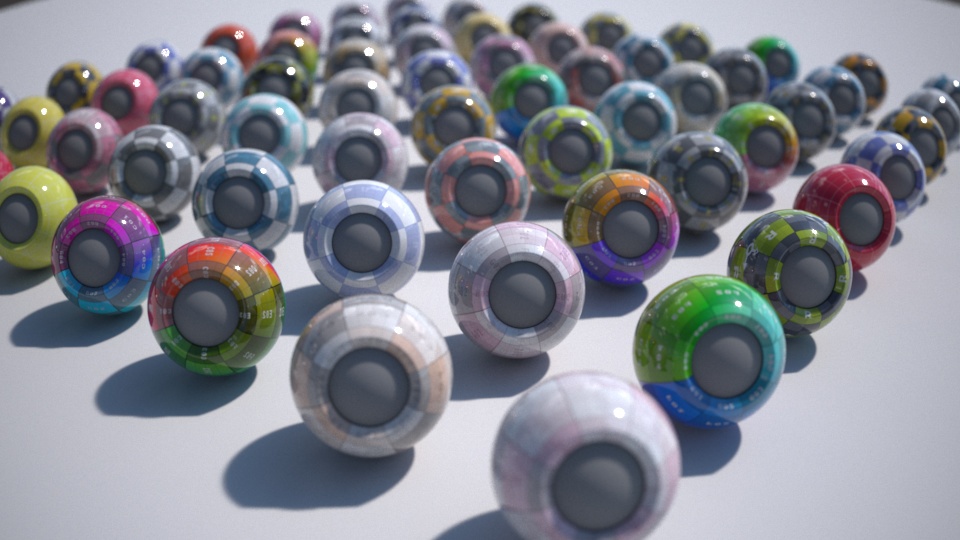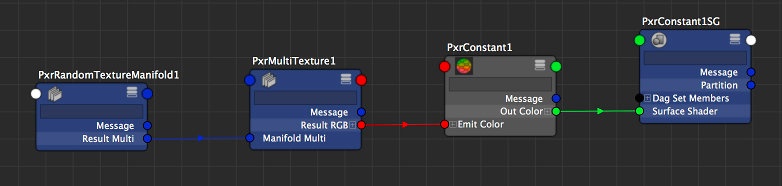Contents
PxrRandomTextureManifold with PxrMultiTexture to assign random textures to many objects:
- Randomly assign up to 10 textures to a group of objects.
- Randomize the texture orientations and offsets.
- Assign textures by setting the value of a primitive variable (see Adding the textureID primvar in Maya)
PxrRandomTextureManifold can only be used with PxrMultiTexture.
Input Parameters
Number of Textures
The number of texture you want to use. You should have at least one texture and PxrMultiTexture supports up to 10 textures.
Texture Order
The order in which PxrMultiTexture will assign its textures to the objects.
| Value | Mode | Description |
|---|---|---|
| 0 | Ordered | Textures ordered based on the random source. The number will wrap in the 0->numTextures range. When using the textureID PrimVar, the texture index will match the primvar. |
| 1 | Random | Textures randomised based on the random source. |
Tiling
Tiling Mode
Select between Regular and Hexagonal tiling modes
Frequency
Texture frequency
Blend Width
Exponentiated blending as described by Burley
Randomize
Random Source
For each object to get a different variation, you need to select something unique about them to create a unique seed. You have a choice between the object's id, the object's name and a "textureID" primitive variable.
| Value | Source | Depends on |
|---|---|---|
0 | Object Id | Attribute "identifier" "float id" |
1 | Object Name | Attribute "identifier" "string name" |
| 2 | textureID PrimVar | "constant float textureID" [0] |
- The first two attributes are created by the software outputting the RIB and depending on your application (Maya, Katana, etc...), one may work better than the other.
- The textureID primitive variable needs to be created on your scene shapes and set to a value between 0 and 9 (PxrMultitexture supports up to 10 textures). If this mode is selected and the primvar does not exist, the pattern will assume a value of 0, i.e. the first texture.
Extra Seed
If you want one of these patterns to compute a different variation, set the randomExtraSeed to a non-zero value. This parameter will only influence the randomization parameters (randomOrientation, randomFlipS, etc).
Random Orientation
Randomize the orientation of the textures by randomly swapping s and t.
Random S Flip
Randomly flip the direction of s.
Random T Flip
Randomly flip the direction of t.
Random S Offset
Randomly offset s. You should probably avoid this if your textures are not tiling seamlessly.
Random T Offset
Randomly offset t. You should probably avoid this if your textures are not tiling seamlessly.
Manifold 2D
Angle
Global rotation angle around the origin of the st domain.
Global Scale
Scale the st domain while preserving the aspect ratio defined by scaleS and scaleT.
Scale S
Frequency of the feature in S.
Scale T
Frequency of the feature in T
Offset S
Offset from origin in S.
Offset T
Offset from origin in T.
invert T
Invert the direction of T.
PrimVar S/ST
Name of custom 1D S or 2D ST primvar.
PrimVar T
Name of custom 1D T primvar.
Adding the textureID primvar in Maya
Using MEL
Select the objects you want to add the primvar to and run the MEL below.
addAttr -at "float" -ln "rmanFtextureID" -k true -dv 0.0 `ls -sl -dag -shapes`;
The "rmanFtextureID" will appear in the channel box and the attribute editor so you can set its value and will be exported by RFM as the expected "float textureID" primvar.