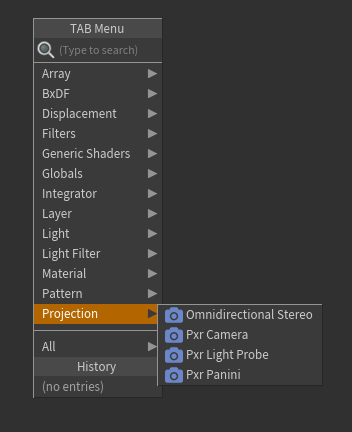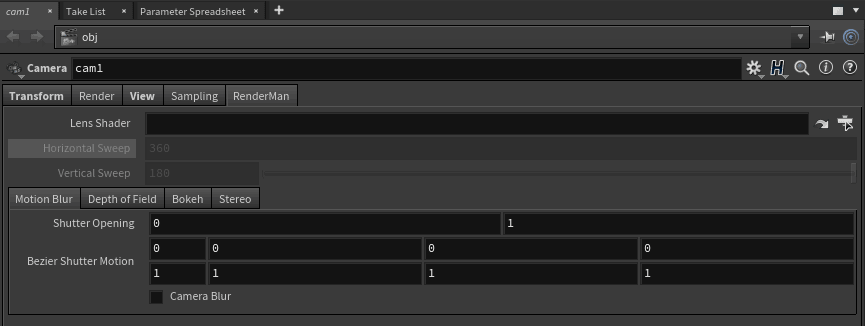Contents
Camera Projections are the lens through which RenderMan views the digital scene. You can create custom projection plugins using C++. RenderMan comes with multiple plugins with PxrCamera being the common projection. The Omnidirectional Stereo projection renders images in a format suitable for VR viewing.
See Projection Plugins for more information.
Custom Camera Projection
In your RIS Network, create a PxrCamera VOP.
Only one custom projection plugin can be added to the camera.
To use the custom camera projection, select "Lens Shader" in the camera View tab. Now, in the RenderMan tab (created with the "Add Spare Params" shelf icon) connect the PxrProjection, like PxrCamera, to the Lens Shader connection in the Tab as seen below. Drag the camera projection VOP to the Lens Shader parameter.
The Lens Shader parameter on the camera you activate is meant for Mantra so we use a different connection allowing you to move back and forth between them.