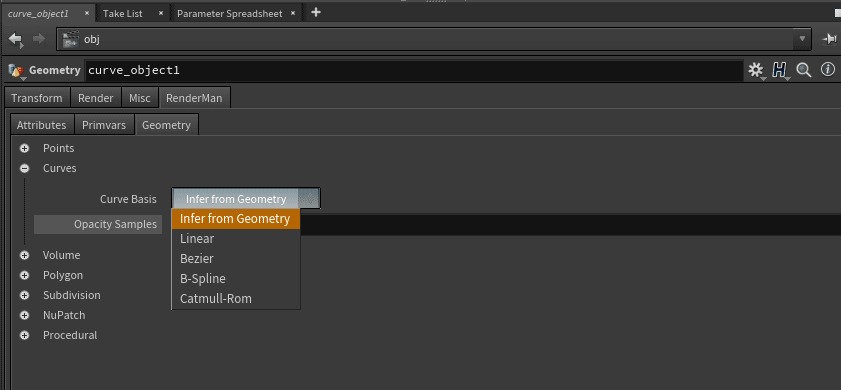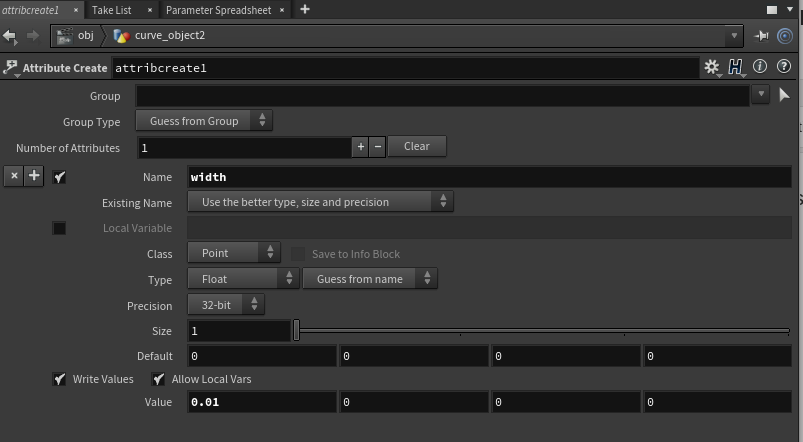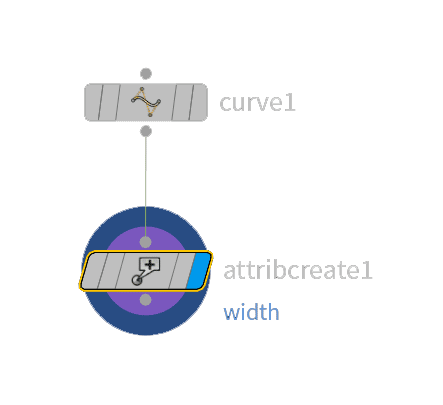Contents
See Curves for more information on RenderMan curve and its attributes, curves default to tubes in RenderMan. Camera facing/billboard curves are not supported. but ribbons will be rendered if user normals are supplied.
To render the curve, we need to add at least a width attribute unless huge curves and hair are what you want.
You can use the shelf button AddSpareParameters with the curve SOP selected to create the RenderMan tabs and the Geometry Tab for setting Curve properties:
- Curve Basis: Selected the type of curve basis (to influence the shape and control)
- Opacity Samples: The number of samples to take when using Presence (opacity) in a material. Note that the integrator may be used to enforce a set number of opacity samples before resorting to stochastic samples which may be noisy.
Add Width Attribute
- Add a width attribute with Attribute Create. Set a width value at the bottom, e.g. 0.01 and connect the nodes. It will automatically pick up the new value.
ROP Node settings
Under Rendering > Dicing you will find the global control Minimum Width to control the minimum width in pixels of rendered curves. Smaller values (or 0) may take longer to render as curves smaller than a pixel width may be missed and require more min samples from the rendering quality settings.