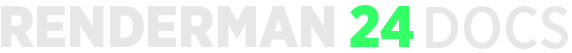Contents
Utilizing the functions of the KaBoom Box HDA is the recommended workflow for shading if the user would like to take advantage of VEX/VDB processes that are native to Houdini SOPs networks, but if you did want to render your volumes outside of Houdini, you can use the HDA to process your VDB sequences before importing them into another DCC and using the PxrVolume presets instead of the HDA in Houdini.
It can also be a more desirable workflow for look-developing using the viewport. Caching the shading calculation data into a VDB can also save render time for high-resolution or data-heavy volumes.
By default, these options will be turned off for full functional use in Houdini.
When exporting to another software for rendering using the volume shaders from the RenderMan Preset Manager, check all of these options ON to remove extra attributes used for Houdini and prep the volumes from your simulation for OpenVDB sequence export.
When the Export Prepped Sim Fields parameter is checked on, this will skip generating the diffuse and emission color fields because these fields will be generated in the preset shaders in the other DCCs instead.
Optionally, if you would like to use the volumes fields you've generated from the KaBoom Box HDA, leave this option unchecked, and then in the shader applied in the other third-party software, check on 'Use Binding Field Only' in the Smoke, Scatter and/or Fire tabs and enter the string name of your fields in the Bindings tab.