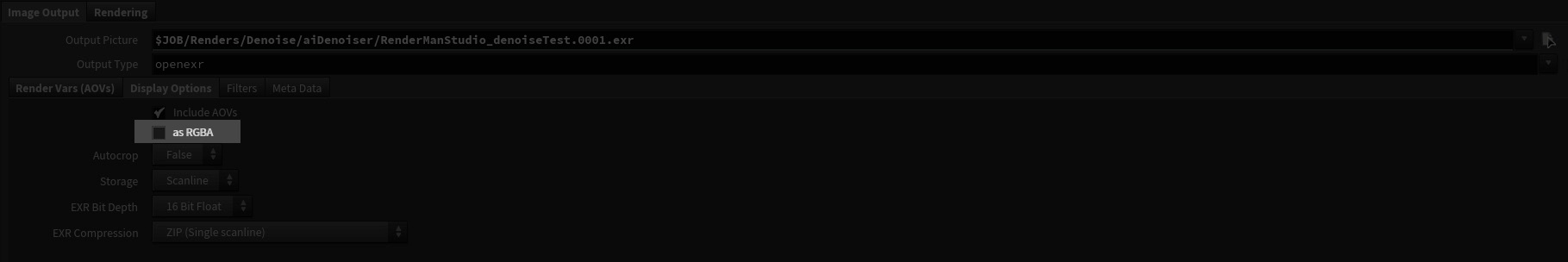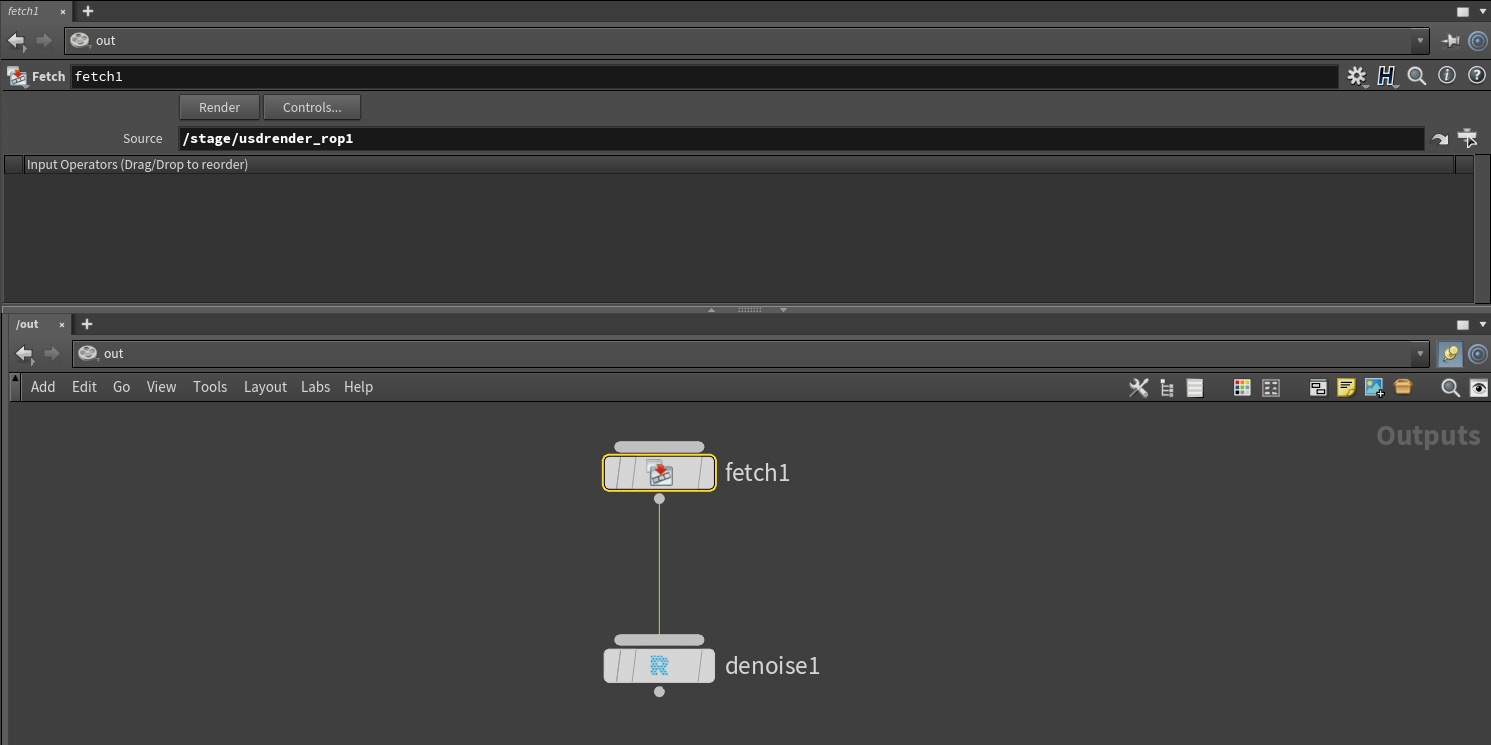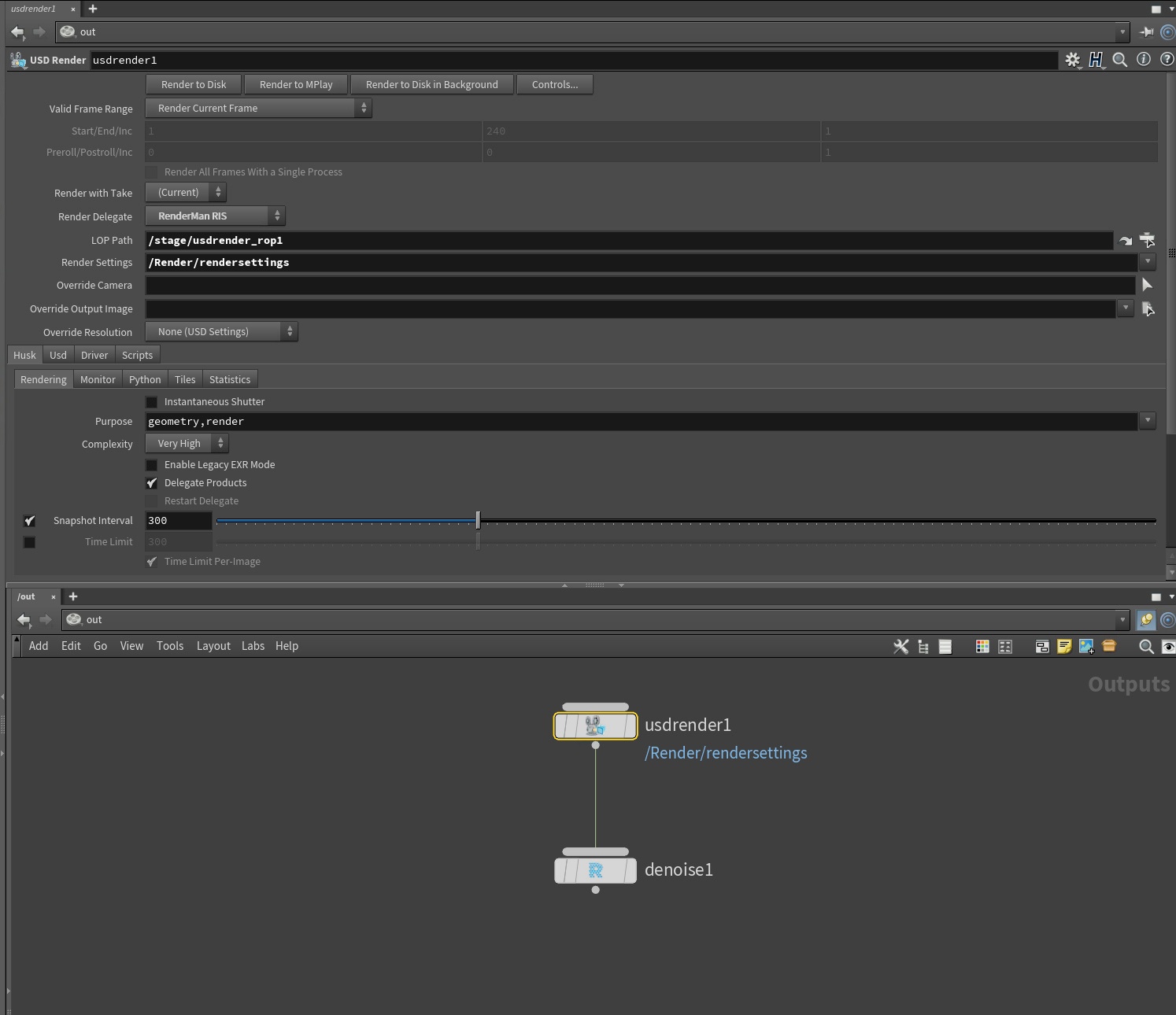Contents
Note:
Please note that you can only denoise RIS rendered frames at this time.
There are a number of ways that you can use the denoiser workflow in Solaris, but before you begin a denoised render, you need to ensure that you have selected Denoise in the rendermanrendersettings node,
plus, you need to also un-tick as RGBA under the Display Options, like below.
Once both of those steps are done, you can do one of the following 2 setups:
Setup 1 - ROP Fetch Node
- In the OUT context, create a ROP fetch node
- Set the Source parameter to a desired desired LOP usdrender_rop node in the Solaris/Stage context.
- Connect a ROP denoise node to the ROP fetch node input.
- On the ROP denoise node, set mode type, output location, asymmetry, flow and debug options, and once ready to render, press the Denoise button.
Houdini will render the LOP usdrender_rop node using the frame range on the denoise node. Once all the frames have been rendered, the denoise process will begin. This ROP node dependency only works from Houdini 19.5.407 following a SideFx bug fix.
Setup 2 - ROP USD Render Node
- In the OUT context, create a ROP usdrender node, and change the render delegate to RenderMan RIS (XPU rendering is not currently supported with denoising in Solaris)
- Set the LOP path parameter to a desired node in the Solaris/Stage context where some RenderSettings primitive exist (the most probable default case will be /stage/rendermanrendersettings)
- Set the Render Settings parameter to the location in your scene graph tree where the desired RenderSettings primitive is (the most probable default case will be /Render/rendersettings)
Connect a ROP denoise node to the ROP usdrender node input
On the ROP denoise node, set your desired parameters, and click the denoise button to begin rendering the frames to disc and denoise.
Houdini will render the ROP usdrender node using the frame range on the denoise node. Once all the frames have been rendered, the denoise process will begin. This ROP node dependency only works from Houdini 19.5.407 following a SideFx bug fix.
1920 x 1080
Pixel Variance = 0.26
Max Samples = 64