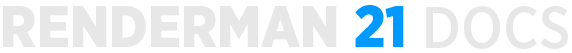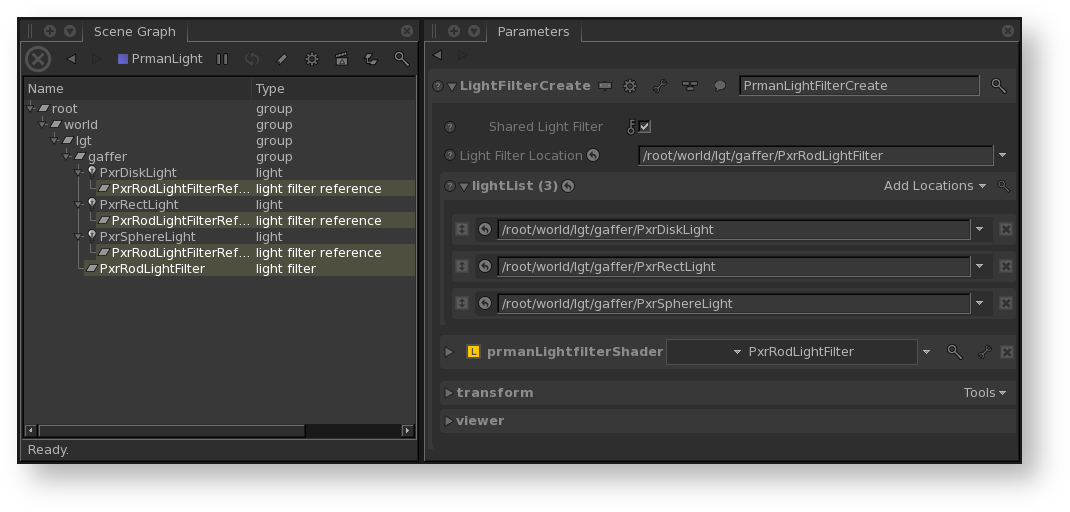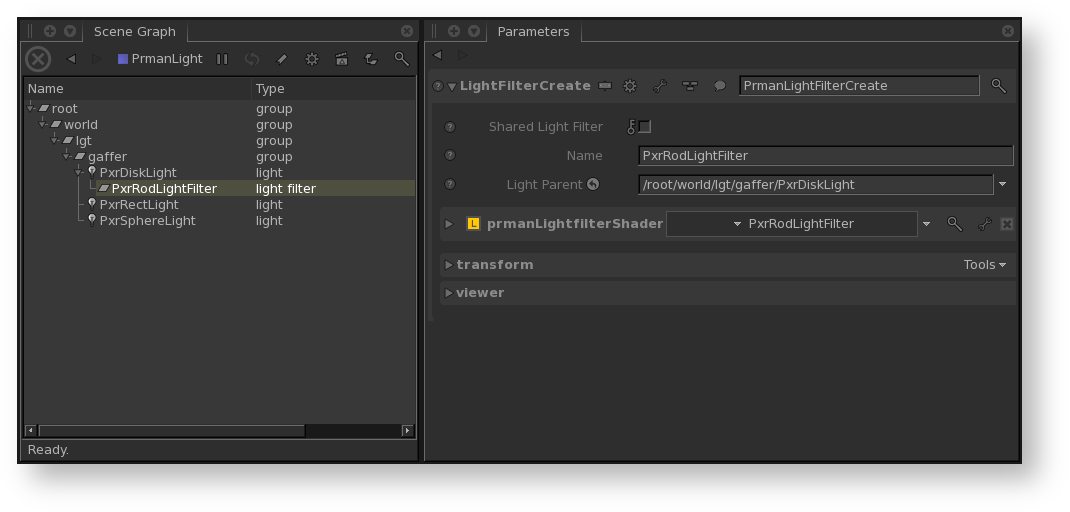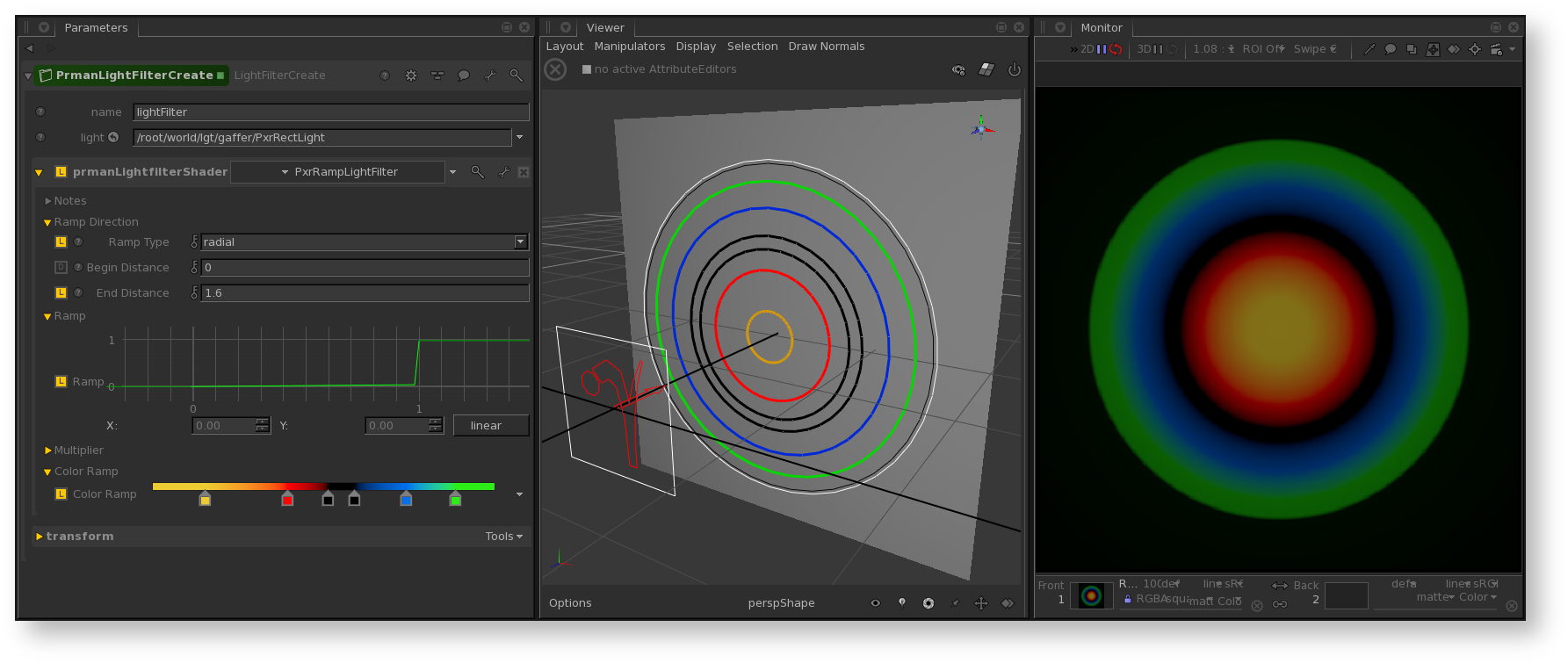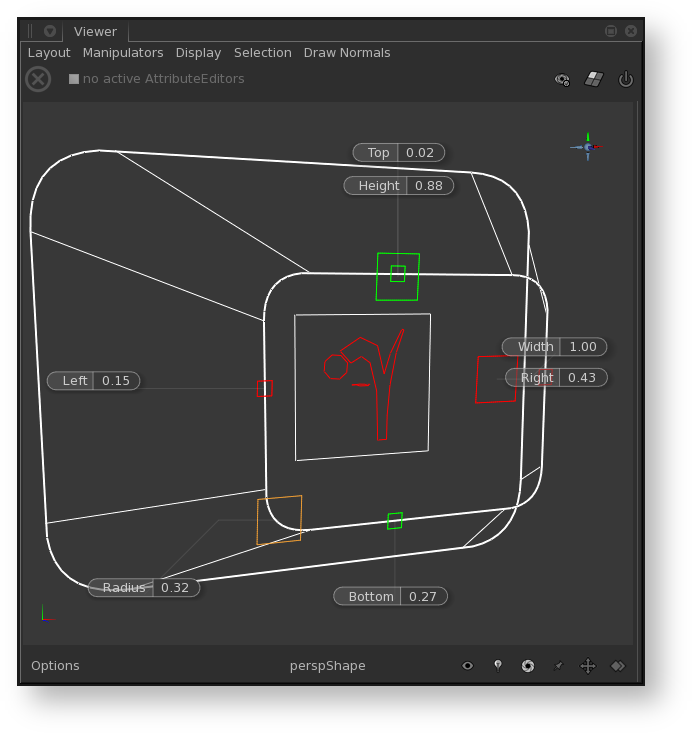Contents
In Katana 2.0 and 2.1, Light Filters can be created with the PrmanLightFilterCreate macro. You can either create a light filter that is shared between lights or a light filter that is the child of a light. Some light filters are more suited to one mode or another. For example, a Rod can easily be shared between lights, but it generally makes sense for a Barn or a Cookie to be attached to one specific light.
In Katana 2.2 and above, light filters can be created in GafferThree.
Shared Light Filters
Which mode your light filter is in depends on the state of the Shared Light Filter checkbox at the top of the macro. For shared light filters, the Light Filter Location parameter is the Scene Graph location of the light filter. The lightList is the list of lights that are affected by the light filter. Shared light filters will create multiple new Scene Graph locations: the light filter will be created at the Light Filter Location, and light filter reference locations will be created under each light specified in the lightList parameter.
Parented Light Filters
Uncheck the Shared Light Filter checkbox to create a parented light filter. Set the Light Parent parameter to the Scene Graph location of the light to which you want to attach the filter. Then set the Name parameter to a unique name for your light filter. The light filter will be parented under the Light Parent.
Using Light Filters
All light filters have Viewer Modifiers that display the light filters in the Viewer. These Viewer Modifiers are helpful for approximating the shape and color of the light while setting up the light filters in the Viewer. For the Barn, Cookie, and Gobo light filters, you can use the Guide Size parameter in the viewer group at the bottom of the PrmanLightFilterCreate macro to adjust the length of the light filter projection guides.
The provided light filters also have Viewer Manipulators for interactively adjusting the light filter parameters in the Viewer.
Additional Notes
If the physical Barn or Cookie position is perfectly aligned with the light position or positioned behind the light, barn or cookie guide lines will not be displayed. As you move the filter away from the light, the guides appear and become more focused.