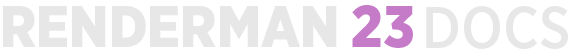Contents
Welcome to RenderMan 23.0 for Katana
RenderMan for Katana (RfK) capitalizes on the changes made for newer versions of Katana and continues full support of the latest RenderMan ProServer 23.0.
This current release offers support for:
- Katana 3.0
- Katana 3.1
- Katana 3.2
- Katana 3.5 (beta)
Please see the release notes below for all the new capabilities and known issues!
What's New
- Display Editing:
- Live render support for the resolution, overscan, and adjustScreenWindow parameters of RenderSettings
- Live render support for DisplayChannels in PrmanOutputChannelDefine
- When rendering to "it" you can add/delete AOVs during live render
- You can switch from rendering in the Monitor to rendering in "it" during a live render via the setting in PrmanGlobalStatements
- New Debugging Nodes:
- PrmanOpDebug lets you inspect the attribute state after all IRFs, Implicit Resolvers, and Terminal Ops run on the scene
- PrmanSignalVisualizer lets you debug shading networks
- New adaptive sampler. Please see RenderMan release notes for more details
- Support for Katana 3.5 beta
Additional Changes
Miscellaneous Changes
Alembic_In_Prman has been deprecated in favor of the default Alembic_In node. It has been removed from the Tab and Importomatic menus, but existing nodes will still work. The shelf script Alembic_In_Prman -> Alembic_In can be used to replace all Alembic_In_Prman nodes with Alembic_In.
If an interactiveOutput is added in RenderSettings, but doesn't have a corresponding RenderOutputDefine, we no longer render that display. Previously, such displays would default to Ci,a.
- Live render edits to orthographicWidth are now supported. This enables zooming Katana cameras with orthographic projection during live render
- New hider options:
- adaptivemetric - Specifies the metric used to drive adaptive sampling. The Pixel Variance default changed to 0.015 to align with the new default "variance" adaptivemetric
- decidither - When making rapid edits to heavy scenes and this setting is non-zero, the renderer will try to reduce tearing by updating the whole screen progressively with a dissolve-like effect
- Updated the values set by the Quality Preset parameter in PrmanGlobalStatements
- OSL options moved from prmanGlobalStatements.options.user to prmanGlobalStatements.options.osl. Old PGS nodes should update automatically
The integrator parameter "maxPathLength" has been renamed to "maxIndirectBounces" to be more descriptive and unified across integrators. The new setting is one less than the original value for PxrPathTracer and PxrVCM. The PrmanIntegratorSettings node automatically upgrades the parameter to the new name and value, but users who have directly set the attribute should update their scenes.
- The master attribute, curve:opacitysamples is now available in PrmanObjectStatements
The preset browser will now drop nodes in the current group node when importing an asset
- Disable Local Assignment now works during live rendering for editable prmanGlobalStatements - min/maxsamples, decidither, and PixelVariance
There is now an option in PrmanGlobalStatements for rendering raw checkpoints to the tempRenderLocation in the RenderOutputDefine node, rather than rendering them to the final renderLocation.
- Examples directory fixes:
- The image plane texture for the holdout example is now packaged in Examples/assets/textures
- The example katana files that use Katana's house xml now find the asset via the KATANA_ROOT environment variable.
Bug fixes
- Fixed a bug where prmanStatements.primAttributes.trace.displacement would automatically be set to the default value of 1 if other prmanStatements were set at that location
- RfK now captures edits to lights that happen between the time the live render starts and when the light location is added to the live render working set
- Fixed a potential crash for scenes with cameras that aren't used in a Display
- Warnings set with the "warningMessage" attribute are now correctly output to the render log
- Fixed a crash for polygons when the number of tuples in the vertexList is greater than 1
- Light filter linking now works for PxrBlockerLightFilter and PxrGoboLightFilter
Known Limitations
Live Rendering
Changing the cameraName in RenderSettings doesn't update AOVs without a specified camera
Creating a mesh light from existing geometry will duplicate the geometry in-render. Restart the render to remove the duplicate
- Cannot change a geometry primitive type during live rendering (e.g. from NURBS to polymesh)
When assigning a material to a Scene Graph location, that location must be enabled in the live render working set
Live render edits to the visible attribute need group locations to be "included with children" in the Live Render Working Set
Katana Limitation
- The Monitor doesn't support adding/removing displays during a live render
- If you use ROI and overscan or cropWindow, the ROI will have to be adjusted slightly after a resolution edit to get the correct value during a live render
- Instanced lights with filters using the "Light Filter" coordsys have an incorrect transform. The workaround is to promote the light filter to a shared light filter using a light filter reference.
- We do not receive live render edits from Katana for nodes added at the end of the node graph, right above the Render node. If a no-op node (e.g. Merge) is inserted above the Render node and the node is added above that then the edit is received.
- Any live updates will cause interactive motion blur to be disabled. The render must be restarted.