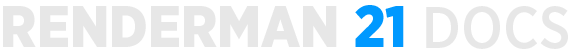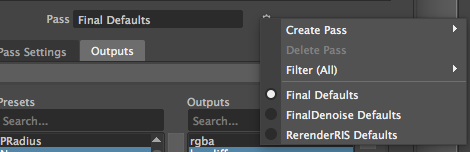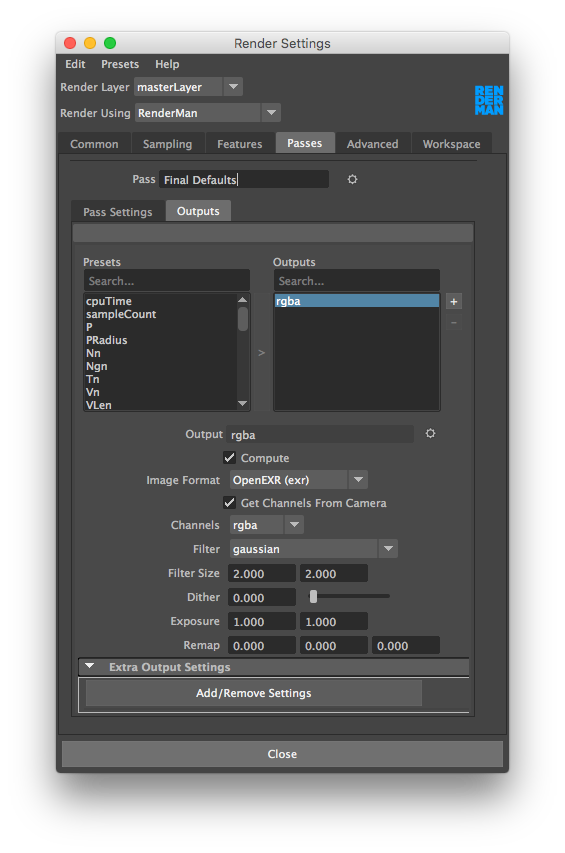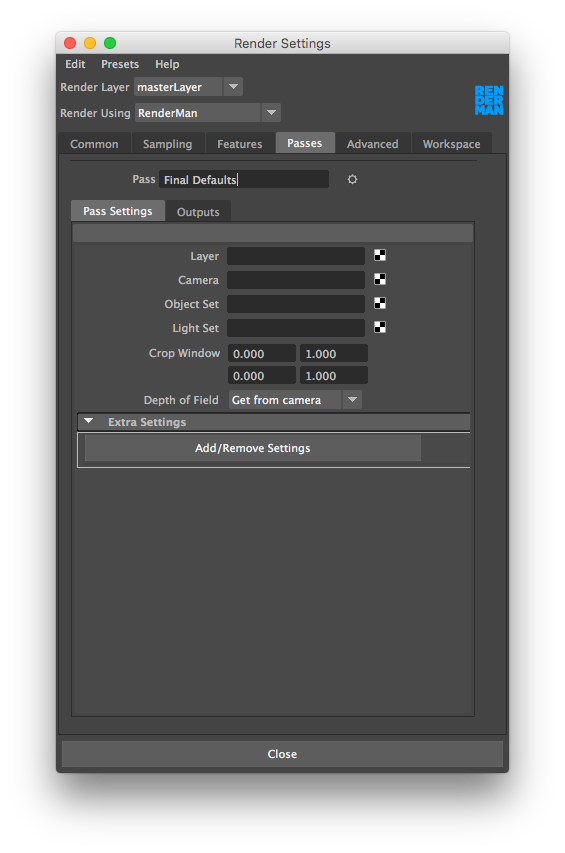Contents
The primary use of the passes tab is to create additional outputs for your render. These are also known as Arbitrary Output Variables (AOVs).
It is also possible to create additional "passes", which are more akin to Maya's render layers (which are also supported). Passes can each have their own camera and render settings, which act as overrides of global render settings.
When you first open the Passes tab you are presented with the outputs for the default render pass, also known as the "Final" pass. You can switch to existing passes, create new ones, or apply filters by clicking on the gear icon next to the Pass name window. Each pass has a separate tab for Pass Settings and Outputs.
Outputs
The Outputs tab shows the outputs for the selected pass. They are in the list on the right. The default output of the Final pass is, as you might expect, rgba, the color and alpha channels of a typical image. You can add other outputs by selecting from the list of presets in the list on the left and clicking the arrow button between the lists. Custom outputs can also be added by clicking the '+' button at the right.
Each output has its own settings which appear below the lists when an item is selected in the list of outputs. Some additional settings can be added to specific outputs by clicking the Add/Remove Settings button.
Pass Settings
The Pass Settings tab allows users to define settings for a selected pass. These settings act as overrides of global render settings. There are not many settings in this list for the default pass, because most of them are expected to come from the globals.
Settings for a pass can be added or removed via the Add/Remove Settings button in the Extra Settings section.