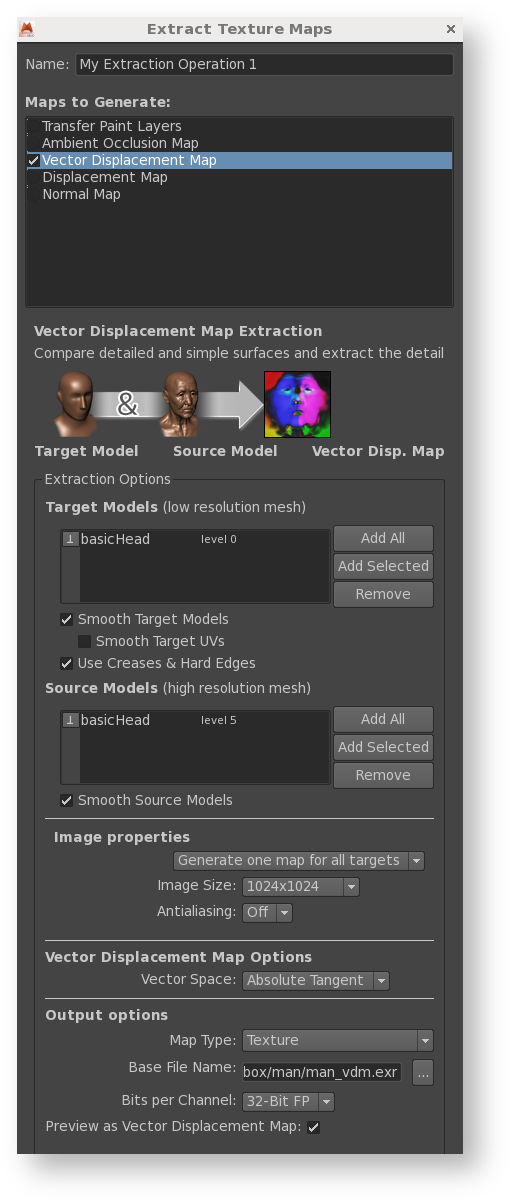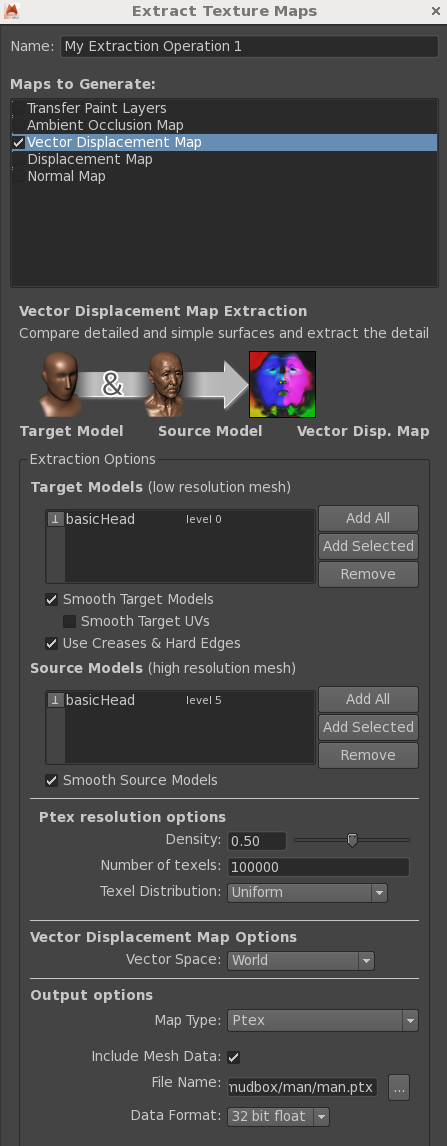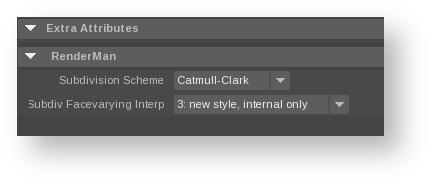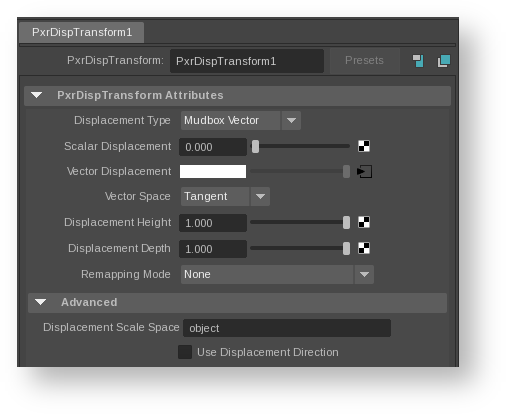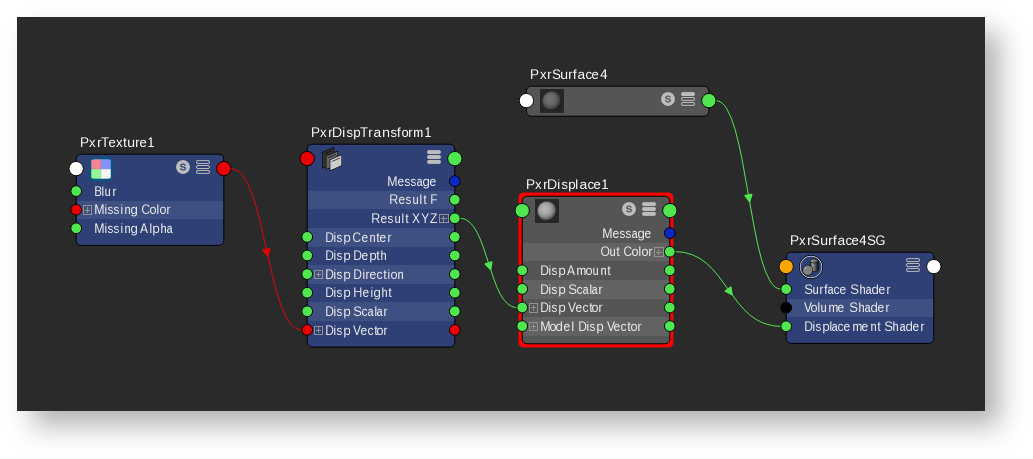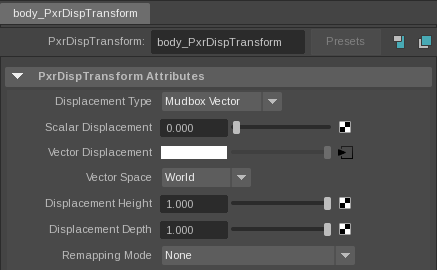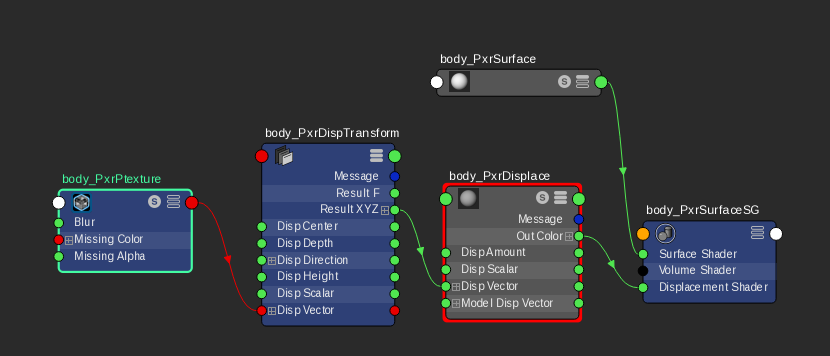Contents
Export FBX from Mudbox
Before you start sculpting, export your Fbx from Mudbox.
Export an OpenEXR from Mudbox
Export a PTex from Mudbox
Import FBX and Add Subdiv Scheme
- Import the FBX you just exported from Mudbox. For its shape node, add Attributes|RenderMan|Subdiv Scheme:
Assign Displacement Shader (UV Texture)
- Create a PxrTexture node. Set the Filename to your exported Muxbox EXR map. Keep all parameters at their defaults.
- Create PxrDispTransform node. Set Displacement Type to Mudbox Vector and Vector Space to Tangent.
- Create a PxrDisplace node (this is the displacement shader that actually displaces your surface).
- Connect PxrTexture's output Result RGB to PxrDispTransform's Disp Vector.
- Connect PxrDispTransform's Result XYZ to PxrDisplace's Disp Vector. Your graph should look like this:
Assign Displacement Shader (PTex)
- Create a PxrPtexture node. Set the Filename to your exported Muxbox ptx map. Keep all parameters at their defaults.
- Create PxrDispTransform node. Set Displacement Type to Mudbox Vector and Vector Space to World.
- Create a PxrDisplace node (this is the displacement shader that actually displaces your surface).
- Connect PxrTexture's output Result RGB to PxrDispTransform's Disp Vector.
- Connect PxrDispTransform's Result XYZ to PxrDisplace's Disp Vector. Your graph should look like this:
Render
- Add PxrSurface, assign it to the model and add some lights, set the displacement bound appropriately, and render!