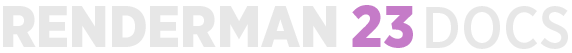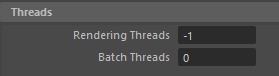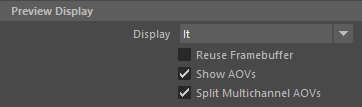Contents
Starting Preview Rendering
Preview Rendering (also known as Render Current Frame) can be started by clicking the render button in the RenderMan shelf. The Image Tool (it) pops open by default.
The usual methods in Maya for rendering the current frame also work. The only difference is that the button in the RenderMan shelf always switches to RenderMan before starting a render.
Stopping Preview Rendering
Preview renders will render until the image has converged. This can take some time, so you'll often want to stop the preview render while it still looks noisy. For non-spooled renders, hit the Esc key in Maya to stop the render.
The cancel button in 'It' also works to stop renders whether spooled or not.
Preview Threads
In the threads section of the RenderMan Preferences, the Rendering Threads setting is used for both Preview and IPR renders. The default value of -1 means that all but one CPU will be used for rendering. It's advised to leave at least one thread to allow for interactivity in Maya while rendering is underway. Zero threads means all processors will be used for rendering. You can also choose a specific number.
Preview Display
The pixels from preview renders appear in "It" by default. In the RenderMan section of the Maya Preferences window, you can select between "It", "Render View", or "Use Global Image Format". Note, the Render View is only available when spooling is not enabled.
Preview Queuing
Preview renders are launched directly from Maya by default. It is also possible to spool preview renders, which means the job is passed to a queuing system: either LocalQueue or Tractor. These applications manage a list of rendering jobs. You can enable spooling in the RenderMan Preview Queuing section of the Maya Preferences window.