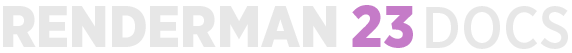Contents
RenderMan for Maya can substitute a number of predefined tokens in string parameters. They can be used for animated texture sequences, referencing specific storage locations, etc.
| Token | Meaning |
|---|---|
| <scene> | Scene name |
| <layer> | Maya Render Layer name |
| <camera> | Render camera name |
| <aov> | AOV or LPE name |
| <aovdir> | This will write AOVs to named sub-directories |
| <f4> | Frame padding, 4 in this case, can be omitted for no padding or use lower numbers |
| <ext> | File type extension |
| <ws> | Maya's current workspace, the file path in your project |
| <version> | Inserts the version number specified above |
| <take> | Inserts the take number specified above |
| <date> | Current date |
| <assetlib> | Path to the standard RenderMan Asset Library |
| <file> | Scene file name |
| <frame> | Decimal frame number |
| <jobid> | Unique job identifier |
| <shape> | Short shape name (all instances have the same shape name) |
| <shapepath> | Long shape name (all instances have unique shapepath names) |
| <time> | Current time |
| <udim> | UDIM identifier (only substituted at render time) |
| <imagedir> | This contains the full image output directory |
| _MAPID_ | Generic texture atlas identifier (only substituted at render time) |
Environment Variables
Environment variables must start with the $ sign and only use capitals, numbers and "_" characters:
$RMANTREE/bin/txmake: returns the path to the txmake utility.- Curly braces can also be used for composition:
${SHOW}_assets/<shape.assetName>/<shape.assetVersion>/tex/<shape>_diff.<udim>.tex
Retrieving attribute values
RfM does not support TCL expression anymore but allows for attribute evaluation:
<shape.time>returns the value of the 'time' attribute on the shape node ('shape' as opposed to the 'transform' node).- It is also possible to format numerical attribute values by specifying a formatting string:
<shape.time:%04d>: if time's value is12.2, this will return 0012.- This is using python's standard format specifiers.