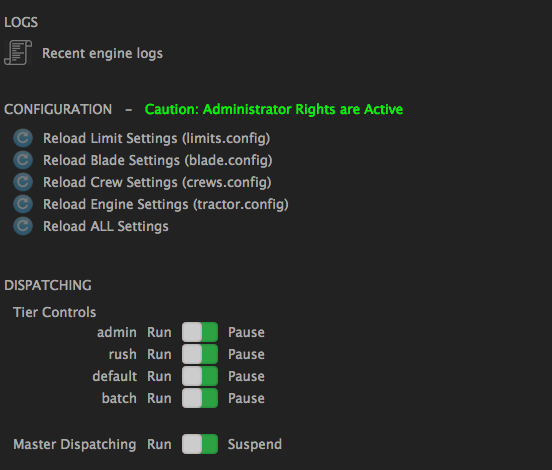Contents
The Admin tab has several features for administering the Engine.
Clicking the log icon will present the last few thousand characters of the engine log file in a new window. This window can later be refreshed to obtain the current end of the log. Users can edit the number at the end of the URL to change the amount of the log file that is retrieved.
The configuration section has five buttons to prompt the engine to reload various configuration files. A user must have administrator rights in order to use this feature.
The dispatching section has a switch to control each dispatching tier, as well as a master switch to control all dispatching. A user must have administrator rights in order to use this feature. When dispatching has been paused, a message is displayed in the middle of the toolbar in all Dashboards so that users are aware of the system state. Pausing dispatching only stops the dispatching of new tasks and will not kill running commands.