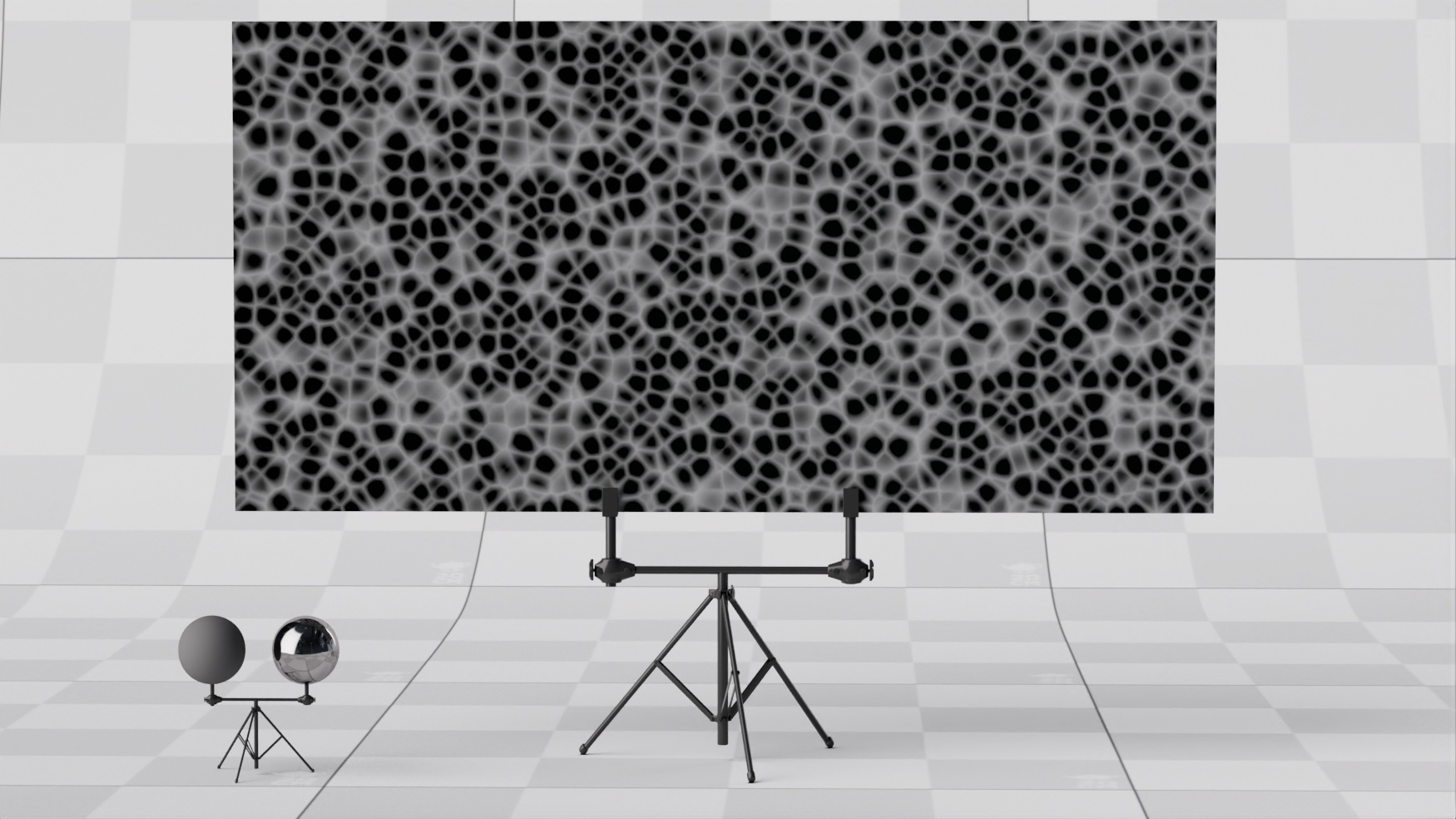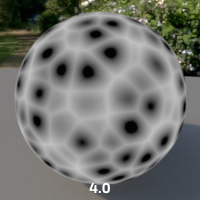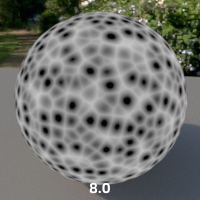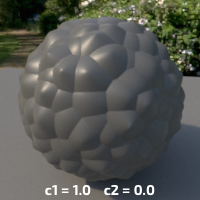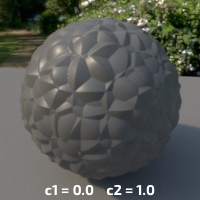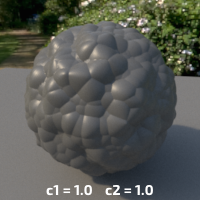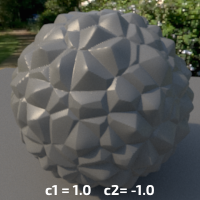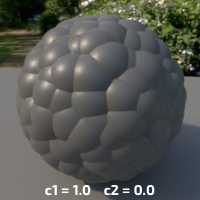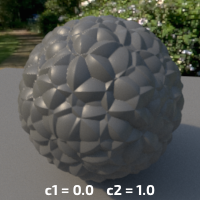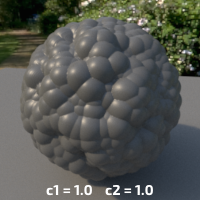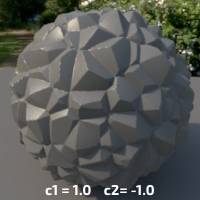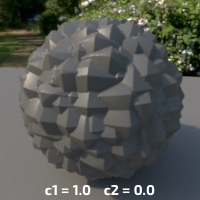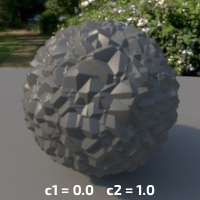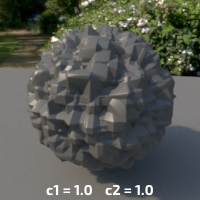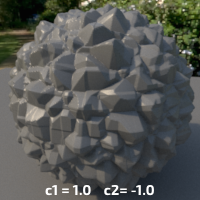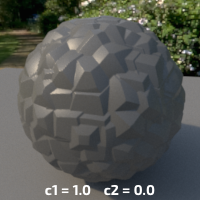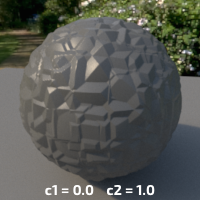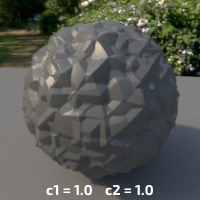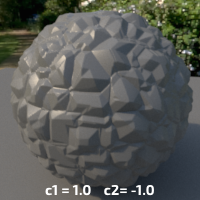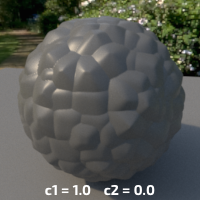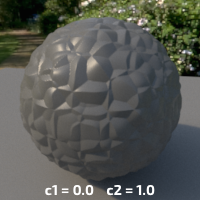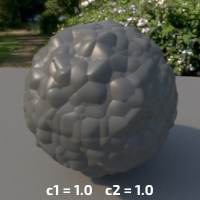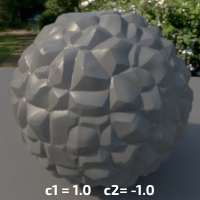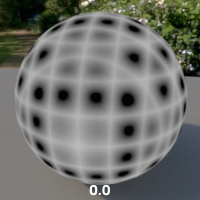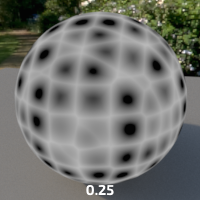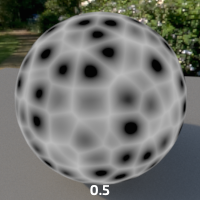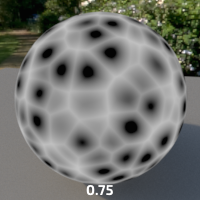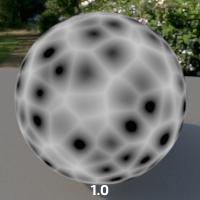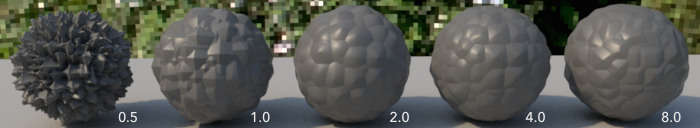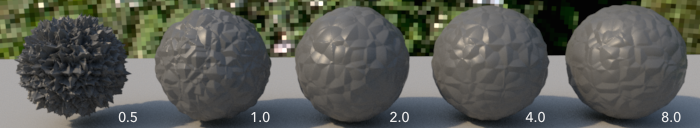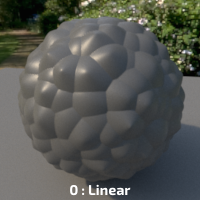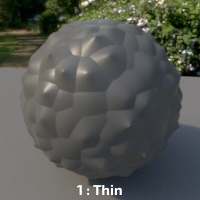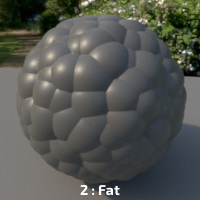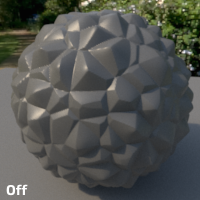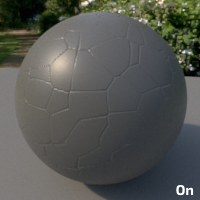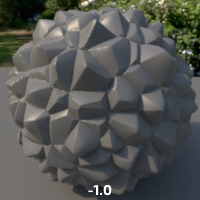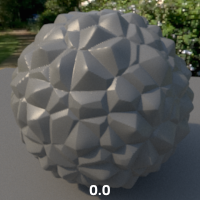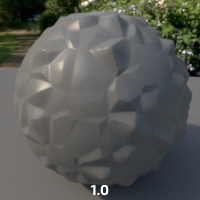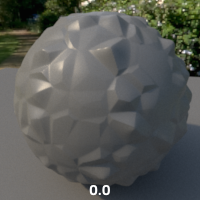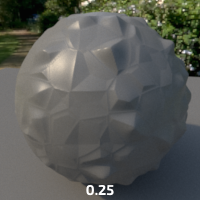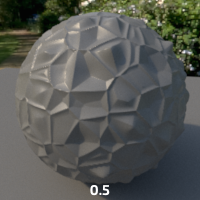Contents
Like all texture style nodes, this node takes a manifold that describes either a 2D or 3D domain to apply a Worley noise texture to. The default behavior, if no manifold is attached, is to apply over P in 3D. This node computes Worley noise, as described by Steven Worley.
Input Parameters
Surface Position
The noise can be computed based on the Current Position or the Undisplaced Position (the position of the surface prior to displacement).
If you want your displacement and shading patterns to match, use the Undisplaced Position.
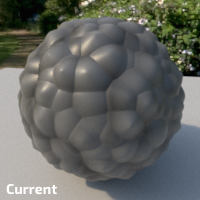
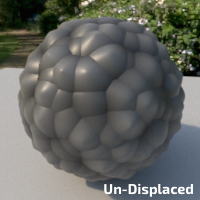
Frequency
Controls the size of the cells. Higher frequencies make smaller cells.
Distance Metric
The means to measure distances to neighboring cells. Manhattan distance gives more rectangular shapes and Euclidian distance gives more spherical shapes.
Euclidean
Computes the euclidean distance to the nearest points. It looks a bit more pointy than Squared Euclidean distance.
Euclidean Squared
Computes the squared euclidean distance to the nearest points. It looks rounder than pure Euclidean distance and more organic.
Manhattan
Inspired by the grid-like organization of Manhattan, this is the distance to the nearest points when you can only travel around the cell's boundaries.
Chebyshev
Named after Pafnutty Chebyshev, it is also known as the Chessboard Distance. It is somewhat similar to the Manhattan distance, but with 45 degrees rotation.
Minkowski
Minkowski is a generalization of both euclidean and Manhattan distance. The exponent will make the pattern transition from Euclidian to Manhattan.
Minkowski is more expensive than the other distance metrics, but it is fine for displacement as you will pay the cost only once when the geometry is displaced.
Jitter
Controls the distortion of the cells.
C1
Multiplier for the distances to the first feature.
C2
Multiplier for the distance to the second feature.
Minkowski Exponent
Makes the distance transition smoothly from Manhattan (1.0) to Euclidean (2.0) to weird un-explored territories.
Shape
Modifies the computed distances to create different shapes. The example below uses c1 = 1.0 and c2 = 0.0.
Clamp Output
Causes resulting distances to be clamped to the range 0.0 to 1.0.
c1: 1.0 c2: -0.95 distancemetric: Euclidean
Invert
Inverts the final pattern.
Random Scale
This will randomly scale the features' amplitude and give a slightly more regular appearance.
Random Scale Center
This is applying a an offset to the signal before applying the random scale. Use this to create more variations.
Manifold
Adjust Output
Color Scale
A multiplier for the color values in a texture can be used to adjust brightness or manipulate individual color channels
Color Offset
Apply an offset to the result, shifting the colors of the result
Float Scale
Scalar Float value
Float Offset
Float Offset value
Output Parameters
resultF
The result of Worley noise texture.
resultRGB
The texture as a monochrome color.