...
By default, camera visibility is set to 1. Setting camera visibility to 0 is the most optimized way to hide an object from the camera but still have it cast shadows, be visible in reflections, etc. Below, the left Alien is not visible to the camera but he casts a shadow and is visible in the mirrored wall behind him.
Indirect Visibility
...
By default, indirect visibility is set to 1. Setting indirect visibility to 0 is the most optimized way to hide an object from other objects but still have it cast shadows and be visible in camera. Imagine rendering a vampire where it shouldn't (according to legend) be visible in a mirror. Below, the left Alien is not visible to the mirrored wall but he casts a shadow and is visible to the camera.
Transmission Visibility
...
By default, transmission visibility is set to 1. Setting transmission visibility to 0 is the most optimized way to disable shadowing. This may be useful on scenes like an interior where a translucent curtain can darken a room too much by blocking some portal lighting. Or where a shadow from an object may create an unwanted shape. Below, the left Alien is not casting shadows (even onto himself) but is visible in the mirrored wall behind him and to the camera. He also fails to block the light source.
Below is a simple example of how to change these parameters in two common applications.
...