...
By default, RenderMan for Blender will attempt to translate the default outputs that come with Blender.
If you click on the view layer properties , the UI should more or less look familiar to veteran users.
...
However, we can switch over to using RendeMan for Blender's AOVs manager by clicking on "Switch to RenderMan Displays" .
After and after clicking the button, the UI should will look something like this:
The button will also attempt to create the equivalent AOVs from the outputs selected from the previous UI.
Each item under the AOVs list is a single output with a number of channels.
Selecting an item from the list will display the file format options for that AOV along with the channels.
...
Here we can see dspy_2 will output to OpenEXR.
Opening the openexr Settings section will show the options for the OpenEXR display driver, such as compression and the type (float or half float).
Camera allows you to render the AOV from a different camera than the main scene camera. The Denoise option will tell RenderMan to denoise the AOV during external/batch rendering.
...
You can also create your own custom channel by clicking on Custom from the Add Channel dropdown.
It is then up to you to give the channel a name, the type, and the source (Light Path Expression).
...