...
- Innovative Denoising Technology — The RenderMan Denoiser is a completely new state-of-the-art denoising technology developed by Disney Research, which takes a new approach to denoising, using machine learning and training data from Disney, ILM, and Pixar. The Denoiser can significantly reduce render times for both feature animation and VFX, while delivering images of the highest quality. This denoiser replaces the current offline denoiser in RenderMan that was developed at WDAS.
The new Denoiser excels on complex, detailed imagery that would cause other denoisers to fail. This technology has been used in production for several years now, including every Pixar feature animation since Toy Story 4 and has dramatically reduced render times at ILM, Pixar, and WDASWalt Disney Animation Studios. Stylized Looks– RenderMan’s toolset for generating nonphotorealistic images receives various updates, including numerous enhancements to give artists more control over Toon shading, Illustrative lighting through hatching & watercolor, and Linework. Some of the highlights include an overhauled Toon shading system with more creative controls, Illustrative lighting with more texture presets for hatching & watercolor, optimized Linework, blending of physically based shading with a stylized look Updates to the toolset allow artists to generate Stylized Looks with more creative control over toon shading, illustrative lighting, and linework. Highlights include line distort, overhauled Toon shading system, more hatching presets, optimized linework, and new Preset Browser Stylized Looks materials that extends extend the library.
MaterialX Lama– We’re bringing the latest improvements from ILM. They have enhanced the approximation of the physical ILM has contributed enhancements and features to MaterialX Lama. These include more accurate calculation of the interaction of light between different material layers, giving artists more physically accurate results. ILM has also added and a new iridescence material response that has been added to RenderMan 25included.
- Baking performance and control – If you’re using RenderMan to bake global illumination into textures for real-time applications, we’ve improved performance up to 2x, as well as added additional controls for controlling resolution.
XPU
Pixar's XPU technology reaches significant milestones in version 25, including support for volumes, secondary passes, trace groups, and many enhancements to for look development, lighting, and interactivity. These milestones represent a major evolution of Pixar’s next generation renderer, XPU.
- Volumes — The introduction of volume aggregates in XPU is a major achievement, allowing for faster iteration times during the look development phase, as well as quicker final renders. Now render pyrotechnics and more with XPU!
- XPU Lookdev improvements – LPEs & AOVs — Full support for LPEs and arbitrary AOVs , as well as in XPU empowers artists with the flexibility and control they need to produce high-quality output for compositing and a variety of production scenarios.
- Look Development Improvements — The advancements in Look Development in XPU, including support for thin glass and related optimizations (VIRP). Also included is support for trace subsets, including support for subsurface subsets in PxrSurface. Curvature and roughness mollification is now supported. These features make XPU renders an even closer match to RIS in a wider variety of look development scenarios.
Deformation motion blur - XPU now supports deformation motion blur of all geometric primitives. Together with transformation motion blur and camera motion blur, you can use XPU for quality control renders to validate animation caches.
XPU rendering controls – Includes the ability to enable and disable caustics, as well as controls over the trace depth for diffuse and specular rays, not only globally and interactively, but on a per-object basis. Russian Roulette is also now supported. These give finer grained control over convergence speed and help you better match XPU renders to RIS.
provide better control for artists and help achieve even greater consistency between XPU renders and RIS. - Deformation Motion Blur — XPU now supports full deformation motion blur, enabling studios to use XPU to generate fast quality control renders to give artists the opportunity to validate whether their animation cache was created correctly.
- Camera Controls — XPU now supports many controls of pxrCamera. These controls include additional features such as depth of field and chromatic aberration, which can be quickly adjusted during interactive rendering. Please refer to the docs for up to the date supportEnhanced camera functionality – Additional camera features have been added to XPU to better match the options in RIS, giving users the ability to interactively dial in depth of field, vignetting, and other camera effects.
- Interactivity — Interactivity is a key feature of XPU in RenderMan 25, which prioritizes interactive performance by improving the responsiveness of XPU to camera movements and shader parameter changes, through features such as Progressive Pixels, allowing artists to make quicker and more informed decisions, while providing faster image feedback for refining their choices.
- Rendering Controls — The rendering controls in XPU provide a more granular level of control over the rendering process, allowing artists to set trace depths for both diffuse and specular rays on a per-object basis. These controls help to achieve faster convergence speeds and produce renders that more closely match those produced by RenderMan's previous version, RIS.
- Improved Low-Memory GPU Support — Texturing improvements – The texture cache has been improved to perform better on GPUs that are memory constrained. You will get faster renders from the GPU if the texture cache needs to do out-of-core texture lookups. In addition, several issues surrounding the invalidation of textures have been addressed, and the default texture filter width for XPU now matches RIS exactly.
For further details about RenderMan XPU™, see the following documentation sections:
- XPU Guide - Overview of XPU in RenderMan 25.
- Shader & Look Development with XPU - Details on lookdev with XPU.
- Features & Limitations - Understand the differences between XPU and RIS and known limitations.
Artist Tools
We have continued to more tightly integrate RenderMan into DCCs, improving usability and stability. Collaboration with the USD and Hydra teams has helped drive RenderMan to its fullest potential. The enhancements provide a more seamless workflow for artists using RenderMan in their production pipeline.
- Support Updates — The latest versions of most DCCs are now supported by RenderMan: Houdini, Katana, Maya & Solaris (with support for the latest Blender to follow). There are also general stability improvements in all of the DCCs, including the Preset Browser and the Texture Manager.
- New Preset Libraries — The Library of assets that ship with the Preset Browser expands substantially with several new collections for fur, hair, stylization, diverse skin, and more. All are available from the RenderMan Preset Browser.
- Production-Grade Pyrotechnics — A library of pyrotechnic presets now ship with version 25. The library includes Smoke, Flames, Campfire, Smokey Campfire, & Fire Ball for use in Blender, Houdini, Maya & Katana, and were developed in collaboration with Pixar VFX TD, Hope Shroers.
- Houdini Pyro HDA — Houdini based Kaboom Box HDA with advanced VBD processing for photoreal pyro volumes, smoke, fire and everything in between, all wrapped up an artist friend UI and created by Pixar FX TD, Hope Shroers.
- Solaris & MaterialX — RenderMan's capabilities in Solaris have been improved with support for MaterialX, enhancements to controlling the camera shutter, and motion blur fixes.
- Katana 6 Support — The latest version of Katana 6 now has support for soloing material nodes in RenderMan.
...
Additional Features
RenderMan version 25 also includes:
- VFX Reference Platform 2021 — All plug-ins are now updated to conform to the standard.
- MaterialX & Solaris — Ongoing collaboration with the USD team has yielded positive results for material exchange with direct support for MaterialX in Solaris, and with support to follow for MaterialX in many other DCCs. RenderMan is committed to delivering the best-in-class material exchange experience for our users and is working closely with the USD team to make this progress possible.
...
...
Stylized Looks
RenderMan's Stylized Looks toolset in version 25 offers more creative control for artists to create non-photorealistic images. Updates include improved Toon shading, hatching, and line optimization. The UI has been reorganized to be more intuitive, and new features such as Line Distort, Toon Mask, and Color Spline Ramp offer artists new creative controls. Highlights:
- Lines — RenderMan now supports distorted lines out-of-box for a more hand-drawn appearance. There are also optimizations for line thickness and line sorting to improve performance.
- Toon — The Stylized Control toolset now includes Toon Mask support, and the Stylized Toon feature has been updated with a new Color Spline Ramp for increased creative control. Additionally, the whiteshader calculations have been improved and Signal Pre Gain/Gamma have been added to the toolset.
- Hatching — The Stylized Hatching has received updates to triplanar projections, hatching mask, toon shading, blending, and rainbow test visualizer.
- UI Overhaul — An overhaul of the user interface for Stylized Looks makes the toolset more user-friendly for artists. The parameters have been reorganized to be more intuitive and easier to use.
Details
PxrStylizedControl:
- Toon Mask support
NPRdistort feature & AOV requirement
New parameters for Distort feature: distortU, distortV, distortBumpSwitch, distortScale
Toon_Mask switch & feature
...
All the look differences below are in RIS in RenderMan 25 compared to RenderMan 24. In XPU, we continue to make fixes to make it a closer match to RIS.
...
We have deprecated the C++ out-of-the-box patterns in favor of an equivalent set of OSL patterns. The new patterns have the same names and functionality as the old patterns, so no changes to your networks are necessary. We now provide OSL patterns because they run in both XPU and RIS, whereas the C++ patterns only worked with RIS.
Removals
RenderMan continues to evolve. We periodically need to deprecate functionality, and then after a time, we remove the features from the product. Below is the list of features that had been previously deprecated, and have now been removed.
- PxrSeExpr was deprecated in RenderMan 24. It has been removed from the documentation and will eventually be removed from the distribution.
...
Known Limitations
Installation + Licensing
- macOS 11 or 12 (Big Sur or Monterey): The installer can download the packages from Pixar, but can't run them to get them unpacked. You must manually double-click on the .pkg files that the installer leaves in the Downloads folder.macOS 11 or 12 (Big Sur or Monterey): The License Server can fail. Restarting it should make it work again. RMAN-18802
Denoiser
- macOS/Apple Silicon: The denoiser is not supported on Apple Silicon, even with Rosetta. RMAN-20408.
RIS and XPU
- Color Management: Although we have upgraded to the VFX Reference Platform 2021, there are still color management limitations:
- IT does not support OCIO 2.0 configs yet. RMAN-19921.
RIS
- Some parameters in the set of the MaterialX Lama nodes have changed their name. Specifically, the "color" and "normal" names have been renamed to avoid conflict with some OSL keywords. The parameter "newParamNames" has been added to the MaterialX Lama nodes to be able to swap between the old and the new parameter names. This will allow users the ability of using lama networks created with the old param set and still properly rendered in 25. In 26, only the new parameter names will be supported and the newParamNames parameter will disappear.
RenderMan for Houdini
- When batch rendering from a RIB exported from Houdini, the searchpath may contain an invalid path that causes RenderMan to load the wrong OpenVDB shared library, causing batch renders to fail. The workaround is to edit the "procedural" searchpath in the RIB to $RMANTREE/lib/plugins instead of the one in the RenderMan for Houdini directory. RMAN-20297
...
Known Limitations - Existing
...