...
| Note |
|---|
This example configuration file has both the |
Listener settings that specify a filename can include environment variables which will be expanded when processed by the Listener. Standard environment variable formats are supported, as well as Linux shell variable expansion syntax:
$VAR
${VAR}
${VAR:-fallback}
${VAR:=fallback}
For example:
outputFilename "${HOME}/checkpoint_stats.json"See JSON Report Listener reference page for JSON output configuration options.
Config File Search Order
The stats configuration file is provided to the prman command via the the system with the use of an environment variable or via the prman command line "-statsconfig" option. The environment variable RMAN_STATS_CONFIG_PATH sets a path to find a "stats.ini" configuration file. The statsconfig command-line option can specify a relative path to a uniquely-named configuration file or can override the path entirely if given an absolute path.
Using the example above the command line might include:
| Code Block |
|---|
prman -statsconfig /path/to/config/file/checkpoint_stats.ini /path/to/rib/scene.rib |
See JSON Report Listener reference page for JSON output configuration options.
...
If prman is not provided a config file via the -statsconfig command-line option then the default configuration filename "stats.ini" will be used.
...