...
Parameters
Ramp Direction
Ramp Type
Specify in which direction the ramp is applied.- distToLight(0) - distance to the light.
- linear(1) - linear ramp.
- spherical(2) - spherical ramp.
- radial(3) - radial ramp.
| type = linear | type = radial | type = sphere |
Begin Distance
Distance where the ramp starts.
| begin distance = 0 | begin distance = 3 | begin distance = 6 |
End Distance
Distance where the ramp ends.
| end distance = 5 | end distance = 7 | end distance = 9 |
Ramp
Ramp
Define the number of knots.
Ramp Knots
An array of knot values.
Ramp Floats
An array of float values.
Ramp Interpolation
Type of ramp interpolation:
- linear
- catmull-rom
- bspline
- constant
| linear | catmull-rom | bspline | constant |
Multiplier
Density
Controls the strength of the projected effect.
| density = 0.65 | density = 0.85 | density = 1.0 |
Invert
Specify whether to invert the projected texture before it is applied.
| invert = off | invert =on |
Intensity
Global Multiplier for both the diffuse and specular contribution below.
| intensity = 1.0 | intensity = 1.5 | intensity = 2.5 |
Diffuse
Multiplier of this light filter result for the diffuse contribution.
| diffuse = 1 | diffuse = 2 | diffuse = 3 |
Specular
Multiplier of this light filter result for the specular contribution.
| specular = 1 | specular = 2 | specular = 3 |
Color Ramp
Color Ramp
Define the number of knots.
Color Ramp Knots
An array of knot values.
Ramp Colors
An array of color values.
Color Ramp Interpolation
Type of color ramp interpolation:
- linear
- catmull-rom
- bspline
- constant
| linear | catmull-rom | bspline | constant |
Combine Mode
Combine mode for PxrRampLightFilter is always multiplied.