...
You compute realistic human hair color by modeling melanin concentration in hair fibres. Melanin is a dark brown to black pigment occurring in the hair, skin, and iris of the eye in people and animals.
...
...
...
...
...
...
...
0.05
...
0.15
...
0.25
...
0.35
...
0.45
| Carousel Image Slider | ||||||||||
|---|---|---|---|---|---|---|---|---|---|---|
|
...
This is based on a "An Energy-Conserving Hair Reflectance Model" (EGSR 2011, Eugene d’Eon, Guillaume Francois, Martin Hill, Joe Letteri, Jean-Marie Aubry).
...
Randomize the melanin concentration, if hairIndexPrimvar is defined.
...
...
...
| Carousel Image Slider | ||||||||||||
|---|---|---|---|---|---|---|---|---|---|---|---|---|
|
Artistic Mode
...
Color
You can select an RGB color or use another pattern to supply an arbitrary color for your hair. Care is taken to replicate the chosen color as accurately as possible when rendered.
...
...
...
| Carousel Image Slider | ||||||||||
|---|---|---|---|---|---|---|---|---|---|---|
|
Color Randomize
Using an RGB color or selected pattern, you can supply a random color to mix into the color chosen above.
...
...
...
| Carousel Image Slider | ||||||||||
|---|---|---|---|---|---|---|---|---|---|---|
|
...
Darken Roots
Progressively darken the fiber's root by progressively adding more melanin. The value corresponds the additional amount of melanin at the root. The gradient can be shaped using Darken Slope and Darken End Position, below we darken the whole hair with Darken End Position set to 1.0.
...
...
...
| Carousel Image Slider | ||||||||||||
|---|---|---|---|---|---|---|---|---|---|---|---|---|
|
...
Darken Slope
Tweak the slope of the darkening. This controls the transition from dark to light.
...
Most of the time, the darkening should happen close to the root and leave the rest of the hair un-modified. The end position defaults to 0.5 so that only the first half of the hair is darkened. The correct range is 0. to 1.0
...
...
...
| Carousel Image Slider | ||||||||||||
|---|---|---|---|---|---|---|---|---|---|---|---|---|
|
...
Stray Hair Color
Stray Density
The frequency at which stray hair appears if hairIndexPrimvar is defined. White stray hairs typically appear when people start to get older or experience amazing levels of stress.
...
...
...
| Carousel Image Slider | ||||||||||||
|---|---|---|---|---|---|---|---|---|---|---|---|---|
|
Physical Mode
...
Stray Melanin
The melanin concentration for stray hairs. It works like the main Melanin parameter allowing you to control the resulting color.
...
...
...
...
| Carousel Image Slider | ||||||||||||
|---|---|---|---|---|---|---|---|---|---|---|---|---|
|
...
Stray Random Melanin
Randomize the melanin level of stray hairs, if hairIndexPrimvar is defined.
...
This allows you to choose an arbitrary RGB color or pattern for the stray colors. Below the Color is white with the stray hair colored with a solid color or a ramp. Stray Density is set to 0.5
...
...
...
| Carousel Image Slider | ||||||||||
|---|---|---|---|---|---|---|---|---|---|---|
|
Stray Random Color
This allows you to choose an arbitrary RGB color or pattern for randomizing and combining stray colors. Below the colors are set to black/none, dark red, red. The hair color is selected at blue. Stray Density is set to 0.5
...
...
...
...
| Carousel Image Slider | ||||||||||||
|---|---|---|---|---|---|---|---|---|---|---|---|---|
|
...
Dye Color
Dye
Hair can be dyed with a color. This color will be combined with hair color in a plausible way. In the first example, the hair is very dark because a deep blue dye on red hair results in this color. A purer saturated color or a color chosen on hair with melanin set to 0.0 will have a more vibrant color like the red example.
...
...
...
| Carousel Image Slider | ||||||||||
|---|---|---|---|---|---|---|---|---|---|---|
|
Dye Random Hue
Randomize the dye hue, if hairIndexPrimvar is defined. Below we use hair with no melanin and a green dye, then we increase the randomization. Notice that this result is a random color of any kind while random melanin controls will be some form of plausible hair color.
...
...
...
| Carousel Image Slider | ||||||||||||
|---|---|---|---|---|---|---|---|---|---|---|---|---|
|
...
Dye Random Saturation
Randomize the dye saturation, if hairIndexPrimvar is defined. Less saturation reveals the set melanin color of the hair. You may find you need values higher than 1.0 for more hair to become less saturated or you can increase Random Pivot parameter above 0.5 where 1.0 may eliminate the Dye Color completely if this Random parameter is set high.
...