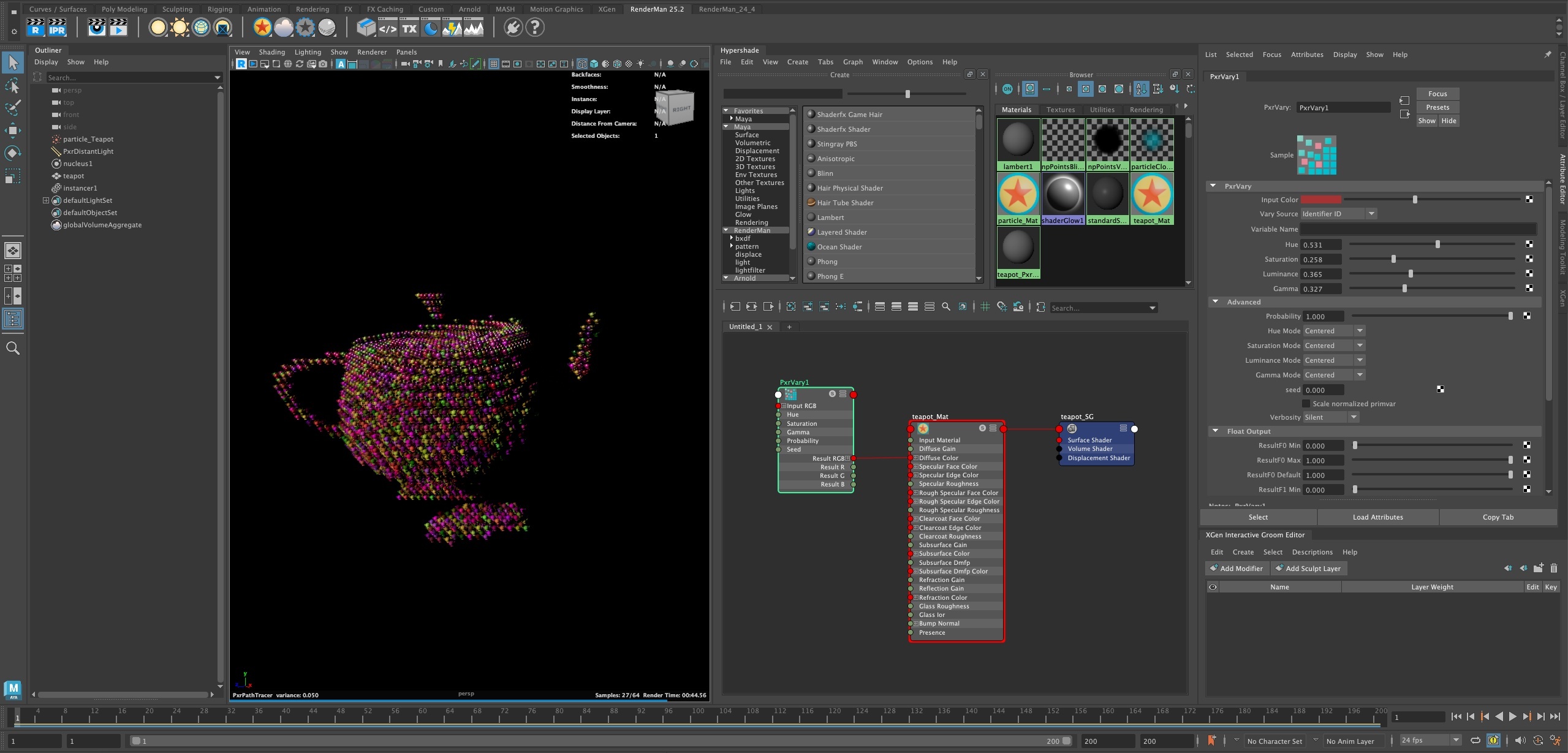...
| Info | ||
|---|---|---|
| ||
Make sure to force the particles to be visible for indirect rays, as Maya turns this off by default. You can use Maya's attribute spreadsheet to turn on "visible in refraction" and "visible in reflection" in your particle's Render Stats. |
Particle Instancing
RenderMan for Maya supports Maya particle instancing. For complete details on how to set up your scene for particle instancing, please refer to the Maya documentation.
There are some cases where RenderMan for Maya does not correctly translate Maya's configuration. Generally, if you stick to the proscribed steps and avoid obscure orientation configurations, you'll get good results.
A RenderMan Walking Teapot full of particle spheres ... now instanced with tiny RenderMan Walking Teapots!
Per-Particle Effects & Arbitrary Attributes
...
Finally, you can create arbitrary attributes and associate them with the RenderMan representation of your particle objects. This might be of use if you plan to write a custom shader to perform calculations using per-particle or per-particle-object attributes. For more on the general mechanism for transmitting arbitrary primitive attributes through RenderMan, please refer to the primitive variables reference.
Particle Instancing
RenderMan for Maya supports Maya particle instancing. For complete details on how to set up your scene for particle instancing, please refer to the Maya documentation.
There are some cases where RenderMan for Maya does not correctly translate Maya's configuration. Generally, if you stick to the proscribed steps and avoid obscure orientation configurations, you'll get good results.
...