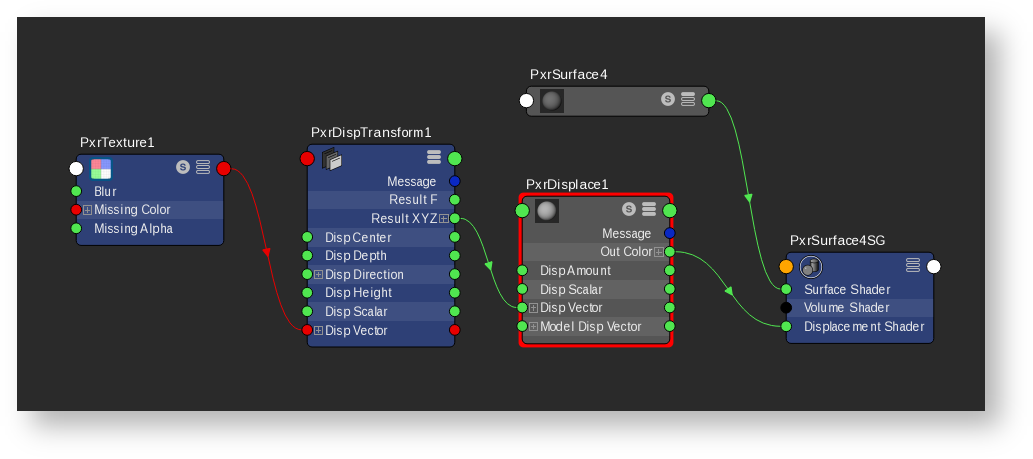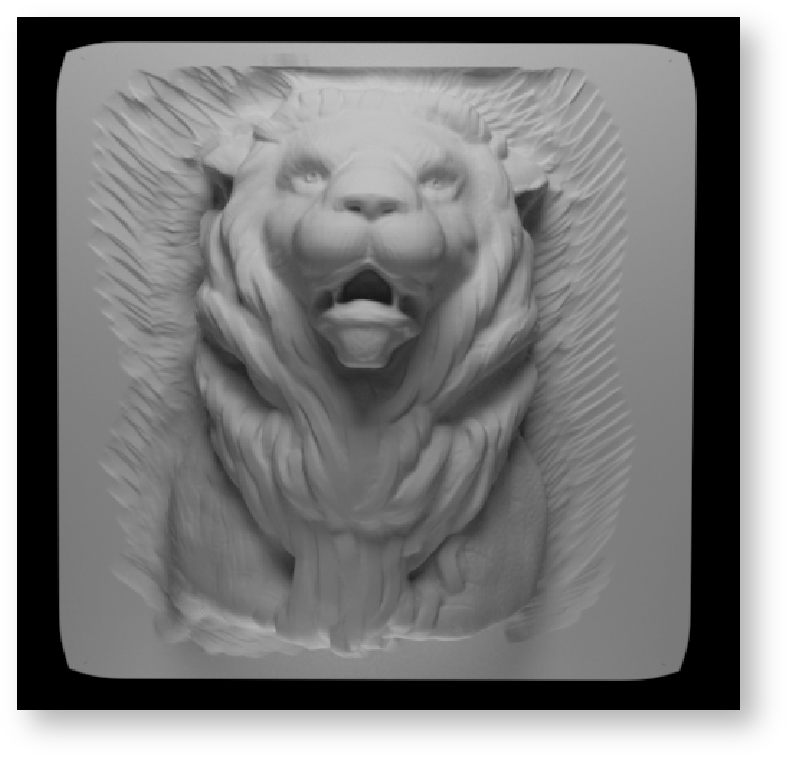...
- Create a PxrDisplace node (this is the displacement shader that actually displaces your surface).
- Connect PxrTexture's output Result RGB to PxrDispTransform's Disp Vector.
- Connect PxrDispTransform's Result XYZ to PxrDisplace's Disp Vector. Your graph should look like this:
- Add PxrSurface, assign it to the model and add some lights, set the displacement bound appropriately, and render!
| Info | ||||||
|---|---|---|---|---|---|---|
| ||||||
Download a Maya Project and test the official Zbrush vector displacement scene.
|