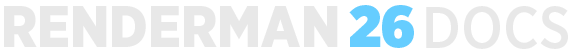...
To solo a node or incoming shading network, simply select the node you wish to solo and press the X key.
Doing so, will insert a visualize node and automatically connect the output of the selected node to the input of the visualize node.
To 'un-solo' a node, cut the input to the visualize node and continue working on the lookdev.
...
...
| Info |
|---|
| Note: Due to some limitations within Solaris, there are some use cases where the visualizer node doesn't work, but for the most part, you can enjoy a powerful and creative lookdev workflow! |