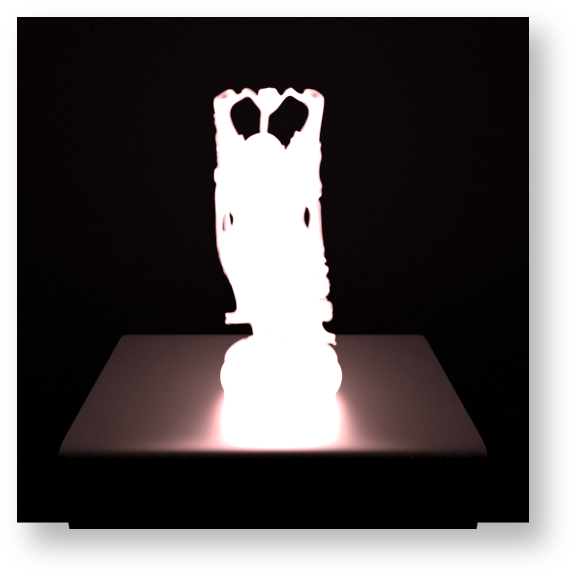...
The emissive color of the volume. This is useful for modeling effects such as phosphorescent fog or fire. Default is black (0,0,0), i.e. the volume will not emit light. The following images demonstrate an emit color setting of (1, 1, 1) and (5, 2.5, 2.5), with no other light sources in the scene.
Light Source
When this option is selected, the emissive properties of the volume are sampled as a light source. This may brighten your scene through improved sampling. Note that the emit color cannot be black for this to operate. With a single scatter volume, even at maximum path length 1, it is equivalent to a multiscatter volume with the light source option turned off.
Multiple Scattering
This parameter is used as a hint as to whether the volume should compute indirect illumination inside the volume (also known as multiple scattering, because light will scatter more than once inside the volume). If the multiple scattering parameter is set to 0, and the integrator respects this hint, PxrVolume will only perform single scattering: points inside the volume will only be lit directly by light sources. If set to 1, points inside the volume will be lit by indirect illumination as well. The first image below has multiple scattering set to 0, i.e. it is a single scatter volume. The middle image has multiple scattering turned on, with 2 bounces of light. The right image has multiple scattering turned on with 4 bounces of light.
...