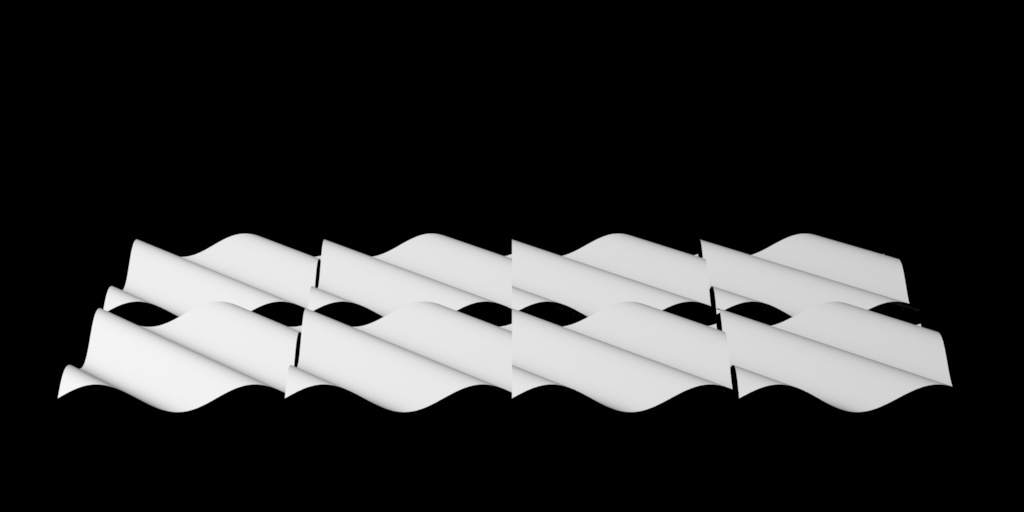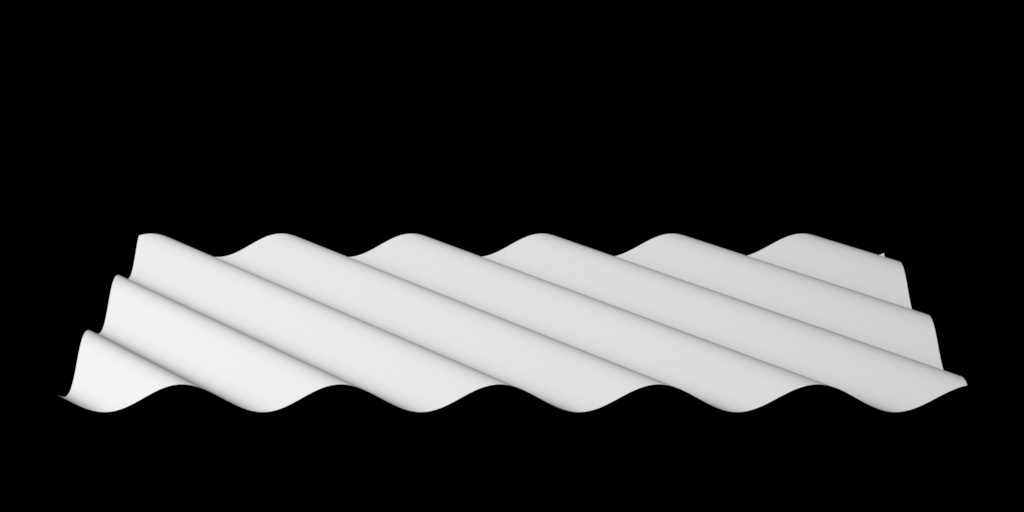...
| Note |
|---|
You need to set your displacement bound in order to see displacement. For performance reasons one is not always set by default. Use small values at first, if you have clipping, increase the value slowly. |
| Info |
|---|
To match Displacement from previous version of RenderMan, the following conversion may be of use: To get a similar tessellation level, using a shading rate (deprecated) value of X would translate in using a micropolygonlength value of sqrt(X): shading rate = 0.25, micropolygonlength = 0.5 |
Displacement Space
We offer two rendering spaces for specifying displacement, world and object space. These are specified in the PxrDispTransform node but explained here.
By default, RenderMan will displace in Object space. This is typically desired for sculpted models. But for some objects this can result in discontinuities. For example, a set of objects displaced together like a set of planes made into an environment piece. In object space these may result in gaps or discontinuity between patches like below.
To correct for this particular scenario, you can select World Space to achieve the result below using the same eight patches. This will solve issues like ocean planes, cliffs, and rocks, where displacement is shared across the shapes.
Displacement Types
There are two types of displacement, scalar and vector: The source of both types of displacement can be procedural or textured.
...