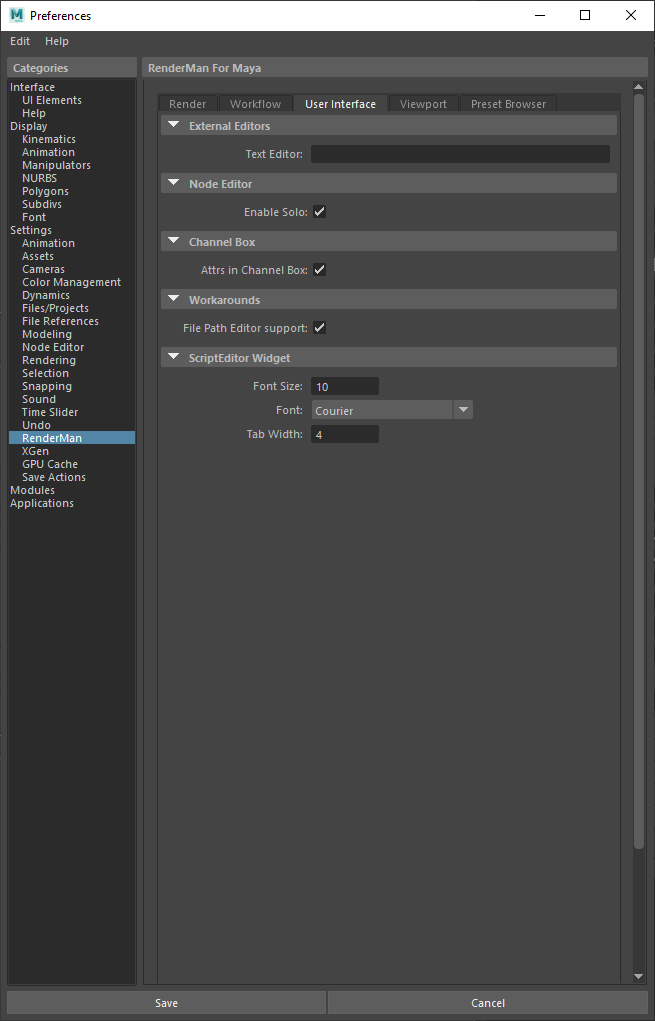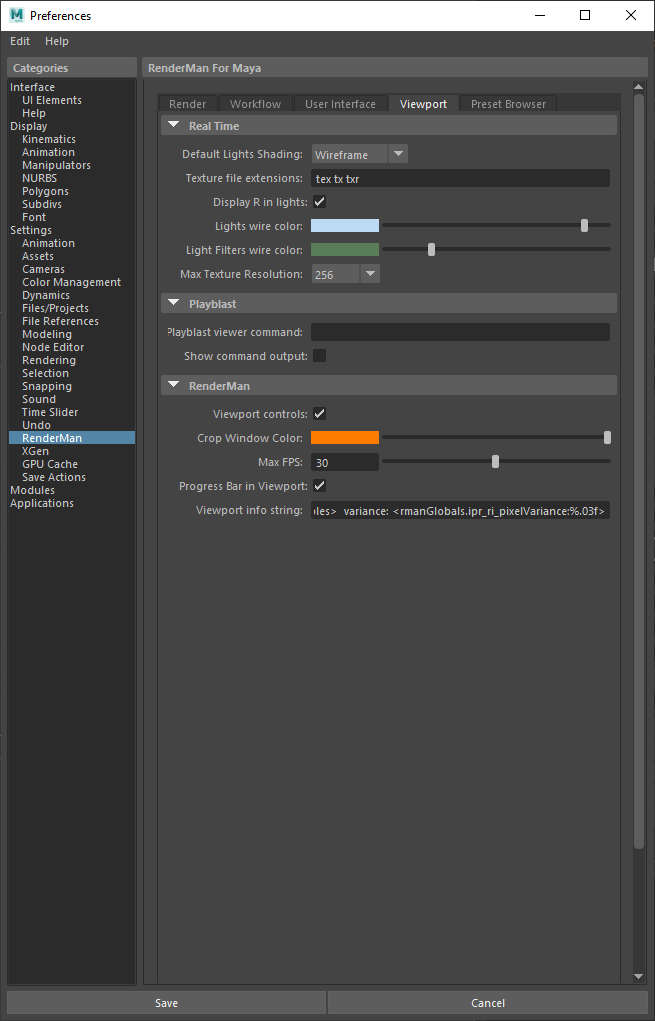...
User Interface
| Anchor | ||||
|---|---|---|---|---|
|
External Editors
Text Editor
Set the default editor for opening ASCII RIB files.
Node Editor
Enable Solo
Allows soloing selected nodes in the Node Editor as you would in the Hypershade by selecting the solo button.
Channel Box
Attributes in Channel box
Toggle whether or not the channel box displays RenderMan controls.
Script Editor Widget
Font Size
Change the size of displayed fonts.
Font (Typeface)
Change the font used in the editor.
Tab Width
When pressing Tab, move this many spaces in the editor.
Viewport
| Anchor | ||||
|---|---|---|---|---|
|
Real Time
Default Lights Shading
Default mode for light creation, wireframe or shaded.
Texture File Extensions
The extensions used to identify the displayed texure texture files. We default to RenderMan compliant types.
...
The maximum resolution of displayed textures in the Viewport. Higher resolutions will impact performance, especially if many are to be displayed. This does not affect IPR rendering to the Viewport.
External Editors
Text Editor
Set the default editor for opening ASCII RIB files.
Channel Box
Attributes in Channel box
Toggle whether or not the channel box displays RenderMan controls.
Script Editor Widget
Font Size
Change the size of displayed fonts.
Font (Typeface)
Change the font used in the editor.
Tab Width
When pressing Tab, move this many spaces in the editor.
RenderMan Viewport
Viewport Controls
Viewport Controls
Show the controls for rendering to VIewport 2.0 in the icon bar of the panel.
Playblast
Playblast Viewer Command
Select an executable and use # to denote frame numbers and padding to pass along.
Show Command Output
Print the command into the script editor.
RenderMan
Viewport Controls
Display the RenderMan control icons in the viewport Show the controls for rendering to VIewport 2.0 in the icon bar of the panel.
Crop Window Color
Select your preferred color for drawing a crop window.
...
You can display useful information in the viewport, you can choose this based on selections here using the tokens provided from the Workspace Render Tab.
Playblast
Playblast Viewer Command
Select an executable and use # to denote frame numbers and padding to pass along.
Show Command Output
Print the command into the script editor.The default is the maximum amount based on space to fit the output
Preset Browser
| Anchor | ||||
|---|---|---|---|---|
|
...