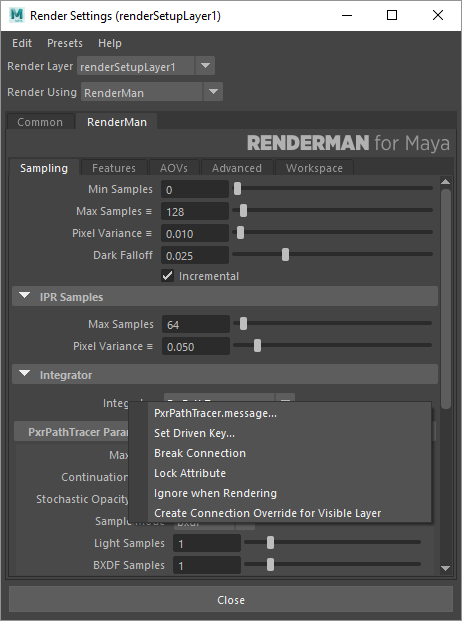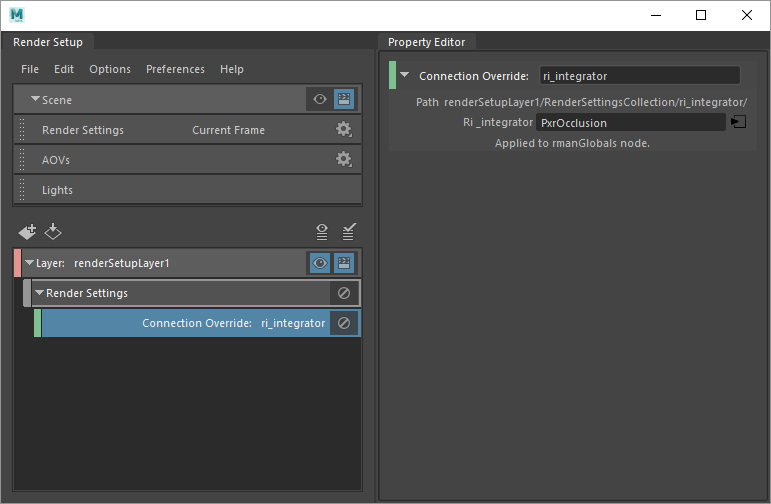...
Filter Size: The width of the pixel filter. Typically from 1 to 6. Set to 0 to use the standard width for the chosen pixel filter.
Integrator Overrides
When it's necessary to override the settings for a render layer, follow these steps:
- Create your desire layer in Render Setup, be sure you are on this layer (visible checked, the eyeball icon)
- Choose the integrator you wish to use for this layer in the Render Settings. This will create the necessary node.
- Right click on the integrator and choose "Create Connection Override for Visible Layer"
4. To connect this new integrator, simply type the name of the integrator you've chosen in the menu and add .msg to the name. For example, enter: PxrOcclusion.msg then press Enter/Return. This will connect the integrator and the override will be visible in the Render Settings as an Oraqnge highlight.