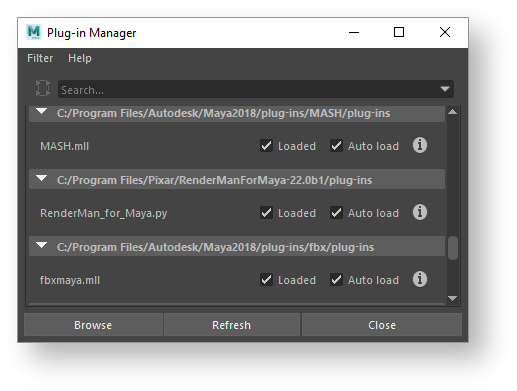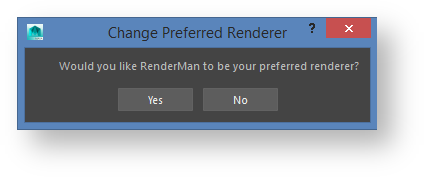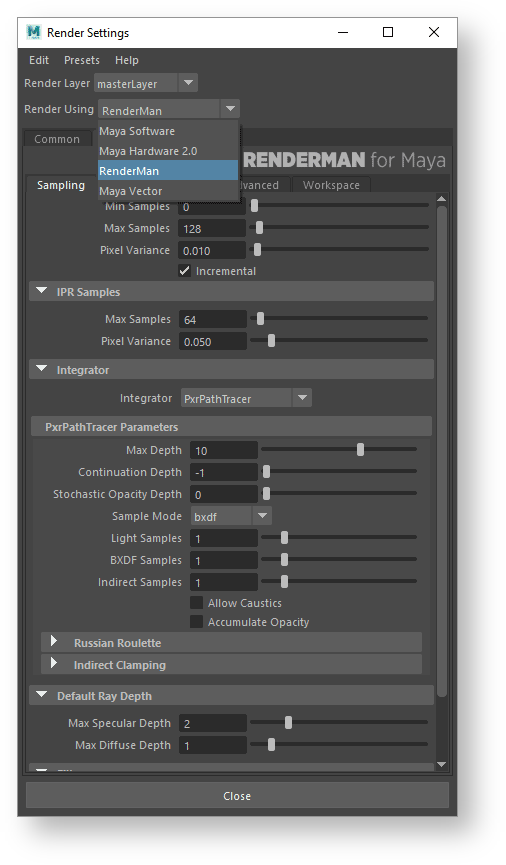| Info |
|---|
Loading an older scene? Take a look at the migration page to solve possible issues. |
Load the Plug-in
Open the Plug-in Manager in Maya, scroll down and find the RenderMan for Maya plug-in. If you can't find RenderMan for Maya listed, don't head for the browse button. See troubleshooting to figure out what may have gone wrong during installation.
Windows > Settings/Preferences > Plug-In Manager
After the RenderMan for Maya plug-in has been successfully loaded, the first thing you should notice is the RenderMan Shelf, which will be available each time Maya starts, even before the plug-in is loaded.
The shelf includes a button which loads the plug-in.
Preferred Renderer
The first time RenderMan for Maya is loaded, a dialog will ask if you would like RenderMan to be your preferred renderer. This simply sets the Maya preference for the preferred renderer. Each time a new scene is created in Maya, the preferred renderer becomes active.
If RenderMan is not set as your preferred renderer, any of the RenderMan shelf buttons will switch back to RenderMan before performing their action, or you can switch in the Render Settings.
...