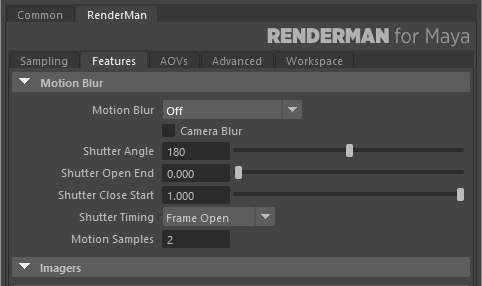...
Motion blur can be enabled in the Render Settings window under the Features tab. By default it is not enabled.
By default the Motion Blur Type is set to Frame, which is often sufficient for basic motion blur. The alternative, Subframe, is more accurate, but involves more sampling of geometry and transforms at different times. Shutter Timing settings other than Frame Open require Subframe blur. So let's go ahead and change the Motion Blur Type to Subframe. And then observe the effects of different Shutter Timing settings.
Shutter Timing
| Anchor | ||||
|---|---|---|---|---|
|
...