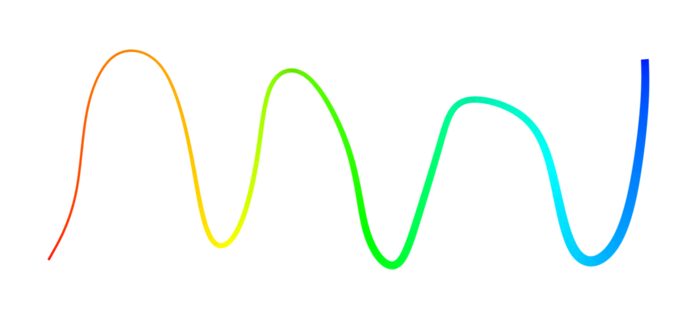Maya
...
Maya Fur is a plug-in that has been around for a long while. It still works in recent versions of maya, but hasn't entirely kept up. Fur doesn't draw in viewport 2.0, so you'll need to switch to the legacy viewport if you want to see a preview. Instead we prefer you use Xgen as the modern alternative. You can learn more about shading Xgen with the PxrMarschnerHair material.
Maya Curves
Maya curves can be tagged to be rendered. Create curves with one of the curve tools under:
...
To create Paint Effects, open Maya's Visor window: Windows > General Editors > VisorContent Browser. Find the Paint Effects tab, click on a brush type in one of the folders, and then draw in the maya Maya viewport.
Paint Effects strokes that use a Brush Type "Paint" are rendered directly as curves by RenderMan. It isn't necessary to translate to a mesh, although in some cases you may wish to do that. You can find the brush type on the brush node after drawing a stroke.
...
In the PxrPrimvar make the type a color and use Cs. This will pass the Paint Effects color to the material. You can then hook this up to a material assigned to the stroke in the RenderMan rollout in the Attribute Editor.