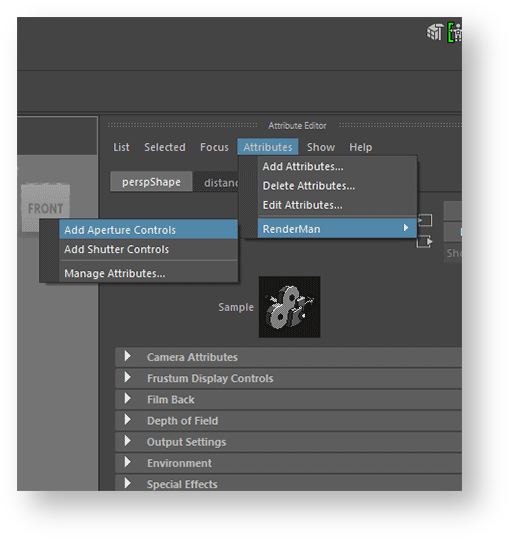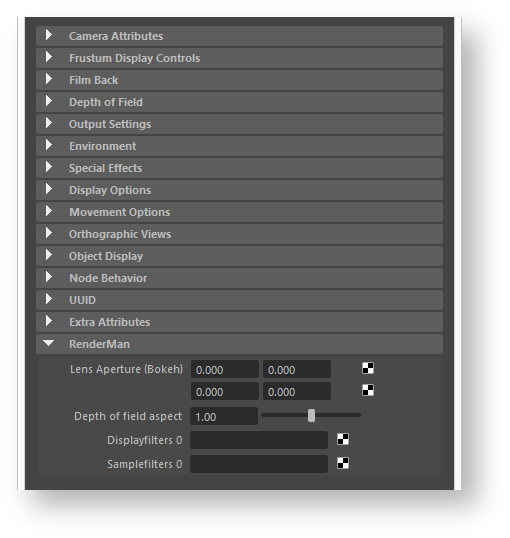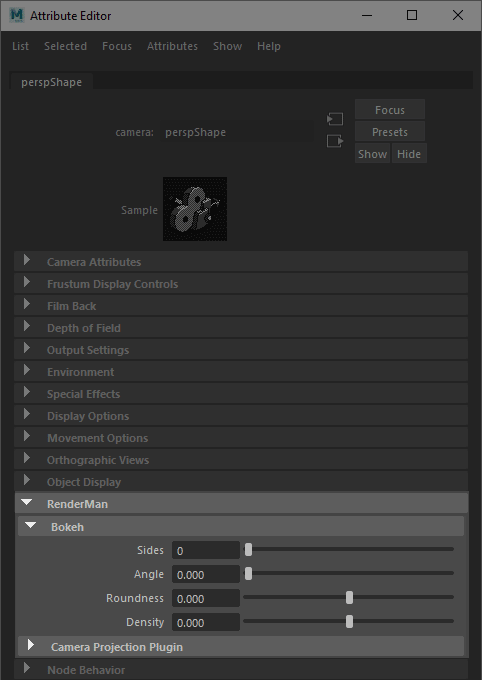...
| Note |
|---|
| Did you know that Bokeh effects are from a topic in optics called the Circle of Confusion? |
RenderMan has an easy way to create and control these shapes using a set of RenderMan Attributes you can add to your render camera. Once added they They are available under the RenderMan Rollout in your camera Attribute Editor (AE) Panel.
These controls are called Aperture Controls in the menu.
There are 4 controls and a convenient tooltip when you hover over the name or value fields. The controls from left to right and top to bottom are:
- Number of Sides: This determines the shape of the bokeh effect. If you choose fewer than three sides (triangle) the bokeh will be circular.
- Angle in Degrees: This controls the angle where sides meet for non-circular bokeh shapes (Number of Sides is greater than 2).
- Roundness: Values from 0 to 1 make the shape bow or flex outwards making it more rounded. Values from 0 to -1 bow inwards and make for sharper points.
- Density: This controls the brightness across the bokeh shape. 0 to 1 makes it brighter at the outer edge like a catadrioptic lens (look it up, quite interesting). 0 to -1 makes it brighter in the center and falloff towards the edges.Depth of Field Aspect (Ratio): This controls whether or not your bokeh shape is stretched by an anamorphic lens effect. 1 to 2 makes the blur more vertical while 1 to 0 makes it more horizontally stretched.
| Section | ||||||||||
|---|---|---|---|---|---|---|---|---|---|---|
|
...