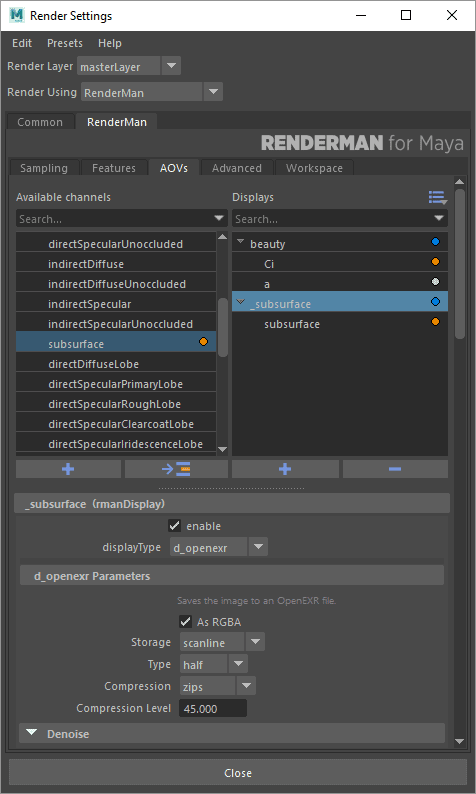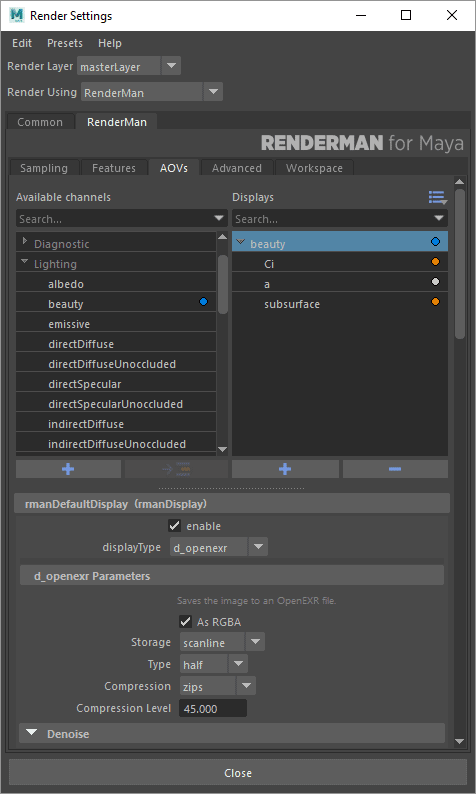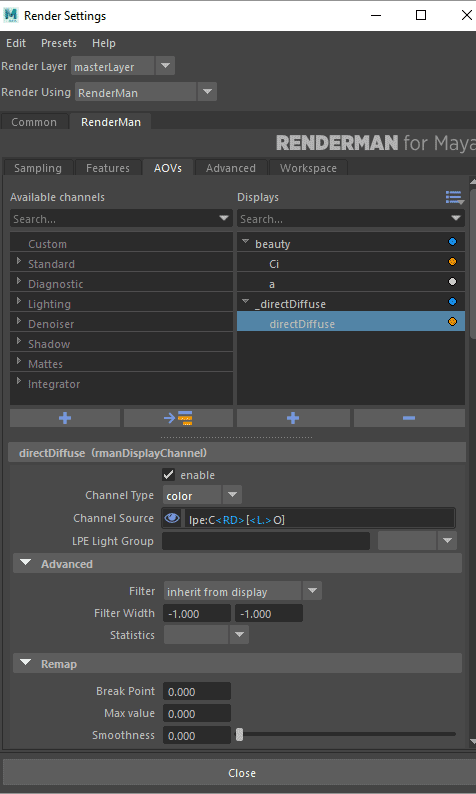...
- Single Frame is for a still render
- Cross-frame is for an animation or series of frames
Remap
This is described in our Filtering documentation
- Break Point: A value below which the color is unchanged, must be non-negative (a)
- Max Value: The max value contained, at 0 all remapping is off. This cannot be less than the Break Point value. (b)
- Smoothness: A tweak to the second derivative at the breakpoint (the function is C(1) unless a==b, so you don't get to specify the first derivative. If this parameter is 1, the function is C(2). Smaller values make it flatter, larger ones make it less flat. If it is bigger than ~2.5, the curve has an inflection point - it curves up on the right of the breakpoint. It is illegal to set c <= 0, and it is not recommended to set it to anything other than 1. The default value is 0.
...
If you wanted them to be written into a single file (or fewer files) then have a display driver selected on the right when adding a new AOV and it will be added to the existing output. Below left is the default behavior of a new display driver, the right is if you have an existing driver selected when adding a display channel. You can use a different display driver.
Once you've added a display channel, you can take a look at its settings
Display Channel Settings
Enable
Sets the channel as renderable or not.
Channel Type
Types used for data are usually stored as a floating point capable formats such as OpenEXR or Float Tiff
- Color
- Float
- Vector
- Normal
- Point
Channel Source
This is the source of the AOV, typically where one would specify an LPE for rendering.
LPE Light Group
You can manually specify a light group here to match the ones you've assigned to lights or select from existing light groups you have already specific in lights using the dropdown menu. This allows for per-light (group) LPE output.
Filter
You can use this section to override the specified filter. For most color data the inherited filter is best to match the other AOVs, but for data, you may wish to use one of the listed min, max, zmin, zmax, etc filters to avoid filtering across object edges.