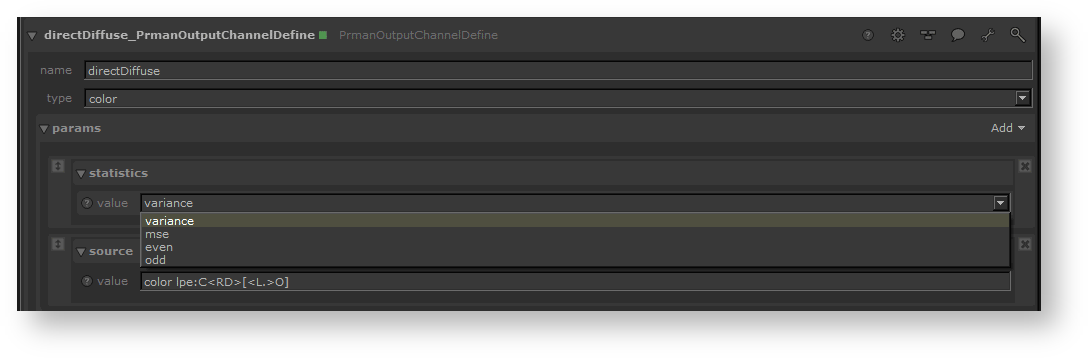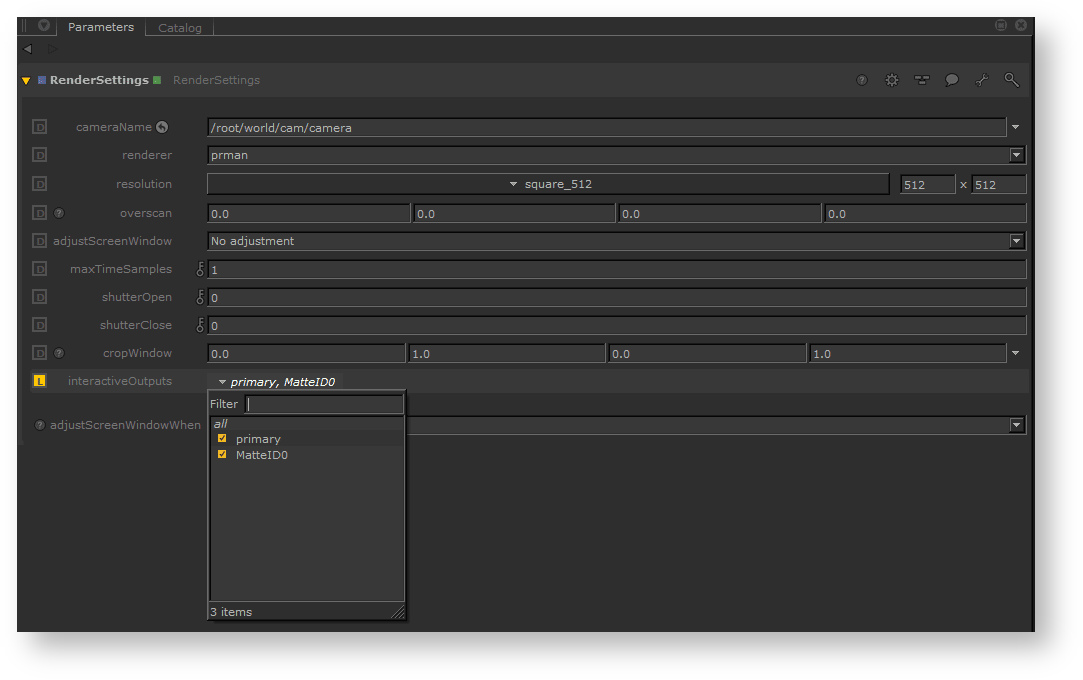...
| Code Block |
|---|
color lpe:C<RD>[DS]+[<L.>O] |
- You can also add a statistics selection to the node:
- "variance" – estimates the statistical variance of values contributing to the pixel in associated source channel.
- "mse" – like variance, but diminishes towards zero as the number of samples increases. Though somewhat noisy itself, this can provide an estimate for the amount of mean-squared-error versus a hypothetical ground-truth image.
- "even" – an image produced using only one half of the camera samples
- "odd" – an image produced using just the other half of the camera samples
- Next, Create a RenderOutputDefine (Display Driver) node for each AOV file. This sets up the output file name and channel name be used for RiDisplay.
...
- To make this AOV render interactively you can add it to the interactiveOutputs selection in the RenderSettings node.
- Advanced: You can also add a statistics selection to the node. Typically used for diagnosis and tuning:
- "variance" – estimates the statistical variance of values contributing to the pixel in associated source channel.
- "mse" – like variance, but diminishes towards zero as the number of samples increases. Though somewhat noisy itself, this can provide an estimate for the amount of mean-squared-error versus a hypothetical ground-truth image.
- "even" – an image produced using only one half of the camera samples
- "odd" – an image produced using just the other half of the camera samples