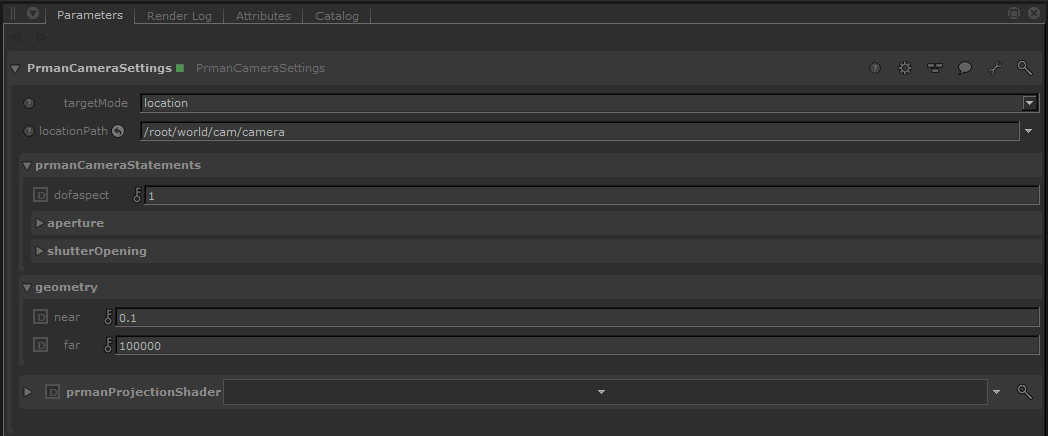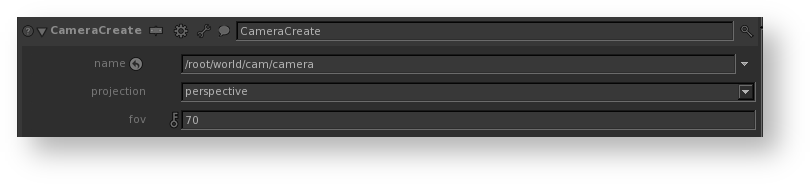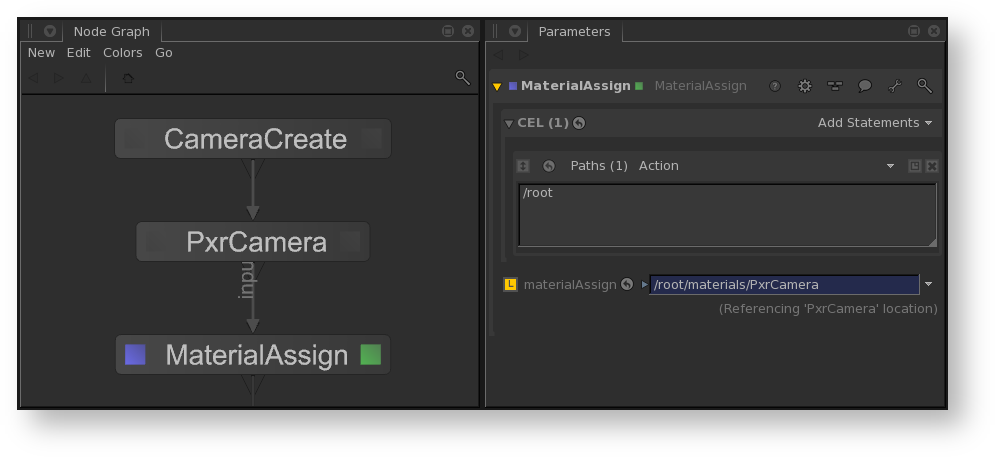| Info |
|---|
PrmanCameraSettings needs an initial upstream camera upstream in order or /root in the locationPath to populate the camera parameters. |
...
This node is used to set camera options and parameters like depth of field controls, shutter timing, render clipping planes, and specifying a projection typeother projection parameters. PrmanCameraSettings can be assigned per camera or to /root.
Built-in Camera Projections
Projection Plugins
All the projection plugins that come with RenderMan are available in the prmanProjectionShader drop down menu by default. If you RenderMan comes with some built-in camera projections: perspective, orthographic, sphere, cylinder, and torus. Additionally, you can create custom projection plugins using C++. Both types of projections are available in RenderMan for Katana.
Built-in camera projection plugins are available in the camera settings node itself.
, these will also show up in the drop down menu as long as they have Args files and are accessible via the RMAN_RIXPLUGINPATH environment variable.
If the prmanProjectionShader parameter is left empty, RfK will
...
use the projection specified either in the CameraCreate node or Alembic_In camera.
Alternate workflows
Custom Projection plugins , such as PxrCamera, are can also be created with a Material or PrmanShadingNode and assigned to /root with or a camera location with a MaterialAssign node. Just like projection modifiers, only one custom projection plugin can be used at a time in conjunction with a default projection.