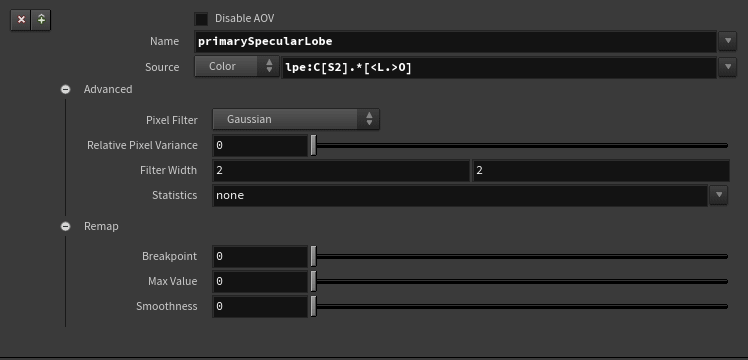...
Diagnostic provides you with data about the render stored in a channel for later
Lighting passes are the typical passes used when making visual adjustments during compositing. We also provide per-lobe LPE to extract specific lighting information from Pxr materials. Note that these are additive and physically correct. Compositing operations involve addition and subtraction to retain what happens during rendering. Multiplication and division may introduce artifacts and is not recommended in post operations at the pixel level.
Shadow AOVs require that we compute the Beauty render and are used for compositing shadows onto filmed plates/footage
...
Inegrator AOVs are data AOVs built into the integrator being used (verify support for your chosen integrator). __depth is useful and is anti-aliased. Again, check the examples on the AOVs page.
Custom AOV
You may specify your own AOVs and Light Path Expressions here. This is useful for creating and storing LPE for per-light, per-object, or specific light paths you wish you capture.
...
- Variable - Specify the name and type of the AOV, e.g. varying normal Nn. These selections that are built in simply need you to choose them, we provide the correct name to the renderer.
- Source - Set the source string (expression) for an LPE. If using a built-in LPE (see below images), you can leave this field empty; otherwise, you must provide the appropriate LPE expression, e.g. the type: color and expression: lpe:C<RD>[<L.>O].
- Display - Set this to framebuffer or a specify a filename, e.g. and OpenEXR file.
- Display Device - Specify the type of output. If you want to see your AOVs interactively, you would set it to Houdini (for Render View) or framebuffer (for 'it').
- Quantize - Set the quantitze for your output file. The defaults are typically appropriate for floating point capable formats like OpenEXR and TIF.
- Dither - This is unnecessary for floating point outputs such as an OpenEXR.
- Filter - For color AOVs, the recommended filter is Gaussian, this typically should match the Beauty or Ci Display Channel. Data AOVs should be unfiltered.
- Filter Width - As above, when using color AOVs, a filter width of 2 2 using Gaussian matches the default render settings.
- Statistics - This field is only used if you are specifying AOVs manually for Denoising.