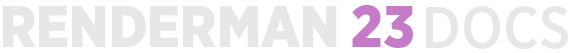...
- Compatible with any Linux distribution supporting gcc 46.8.5 3 and glibc 2.17 or higher (e.g. RHEL7.2 and newer)
...
The flavor string includes the common distribution, e.g. RHEL7, the gcc/icc versions, and the microprocessor instruction set. Putting them all together provides, for example, an RHEL package named RenderMan-Installer-23.0_1842953-linuxRHEL7_gcc44icc150gcc63icc190.x86_64.rpm .
| Note |
|---|
Note that users must set their environment variables manually on Linux to allow for using an executable from a terminal window. This process is explained below Command Line Installation. |
...
- All: CPU capable of running the full SSE4 instruction set.
- Maya: Compatible with 2019, 2018.3+
- Katana: Compatible with 3.0, 3.1, 3.2, and 3.25 (beta)
- Houdini: 17.0, 17.5, 18.0 (beta)
GUI-based Installation
Although RPM packages are typically installed via command line, some Linux distributions have GUI-based package managers, like gnomerpm . Some distributions will also allow for double-clicking the RPM file in a directory browser, which will invoke RPM with default arguments. You can try this with your Linux-based system. Should it not begin the installation on its own (because you do not have the necessary components to double click an .rpm) then you may begin the process using the steps below.
...
| Code Block | ||
|---|---|---|
| ||
rpm -ivh RenderMan-Installer-23.0_1842953-linuxRHEL7_gcc44icc150gcc63icc190.x86_64.rpm |
If you have already unpacked the .rpm, you can then run the following command to begin the GUI-based installer:
...