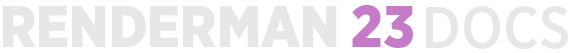...
Name | Type | Default | Description |
|---|---|---|---|
| hider:adaptall | int | 0 | Enable adaptive sampling of all AOVs. When enabled, all channels (beauty pass + AOVs) are considered when deciding if a pixel is converging. The default (off) will ignore the AOVs and only the beauty pass is considered for pixel convergence. So turning off "adaptall" may speed up your render if some of your AOVs never reach the specified variance threshold. Value range: true/false. |
| hider:adaptivemetric | string | variance | Specifies the metric used to drive adaptive sampling. "variance" measures the variance of the samples in a pixel. "contrast-v22" uses the contrast computation of RenderMan 22 and older and variance-v22 matches the metric from RenderMan 22. Supported values: variance, contrast-v22, variance-v22. |
| hider:darkfalloff | float | 0.025 | Note: This option is nearly obsolete and will may be phased out . It is only used by the "contrast-v22" adaptivemetricin future versions. De-prioritize low luminance samples in the adaptive sampler. Use this parameter to avoid oversampling dark areas while maintaining overall image quality. Higher values cull more samples, speeding up render time while increasing noise in darker areas. Value range: 0 to 1. |
| hider:decidither | int | 0 | Maximum allowed pixel decimation rate for interactive rendering. When making rapid edits to heavy scenes and this setting is non-zero, the renderer will try to reduce tearing by updating the whole screen progressively with a dissolve-like effect. Set this to zero to disable this and force it to fully update the buckets that it can get to. Value range: 0 to 6. |
| hider:exposurebracket | float[2] | -1.0 1.0 | Intended exposure Bracket [min max] in post-production to help inform the adaptive sampling. The min exposurebracket is used to determine a max intensity beyond which any intensity variance or contrast or difference won't matter. Also, the max exposurebracket is used to determine how far "down" the gamma correction curve we need to go for the max derivative. |
| hider:extrememotiondof | int | 0 | Enable improved sampling accuracy. In some cases where a large amount of motion blur is used with depth of field, sampling artifacts could cause an undesirable result. This flag causes a slower but more accurate sampling method to be used to alleviate the artifacts. Due to the performance degradations of this sampling method, this flag should only be used when necessary. Value range: true/false. |
| hider:incremental | int | 0 | Enables the progressive display of results (rather than bucketed results). Value range: true/false. |
| hider:maxsamples | int | 0 | An explicit limit for the number of samples. If maxsamples is equal to its default then the maximum number of samples will be set equal to 64. Note that minsamples defaults to the square root of the maxsamples setting. Value range: 0 or more. |
| hider:minextrasamples | int | -1 | This is the minimum number of extra samples that a pixel should continue shooting with after a sample fails to meet its convergence test with the adaptive sampler. Defaults to matching minsamples. |
| hider:minsamples | int | -1 | Specifies the minimum number of samples for adaptive sampling. The default value is the square root of maxsamples. |
| hider:pixelfiltermode | string | weighted | Specifies how pixel filtering of camera samples is performed. "Weighted" is the standard method and blends together samples from neighboring pixels. "Importance" warps the samples in screen space around the pixel center and does not share samples between pixels. It may be noisier, but is needed by some postprocessing algorithms. It is also needed to produce variance AOVs. Supported values: weighted, importance. |
| hider:samplemotion | int | 1 | This option toggles the sampling of motion blurred micropolygon in the hider, and is thus only meaningful if motion blur is being used in your scene. By default, this hider option is enabled (set to 1), meaning that micropolygons will be blurred and sampled in the hider. When disabled (set to 0), micropolygons will no longer be blurred before sampling; however, the dPdtime variable will still be computed for all objects. This variable can be output into a separate image using an arbitrary output variable (aov) and used to perform motion blur as a postprocess. Value range: true/false. |
| hider:sampleoffset | int | 0 | This allows several images to be rendered in parallel (with different sampleoffset values) and then combined. With non-adaptive sampling: Let's say you render four images with 256 samples each, with sampleoffsets 0, 256, 512, and 768. If you combine those four images, you'll get exactly the same image as if you had rendered a single image with 1024 samples. With adaptive sampling: Let's say you again render four images, each with "maxsamples" 256, with sampleoffsets 0, 256, 512, and 768. Let's say that due to adaptive sampling, some given pixel only gets 64 pixel samples in each of the four images. Then the combined image has been rendered with sample numbers 0-63, 256-319, 512-575, and 768-831. Due to the stratification of the samples, this is not quite as good as if you had rendered a single image with 256 consecutive samples. However, it is still better than rendering a single image with only 64 samples. |
| hider:type | string | raytrace | Render mode. Supported values: raytrace, bake. |
| Ri:Frame | int | 0 | Frame number. |
| Ri:PixelVariance | float | 0.015 | Controls adaptive sampling. This sets the upper bound on the acceptable estimated variance of the pixel values from the true pixel values. Value range: 0 to 1. |
| Ri:Shutter | float[2] | 0 0 | Scene motion shutter. |
| Shutter:offset | float | 0 | Offset shutter open/close. |
...