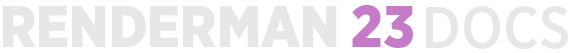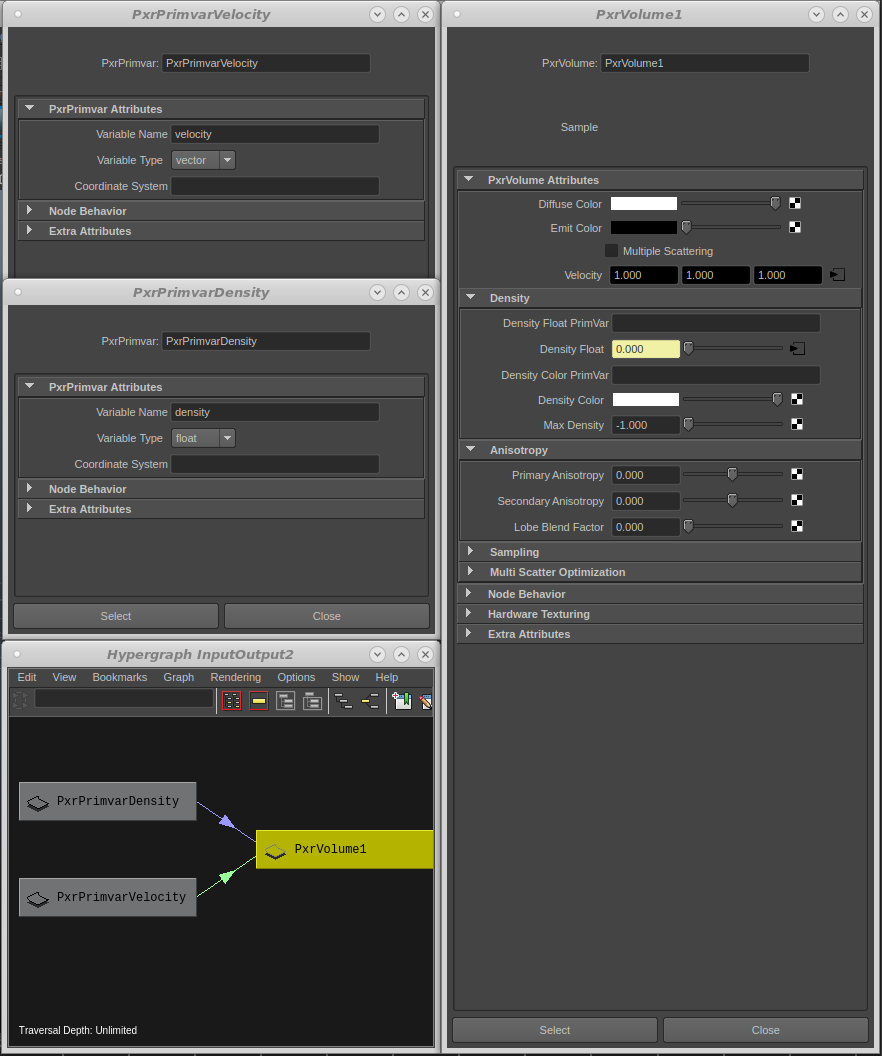...
Unlike all other geometry types in RenderMan, deformation motion blurred volumes are enabled primarily using Bxdf controls. Enabling deformation motion blur with PxrVolume is straight forward: specify a value for the velocity parameter, which is vector valued. Under the hood, the renderer will automatically use the velocity vector to generate temporal varying data for all varying inputs. (This preprocessing step occurs at the beginning of the render, and will increase the time to first pixel; however, it is necessary in order to greatly increase the efficiency of rendering blurred volumes.) Depending on the data, it may also be necessary for you to expand the displacement bound attribute of the volume container in order to encompass the maximum velocity of any part of the volume; failure to do so may result in clipping artifacts.
| Info |
|---|
Adding a displacement bound to motion blurred volumes is recommended but not required in 21.5+. Currently retrieving this data automatically can be costly. If you find you have clipping, then you should add this parameter. |
The velocity vector value is expected to be relative to the entire frame. If you are working with velocity data measured in units per second, you may need to scale the data by the number of frames per second (i.e. 1/24.0) for a correct picture.
We supply a control as a Velocity Multiplier to aid in conversion should your data be in the wrong measurement or allow you to make artistic tweaks to the motion blur.
As noted above: unlike other parameters to PxrVolume, the accuracy of deformation motion blur is directly related to and controlled by the dice attribute micropolygonlength . If you find that the fine detail of a motion blurred volume is lost, you may need to decrease this attribute in order to regain the detail. This will have a direct effect on render times and memory.
Deformation motion blurred volumes do not currently work with the Density Float PrimVar or Density Color PrimVar inputs. You will need to use a PxrPrimVar node connected to either densityFloat or densityColor instead . Typically, this means that any usage of deformation motion blurred volumes with an OpenVDB file will require the use of two PxrPrimVar nodes: one connected to the velocity input, and one connected to the density input, as illustrated below:
The velocity vector value is expected to be relative to the entire frame. If you are working with velocity data measured in units per second, you may need to scale the data by the number of frames per second (i.e. 1/24.0) for a correct picture.
We supply a control as a Velocity Multiplier to aid in conversion should your data be in the wrong measurement or allow you to make artistic tweaks to the motion blur.
As noted above: unlike other parameters to PxrVolume, the accuracy of deformation motion blur is directly related to and controlled by the dice attribute micropolygonlength . If you find that the fine detail of a motion blurred volume is lost, you may need to decrease this attribute in order to regain the detail. This will have a direct effect on render times and memory.
The following images were rendered with this exact shader setup, in conjunction with an OpenVDB file containing a velocity grid. Image on the left was rendered with no blur, while the image on the right has the velocity connection applied.
...