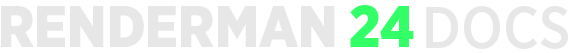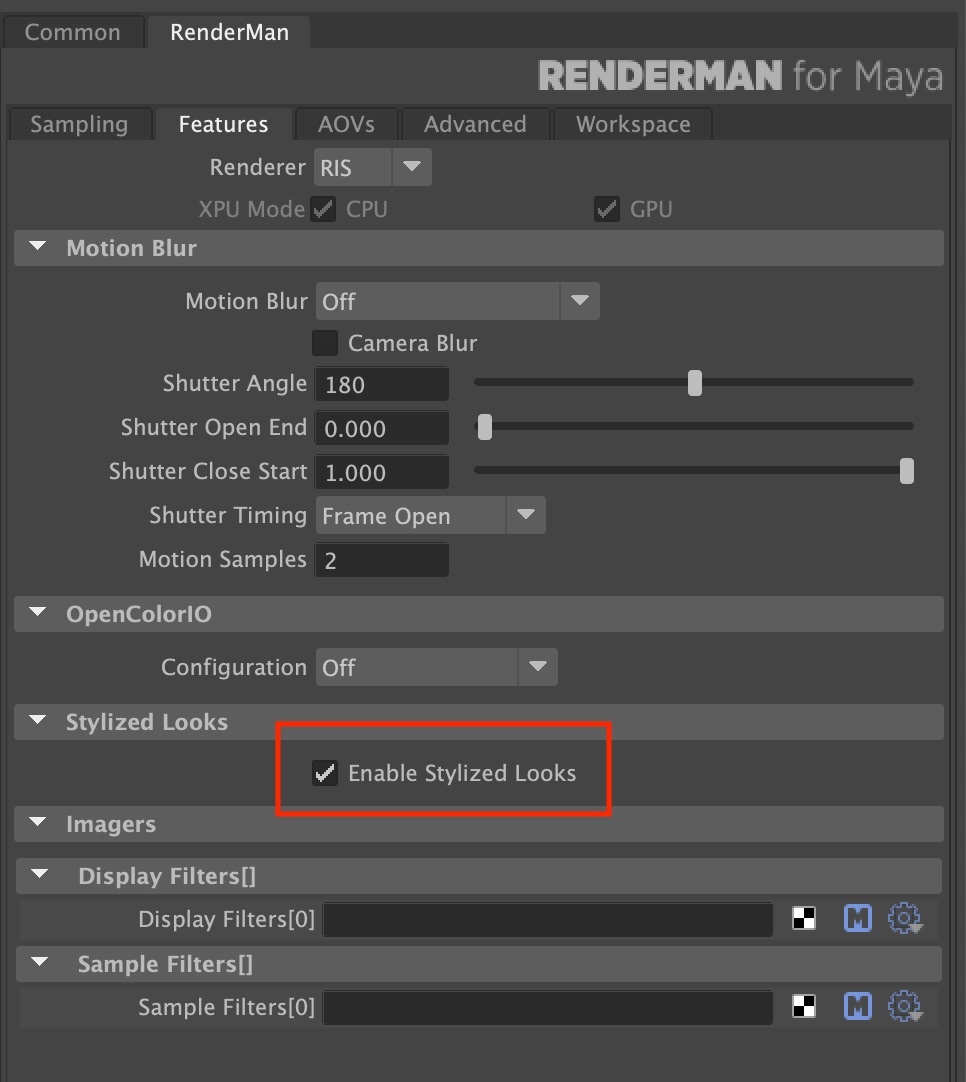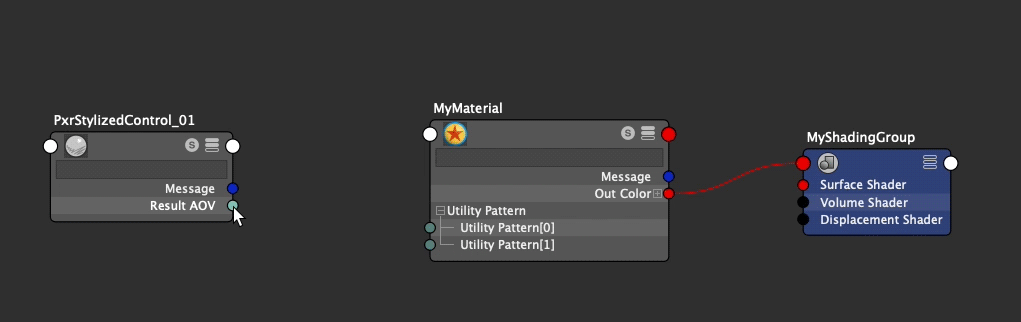Getting started with Stylized Looks in RenderMan is very straightforward and only requires 3 easy steps to get you up and rendering:
- Enable Stylized Looks
- Attach Stylized Pattern
- Attach Stylized Display Filters
1.
Enable Stylized Looks
...
| Info |
|---|
|
Don't forget to enable the "Output AOVs" option in the RenderMan preferences. |
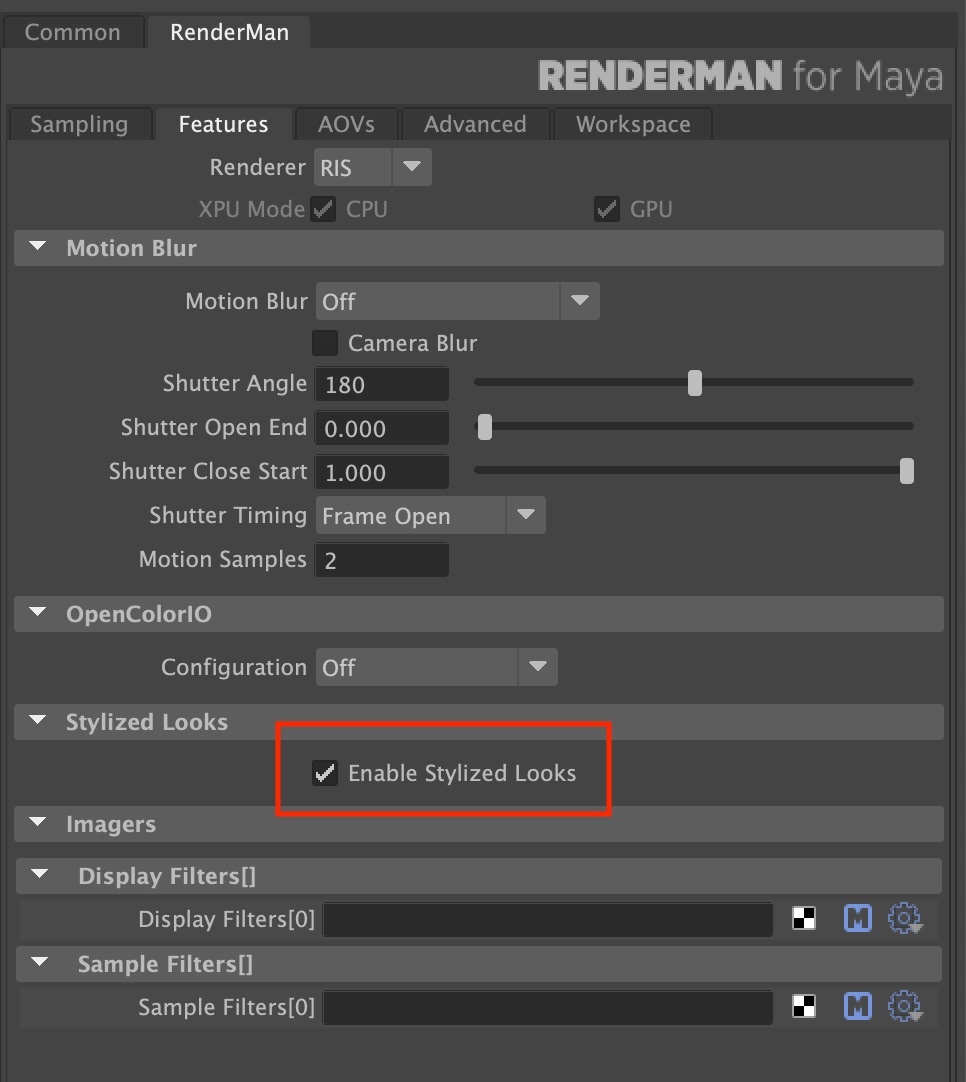
2.
Attach Stylized Pattern - PxrStylizedControlOnce you've loaded all the AOVs, you now have to go through each of the shaders that are attached to your model and connect the AOV Output from a PxrStylizedControl node into the Utility Pattern input of your Materials.
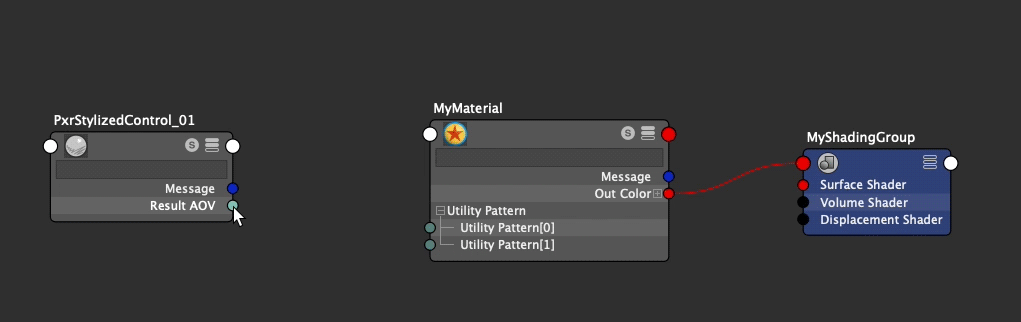
3.
...
Attach Stylized Display Filters
This is where the fun really starts! You are now ready to begin adding Stylized Looks Display Filters.
...