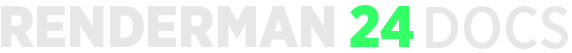| Info |
|---|
RenderMan for Houdini (RfH) 24.0 2 currently only provides support for the following production Houdini versions: 17.5.460, 18.0.597, 18.5.532633, 18.5.563672, 18.5.596.696, and 19.0.383.
|
RfH does not yet support Python3 versions of Houdini. |
| Note |
|---|
The environment variable for RfH must be listed first in the houdini.env file. (Windows requires a semi-colon) For example: HOUDINI_PATH=$RFHTREE/1819.50.596383:& RenderMan for Houdini with Solaris requires an additional line in the configuration file to be able to render in-memory vdbs: RMAN_PROCEDURALPATH = $RFHTREE/1819.50.596383/openvdb:& RenderMan for Houdini on Windows requires an additional line in the configuration file: PATH=$RMANTREE\bin;& Additional instructions and details are found below in this document. |
...
| Code Block |
|---|
RMANTREE=/opt/pixar/RenderManProServer-24.02 RFHTREE=/opt/pixar/RenderManForHoudini-24.02 RMAN_PROCEDURALPATH=$RFHTREE/1819.50.596383/openvdb:& HOUDINI_PATH=$RFHTREE/1819.50.596383:& |
On Windows with 18.0, one would edit the file in: \Users\myself\Documents\houdini18.0\houdini.env:
...
| Code Block |
|---|
RMANTREE=C:\Program Files\Pixar\RenderManProServer-24.02 RFHTREE=C:\Program Files\Pixar\RenderManForHoudini-24.02 RMAN_PROCEDURALPATH=$RFHTREE\1819.50.596383\openvdb;& HOUDINI_PATH=$RFHTREE\1819.50.596383;& PATH=$RMANTREE\bin;& |
Finally an example on OS-X with 18.0, one would edit this in: /Users/myself/Library/Preferences/houdini/18.0/houdini.env:
| Code Block |
|---|
RMANTREE=/Applications/Pixar/RenderManProServer-24.02 RFHTREE=/Applications/Pixar/RenderManForHoudini-24.02 RMAN_PROCEDURALPATH=$RFHTREE/1819.50.596383/openvdb:& HOUDINI_PATH=$RFHTREE/1819.50.596383:& |