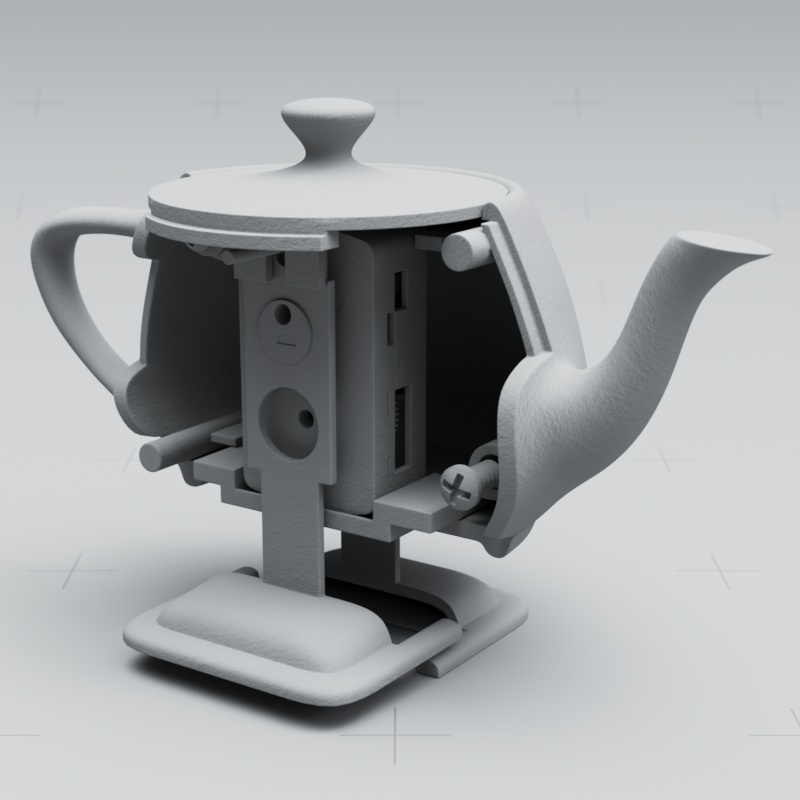Diffuse shading is one of the most common looks in rendering with diffuse objects often dry and unpolished such as newspaper, dirt, and rocks, and is often the base of many materials.
These objects all reflect light in a wide range of directions from the surface. This means they won't be shiny or reflective, which requires something like LamaConductor to add shininess and reflectivity.
Diffuse Parameters
Color
Color is typically where diffuse or albedo textures or patterns are connected to create color for opaque objects.Accordion Image Slider sliderHeight 400 labelsFilter diff containerWidth 100%
Roughness
Diffuse roughness is how you would simulate a powdery surface like dried clay or dust. When roughness is 0.0, LamaDiffuse uses the Lambertian model to calculate the diffuse response. When roughness is > 0.0, the Oren Nayar model is used instead.Accordion Image Slider sliderHeight 400 labelsFilter diffrough containerWidth 100%
Normal / Bump
Here is where you supply a signal, either a texture or procedural pattern, to create a bump to the surface to "fake" surface details like small bumps or scratches. This means an artist doesn't have to model these tedious and often repetitious parts of a model.
RenderMan Fundamentals
| HTML |
|---|
<div style="padding:56.25% 0 0 0;position:relative;"><iframe src="https://player.vimeo.com/video/604773734?h=d9fe405f6b&title=0&byline=0&portrait=0" style="position:absolute;top:0;left:0;width:100%;height:100%;" frameborder="0" allow="autoplay; fullscreen; picture-in-picture" allowfullscreen></iframe></div><script src="https://player.vimeo.com/api/player.js"></script> |