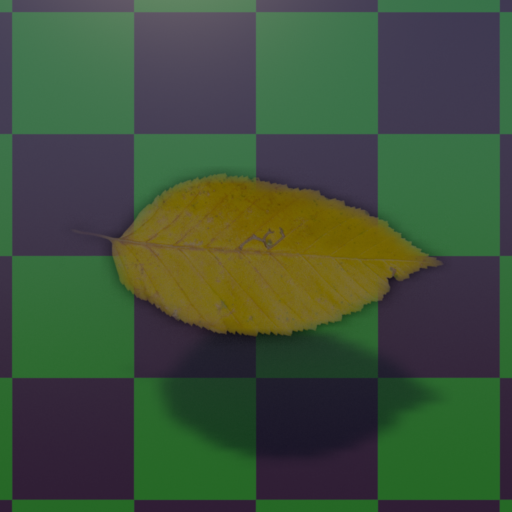...
| Note |
|---|
If using a value between 0 and 1 (or a pattern with middle gray values) you will notice noise by default since we use a stochastic sampling technique. However, integrators allow for smoother effects by specifying a depth in the Stoachastic Opacity Depth parameter. Where each intersection counts as a depth limit. This will be explained below. If rendering thick glass, presence is ignored as we need to know when we enter and exit a volume. A cutout here could cause issues with that condition. |
The simplest example is that of a leaf. Rather than physically model a leaf which can be painful for the artist and increase geometric complexity in a scene, typically a plane is used to represent the leaf and a map is used to provide the shape. This map is then connected to the Presence Parameter.
...
| Info |
|---|
As a performance consideration, you may notice that overlapping objects with high levels of opacity will create less noise. You may only need to set the Stochastic Opacity Depth to where the noise is agreeable relative to the rest of the scene instead of literally counting the overlapping surfaces and using that value as the setting. |
Cached versus Uncached
To avoid some expensive work, we cache the presence value with the micropolygon of the geometry. Typically this is fine as we default to a dicing scheme that creates micropolygons the size of a pixel or smaller. However, you may notice that poorly tessellated objects have fringing or incorrect values.
Notice here the edges of the leaf are semi-transparent and incorrect. There are two ways to solve this:
- If using cached, decrease the micropolygon length to create smaller microplygons and therefore more detail
- You may switch from cached to non-cached and instead evaluate with each shading sample, this could be expensive but it "easiest" as a solution