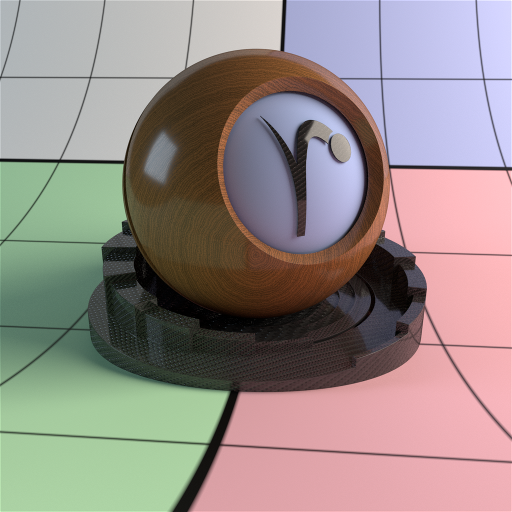...
Not all of the operations of OSL are supported. The following are currently not supported:
- material closures
- textureinfo
- trace
- environment
- pointcloud_search
- pointcloud_get
- pointcloud_write
- setmessage
- getmessage
- surfacearea
- raytype
Also note that currently only the standard three types of OSL texture filters are supported.
The SIMD version of OSL is optimized to execute 16 samples at a time with Intel® Advanced Vector Extensions 512 (Intel® AVX-512). It can also execute using Intel® Advanced Vector Extensions 2 (Intel® AVX2), Intel® Advanced Vector Extensions (Intel® AVX), or Intel® Streaming SIMD Extensions 4.2 (Intel® SSE4.2) at reduced performance levels.
The SIMD version of OSL supports most all OSL 1.8 language features and library calls , but is incomplete for: dict_find, dict_next, dict_value, setmessage, & getmessage when name!="trace".
RenderMan doesn't support the following OSL features: closures, environment, pointcloud. OSL shaders using incomplete or unsupported features can cause the program to terminate.
. OSL shaders using incomplete or unsupported features can cause the program to terminate.
OSL patterns currently support many of the features of OSL, but it is important to note that they do not support the use of material closures. OSL patterns currently support many of the features of OSL, but it is important to note that they do not support the use of material closures. Instead the plugin is designed to create pattern results that are subsequently utilized by connecting the OSL outputs to other patterns and also feeding the OSL shader results into the various inputs of Bxdfs and Displace shaders. Bxdfs and Displace shaders take the place of closures in an extensible way and allow for more complicated layering than the linear combinations provided by OSL closures.
Example
An example of this is provided below, wherein two different OSL shaders are used: one to create an wood texture (adapted from "Advanced RenderMan") and another to create a 2-layer material that looks like carbon fiber. For each surface type, the same material shader is used, but two very different OSL shaders are used to create the different looks.
Oak and carbon fiber, using two OSL shaders wired into PxrDisney
The RIB file for the image above is provided in the /lib/examples/RIS/scenes/pattern/osl/ directory of your RenderMan Pro Server installation, the OSL shaders in the /shaders/ subdirectory therein.
OSL Performance Notes
There are a couple of performance considerations to be aware of when using OSL in RenderMan. Firstly, by default OSL executes all connected nodes of a shader network for a given point before moving on to the next instead of executing each node for all points like other Pattern nodes. If you access a lot of textures in the network, this means the texture cache will have to support having all the textures in the cache at once instead of just a single texture in the cache to maintain the same performance. For situations where a C++ Pattern node could re-use some setup across all points, OSL will sometimes have to repeat that setup for each point.
By default, OSL executes shaders in a "vertical" fashion, instead of across a grid of points like other PxrPattern nodes. This can result in a loss of efficiency if many textures are accessed and the setup for the textures is executed continuously across an group of shading points.
material that looks like carbon fiber. For each surface type, the same material shader is used, but two very different OSL shaders are used to create the different looks.
Oak and carbon fiber, using two OSL shaders wired into PxrDisney
The RIB file for the image above is provided in the /lib/examples/RIS/scenes/pattern/osl/ directory of your RenderMan Pro Server installation, the OSL shaders in the /shaders/ subdirectory therein.
OSL Performance Notes
There are a couple of performance considerations to be aware of when using OSL in RenderMan. Firstly, by default OSL executes all connected nodes of a shader network for a given point before moving on to the next instead of executing each node for all points like other Pattern nodes. If you access a lot of textures in the network, this means the texture cache will have to support having all the textures in the cache at once instead of just a single texture in the cache to maintain the same performance. For situations where a C++ Pattern node could re-use some setup across all points, OSL will sometimes have to repeat that setup for each point.
By default, OSL executes shaders in a "vertical" fashion, instead of across a grid of points like other PxrPattern nodes. This can result in a loss of efficiency if many textures are accessed and the setup for the textures is executed continuously across an group of shading points.
However, there is the option to use "Batched" mode. This mode will run multiple shading points via hardware supported vectorized instructions. Speedup with batched OSL is workload dependent -- scenes with a high amount of ray divergence and thus less shader coherence will see less improvement. Scenes with high coherence such as single-bounce or PxrVisualizer and OSL shaders of a significant size will see more improvements. We take care to perform the optimization only when necessary to provide the best performance overall.
The SIMD version of OSL is optimized to execute 16 samples at a time with Intel® Advanced Vector Extensions 512 (Intel® AVX-512). It can also execute using Intel® Advanced Vector Extensions 2 (Intel® AVX2), Intel® Advanced Vector Extensions (Intel® AVX), or Intel® Streaming SIMD Extensions 4.2 (Intel® SSE4.2) at reduced performance levels. The SIMD version of OSL supports all OSL 1.8 language features and library calls supported by RenderManHowever, there is the option to use "Batched" mode. This mode will run multiple shading points via vectorized instructions available on Advanced Vector Extensions 512 (AVX-512) enabled hardware. Speedup with batched OSL is workload dependent -- scenes with a high amount of ray divergence and thus less shader coherence will see less improvement. Scenes with high coherence such as single-bounce or PxrVisualizer and OSL shaders of a significant size will see more improvements. We take care to perform the optimization only when necessary to provide the best performance overall.
It is enabled with the following user option
...