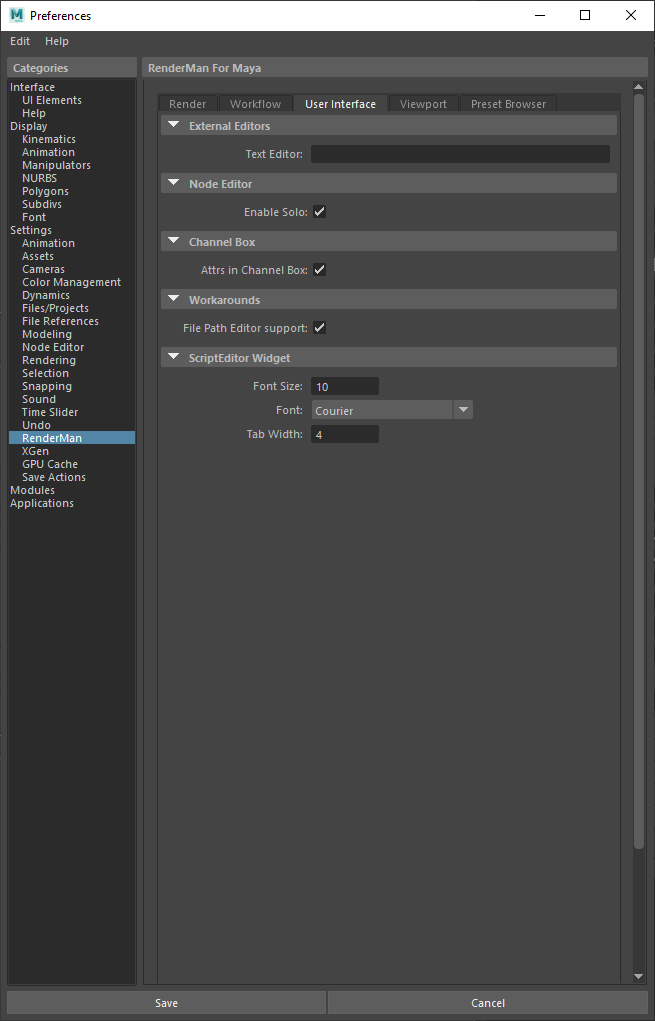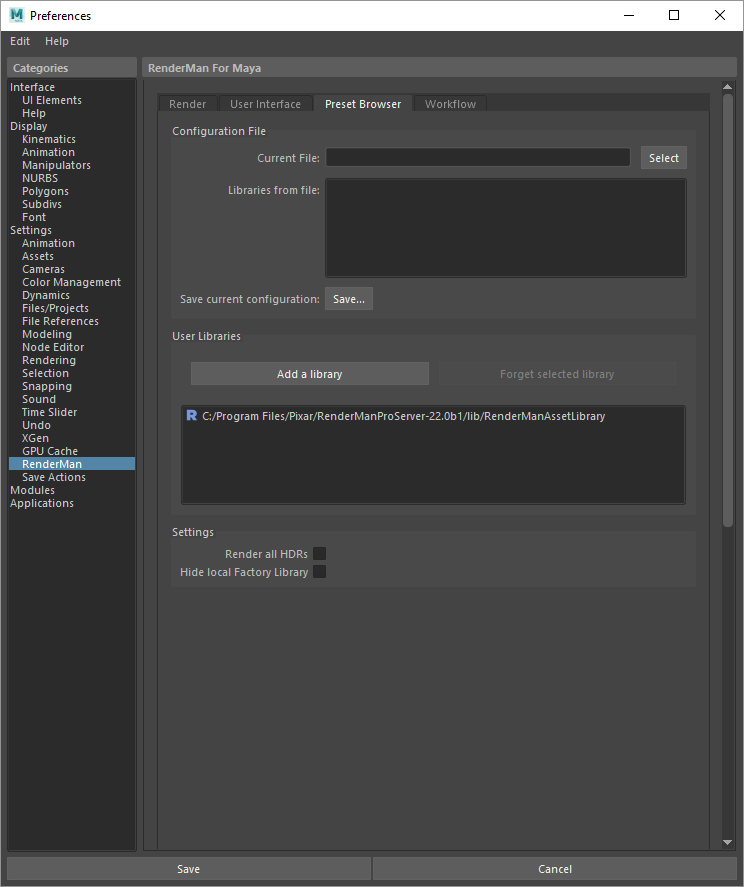...
The number of threads to use for preview or IPR renders. A A value of 0 indicates that all processors will be used. Negative Negative values indicate all processors minus the specified number will be used. The The default of -2 allows the user interface to remain responsive during continuous rendering.
...
The display to use for IPR renders. Choose Choose "It" or Render View.
Output AOVs
...
Chose between LocalQueue and Tractor. There There is a separate section below for Tractor queuing settings.
Spool To
Choose LocalQueue or Tractor
...
How many frames in a chunk/at a time in sequence on a remote server. The default is 5.
Checkpoint
Use checkpointing in a batch render, choosing the number of minutes or iterations before a checkpoint is written.
Launch Denoiser
If deselected, the denoise operation will not launch, you can run the denoiser tool after the image is written manually. Note the display driver in the render settings must be set for denoising.
Tractor
| Anchor | ||||
|---|---|---|---|---|
|
...
This affects how active jobs are assigned to remote servers. It It doesn't affect position in the dispatcher queue.
...
Switch between preset configurations. The JSON pref called DefaultEnvKey specifies DefaultEnvKey specifies the default value seen here. Multiple keys can be specified and should be space separated.
These environment keys are recognized by LocalQueue and Tractor:
- rfm-* (eg. rfm-22.0)
- maya-* (eg. maya-2017)
- rmantree=* (eg. rmantree=$RMANTREE)
- rfmtree=* (eg. rfmtree=$RFMTREE)
After
...
Example: /usr/sbin/Mail -s 'Job done: %j' %u < %f (%j = job title, %t = task title, %u = user, %f = temporary status file)
When Error
A command that should be executed if the job had an error
Example: /usr/sbin/Mail -s 'Job error: %j' %u < %f (%j = job title, %t = task title, %u = user, %f = temporary status file)
When Always
A command that should be executed regardless of job error status
Example: /usr/sbin/Mail -s 'Job error: %j' %u < %f (%j = job title, %t = task title, %u = user, %f = temporary status file)
Texture Manager
| Anchor | ||||
|---|---|---|---|---|
|
...
User Interface
| Anchor | ||||
|---|---|---|---|---|
|
...
Viewport
Texture File Extensions
...
Preset Browser
| Anchor | ||||
|---|---|---|---|---|
|
Configuration File
Current File
...
Manually: User must select to save and increment the scene.
On Preview Render: Scene is automatically incremented each time it is preview rendered (not interactive renders)
On Batch Render: Scene Scene is automatically incremented each time it is batch rendered
...
Manually: User must select to save a new take take
On Preview Render: Scene take is incremented on a preview render (not interactive renders)
On Batch Render: Scene Scene take is incremented on a batch render
...
The padding used to increment a scene, the default is 3 meaning versions will have three digits, example: 001 001
Take Padding
The padding used to increment the takes of a scene, the default is 2 meaning takes will have two digits, example: 01
...
01