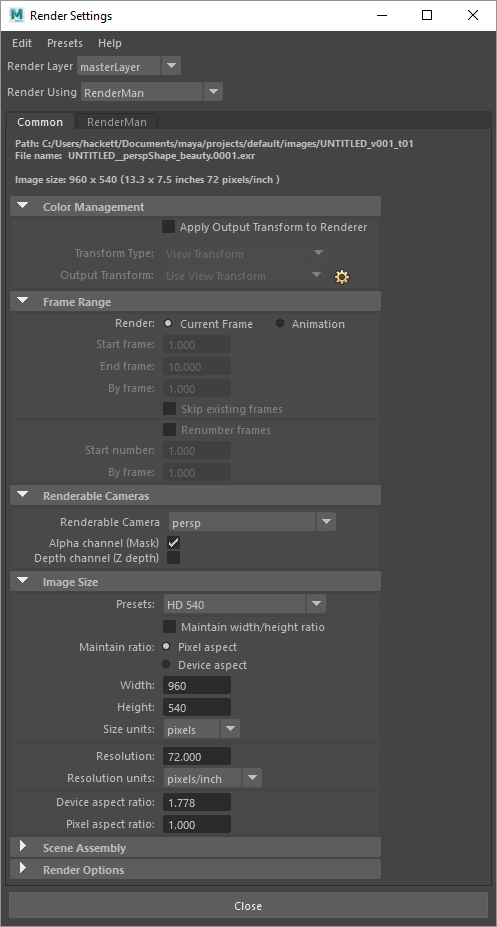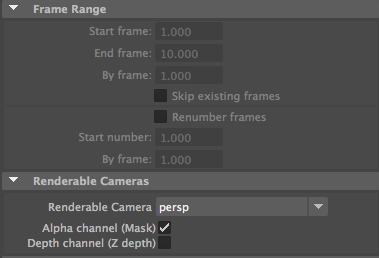The Common Tab provides settings shared between all renderers in Maya. Note that this configuration is visible after setting RenderMan as the renderer or opening the settings from the RenderMan menu.
| Note |
|---|
You will find most of this functionality has been moved to the Workspace Tab to simplify selections. Below is an explanation of older options we do not support and many have been removed from the RenderMan Common Tab. |
Path Displays the output path for image files, given the current project setting
Does not apply, if this is visible, toggle your renderer selection away and back to RenderMan to refrash.
File Name
Displays the output name of the final imageDoes not apply, please use the Workspace Tab for naming using convenient tokens.
Image Size
Displays the resolution (generally in pixels and inches).
Color Management
RenderMan does not support the Output Transform setting. However, view remapping is available in "it".
...
Determines the base name for rendered images.
Image Format
Does not apply, the AOVs tab sets the display driver.
Compression
Does not apply, the AOVs tab sets the compression in the Display Driver
...
The format used to name output images.
Frame Padding
The minimum number of digits in frame number extensions. For example, if Frame/Animation Ext is set to renderman.ext, and Frame Padding is 2, Maya names rendered image files renderman.01, renderman.02, and so onDoes not apply, use the Workspace Tab to set this with the tokens as explained on the documentation page.
Framebuffer/Naming Scheme
Does not apply to RfM, these are set in the AOVs tab
Use Custom Extension
Create a custom extension by enabling Use Custom Extension, and entering your custom extension in the field. This extension replaces the standard extension based on file format, i.e. .tif, .tex, etcDoes not apply to RfM, use the Workspace tab as mentioned above.
Frame Range
Start Frame, End Frame
...
These are fields for entering MEL scripts/commands to be run at the specified times.