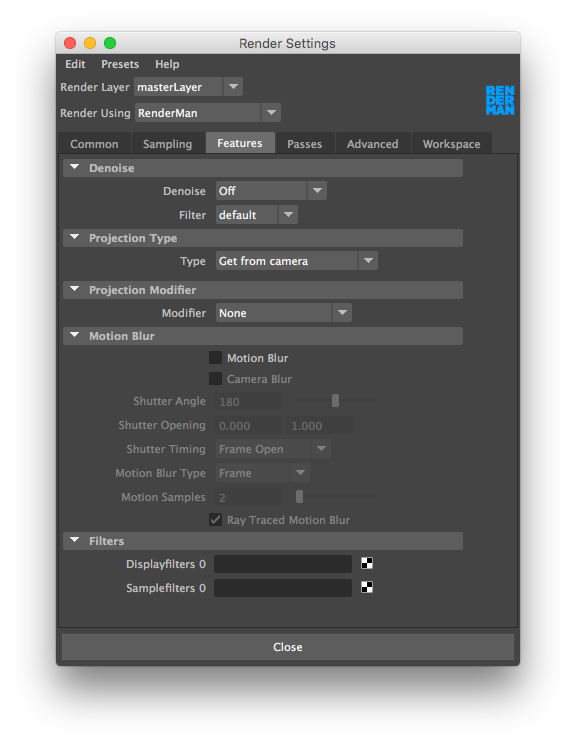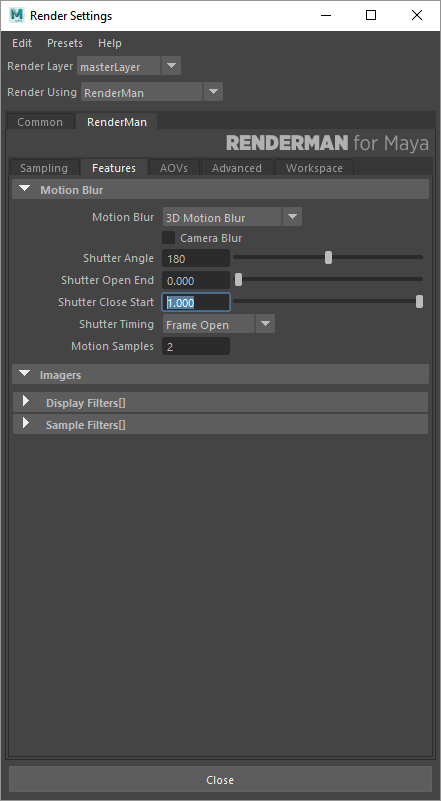The features tab allows you to enable special features of the renderer, such as Motion Blur and Denoising.
Denoise
Here you can turn on denoising which will denoise an image when batch rendering only. Frame denoise will denoise each frame individually, while Cross-frame denoise will calculate multiple frames at once, taking into account motion blur across frames.
Filter: There are a few denoise filter options, mainly you should use the default filter unless denoising volume renders, for which there is a specific volume filter.
Projection Type
Allows a few types of different camera projections to be used. For instance, the PxrCamera projection allows physically based camera controls for doing tilt shift or vignetting. Or the Omnidirectional Stereo projection renders images in a format suitable for VR viewing.
Projection Modifier
.
Use this to set the PxrRollingShutter projection, which simulates the rolling shutter effects from digital cameras. This is mainly used in conjunction with motion blur.
Motion Blur
RenderMan has a number of controls for creating fast and efficient motion blur.
...