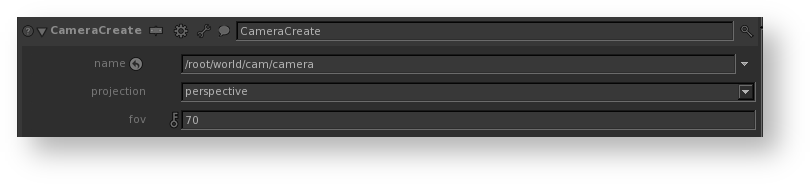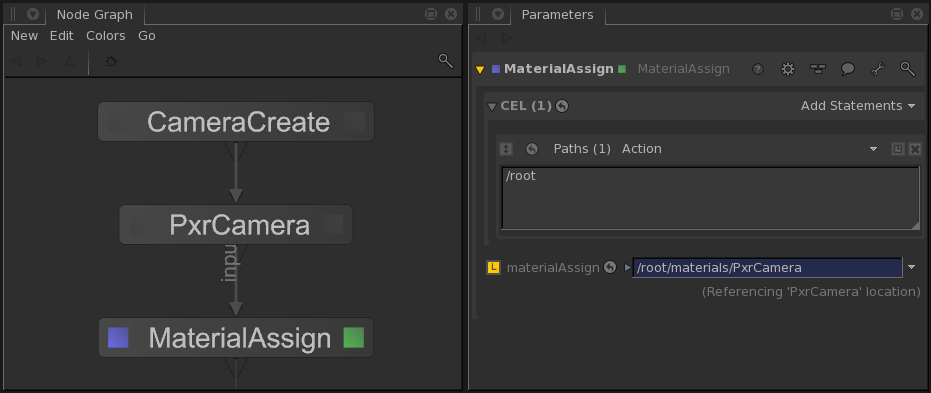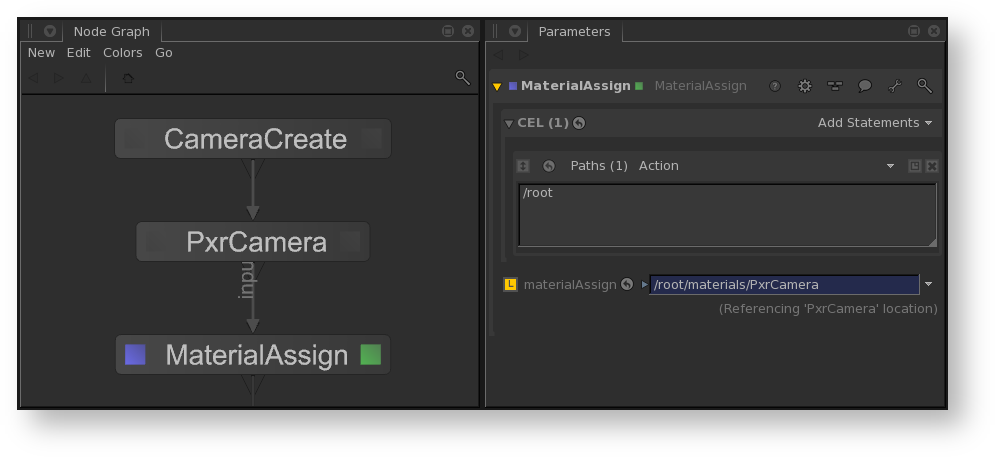...
/root or a camera location with a MaterialAssign node.Field of View (FOV)
In RenderMan, the FOV is set as a part of the projection plugin. Since Katana supplies the field of view on camera as the geometry.fov attribute rather than material, we have two ways to set FOV. By default, RfK will use the FOV from the camera's geometry.fov attribute, pushing this value onto the projection plugin's material attribute. If you wish to set the FOV with the material attribute, you can set the IntAttribute, prmanCameraStatements.useGeometryFov IntAttribute , to 1. This is available in PrmanCameraSettings as "Use Camera FOV".
FOV Motion Blur
FOV motion blur is only supported with the PxrCamera projection shader. The fov and fovEnd parameters set the value of the fov at the beginning and end of the shutter.
If you are using the camera's goemetry.fov attribute to specify the fov, you can enable motion blur by setting the IntAttribute, prmanCameraStatements.fovMotionBlur, to 1. This is available in PrmanCameraSettings as "FOV Motion Blur". RfK will set the projection plugin's fov parameter to the value at the first time sample of geometry.fov and set the projection's fovEnd parameter to the value at the last time sample of geometry.fov. If you don't set up a projection shader but enable FOV Motion Blur, RfK will automatically set it the projection to PxrCamera.