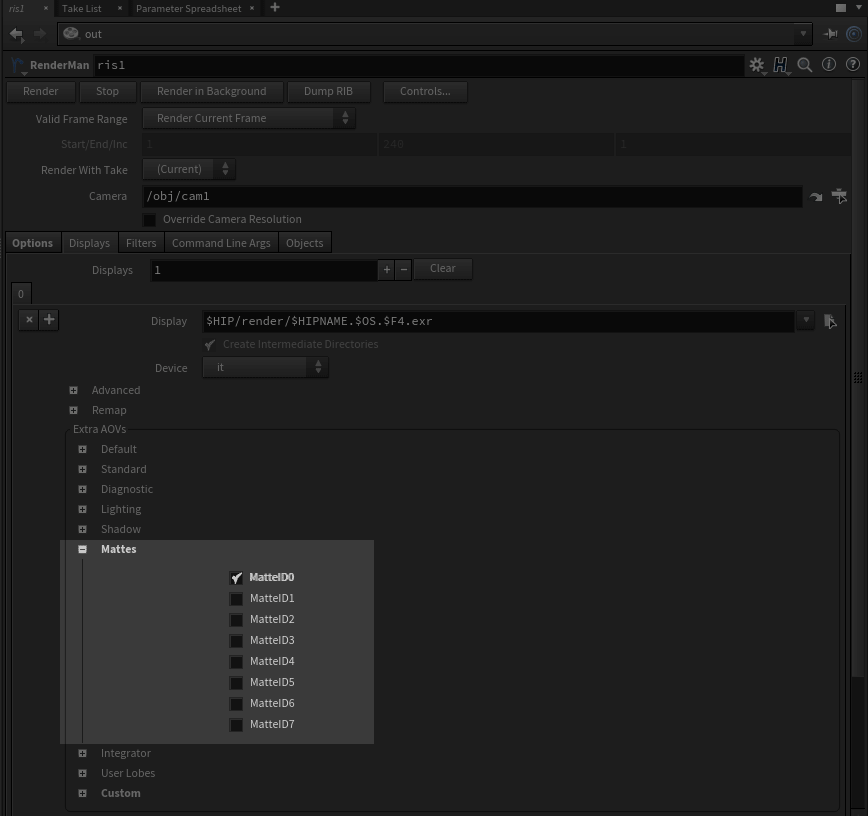...
Choose the correct/corresponding MatteID AOV output from the RenderMan ROP node Displays Tab
You will notice we set a color on the OBJ with an attribute and there's also a color from the MatteID pattern itself. This is so you can multiply the color of the attribute by the pattern node. For example, you can supply a texture mask to the MatteID pattern node and have it multiplied against the color chosen in the MatteID Attribute