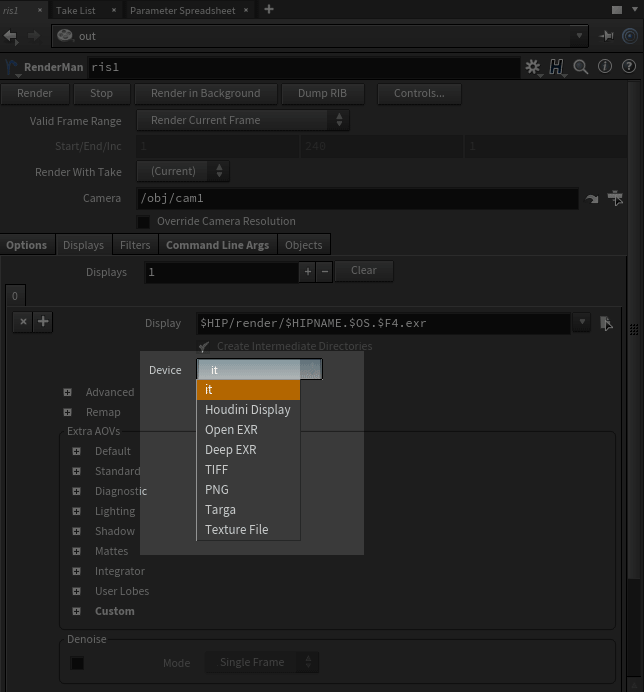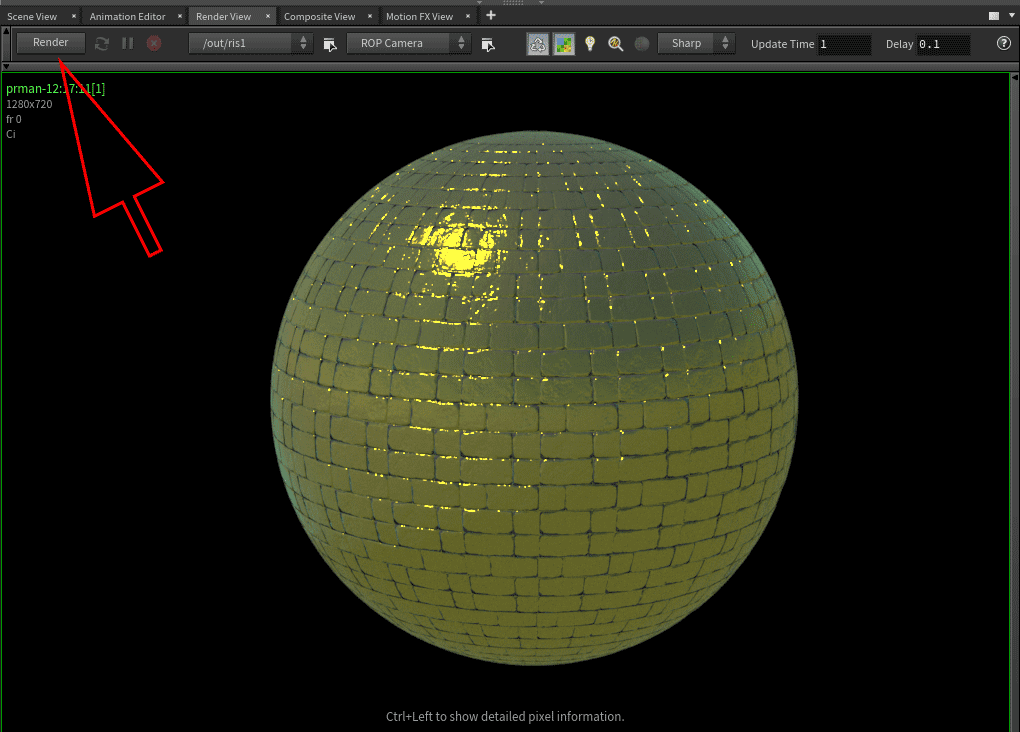You can preview your render interactively via RenderMan's Image Tool or Render View.
Using Image Tool
Set Display Device to "it" (the default)
Using Render View
Go to Render View. Select your output, e.g. /out/ris1. And press Render from inside the window.
You may also render to disk/RIB
To render to disk, simply change the Display Device to a file type, such as OpenEXR. Press the Render button. The default RIB type is binary and cannot be hand edited. You can change this in the ROP node Options | RIB